You can view the orders placed by your customers in WooCommerce as well as in Magento. From this article you will get to know the way to do so.
Login to WooCommerce Backend
Navigate to the WooCommerce ▶ Order, You will be redirected to the order listing page.
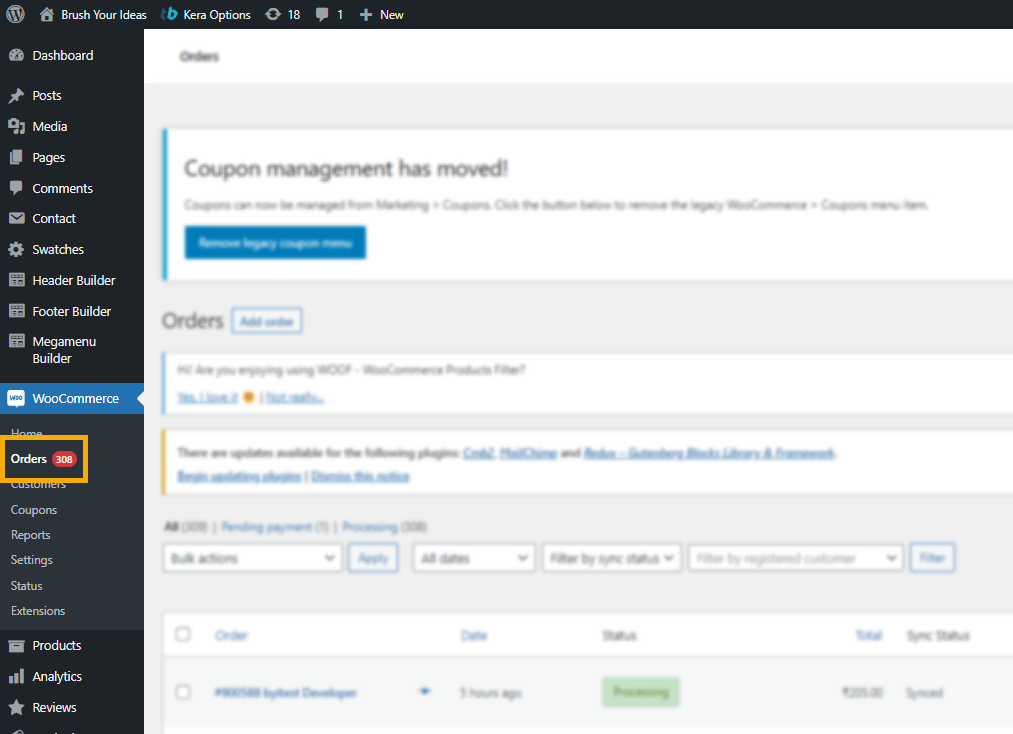
On the order listing page, you can view the Order Name, Order Date, Order Status, Order Total, Sync Status and Action, etc.
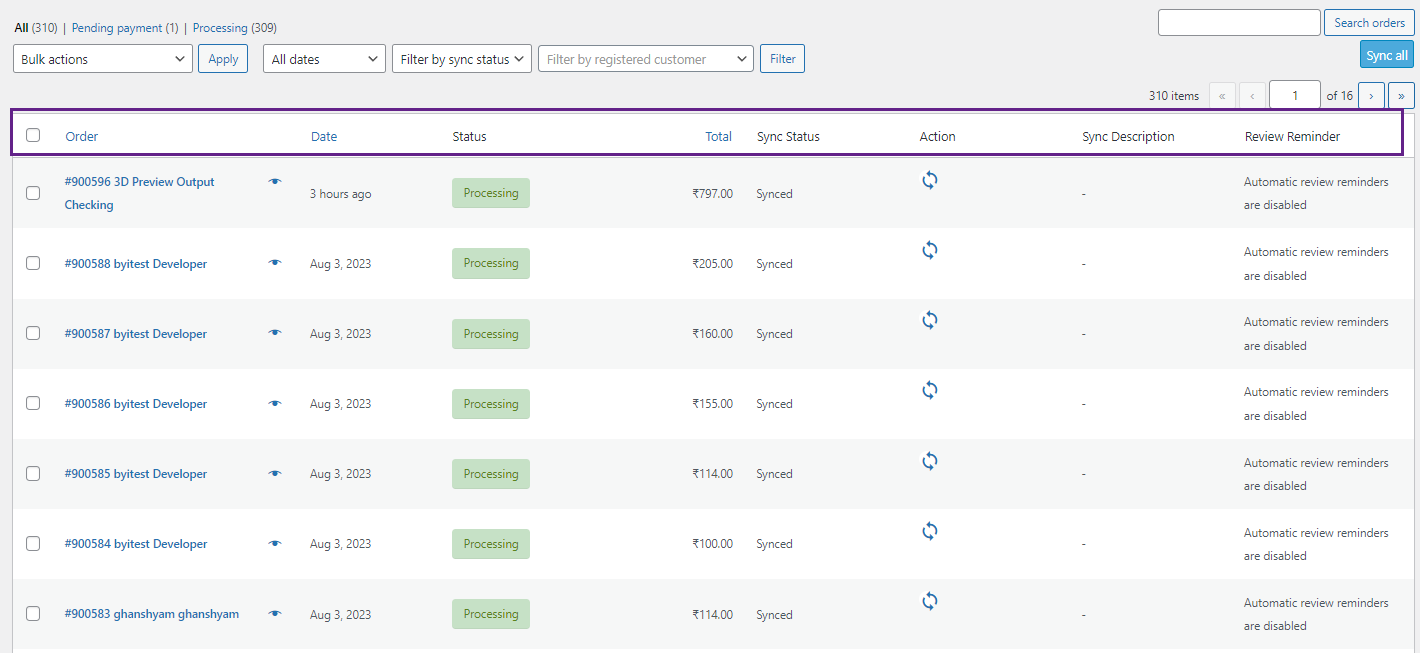
Also, you can view the orders in the Magento backend.
Login to the Magento backend
Navigate to the Design Order page. Here you can view the list of orders.
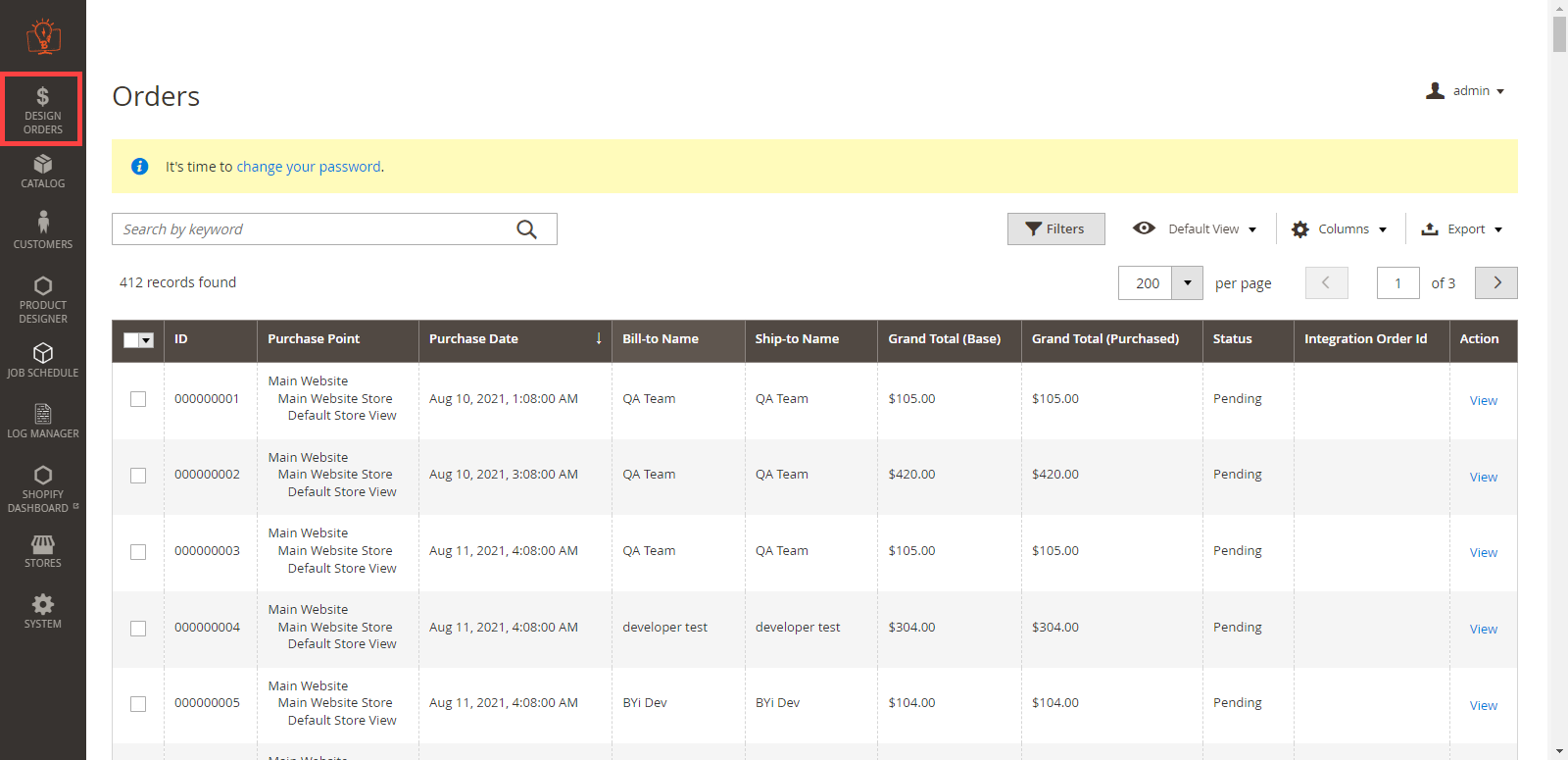 If you want to sync all order details with the designer tool, you can refer to this article.
If you want to sync all order details with the designer tool, you can refer to this article.













