Various products are bifurcated into a specific category/collection. This article will let you know how you can create a new category.
Login to WooCommerce Backend
Navigate to the Products ▶ Category, you will be redirected to the Product category page. Here you will see the list of categories that are already created.
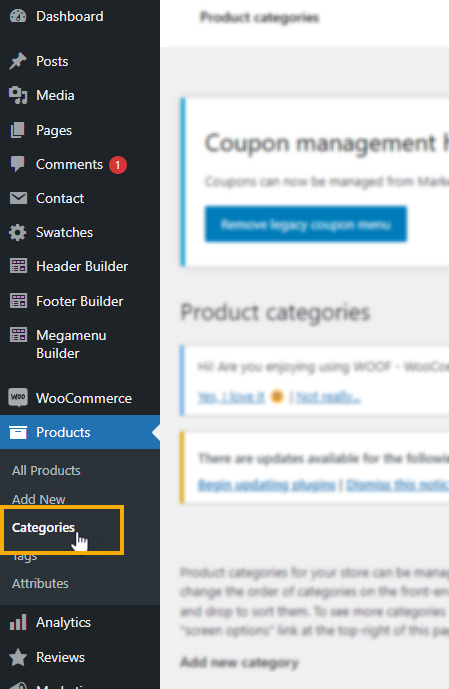
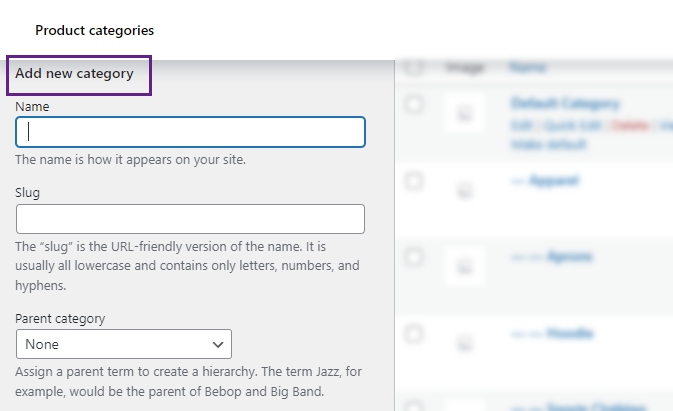
To create a new category enter the following fields.
Name: You can Enter a name is which is displayed on your site.
Slug: Here enter a “slug” which is a URL-friendly version of the name.
Parent Category: Here you can select the parent category to create a hierarchy.
Description: Here you can enter a brief description of the category.
Display Type: Here you can select the category display type. Like default, products, or subcategories.
Thumbnail Image: Here you can upload the image for the category thumbnail.
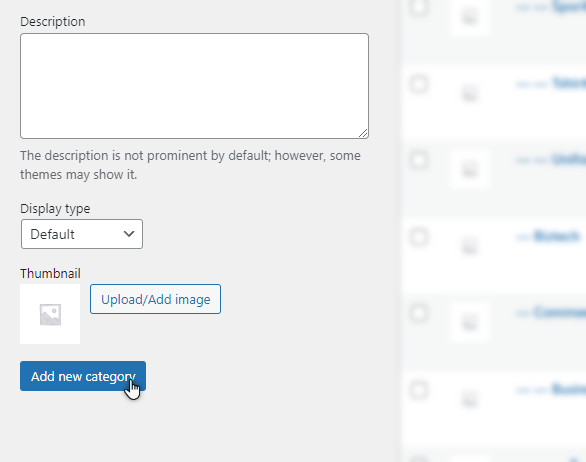
Now by entering the all required details click on the Add new category button. After successfully adding the category you can view it in the category list.
If you add a new Category in WooCommerce, you must ‘Sync’ it for that, you can refer to this article.













