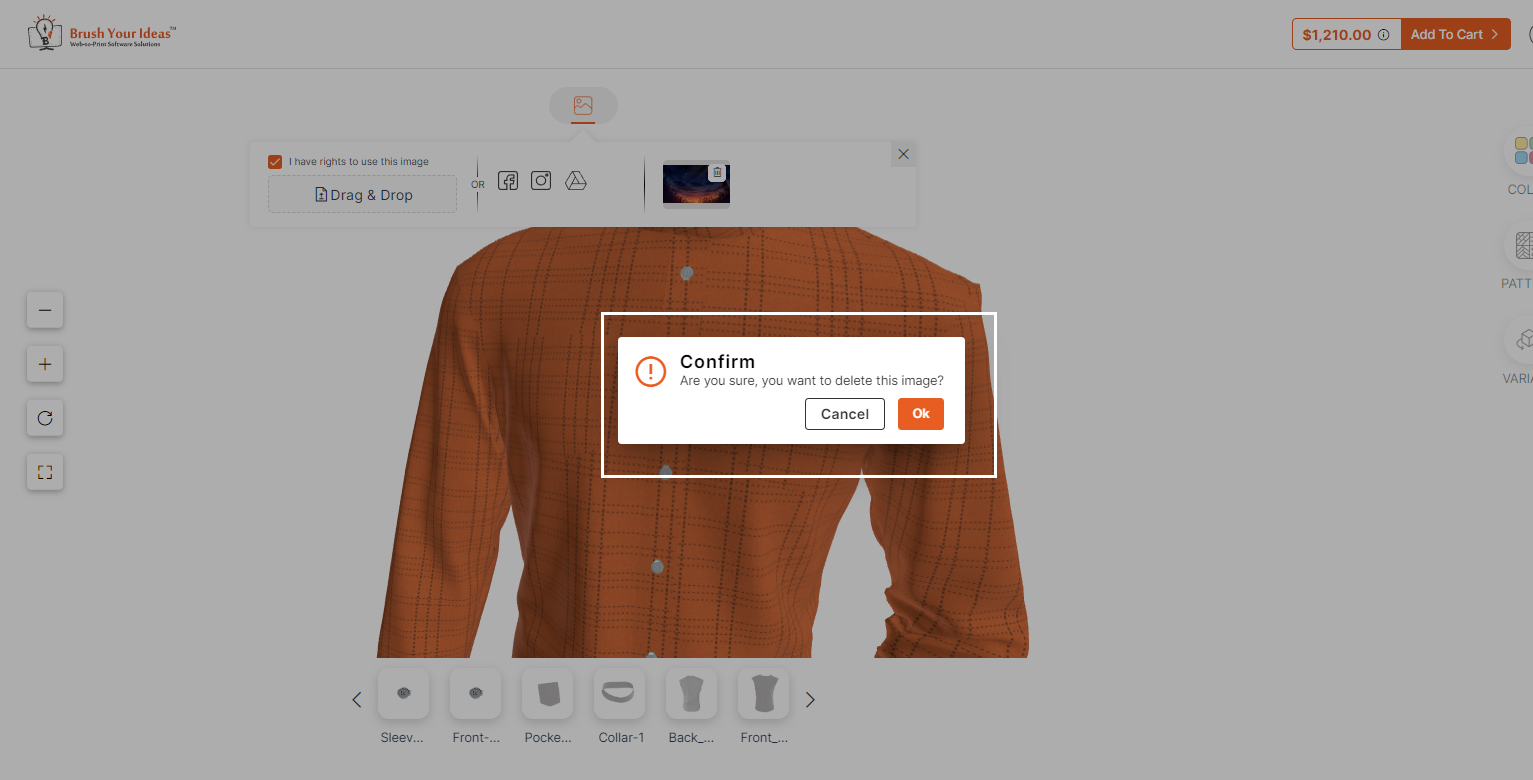In this article, you will get to know how you can delete the added image on the particular part. To remove the image follow the below steps.
Front end
To remove the Image from the product click on the part that has image then the image tab will be open.
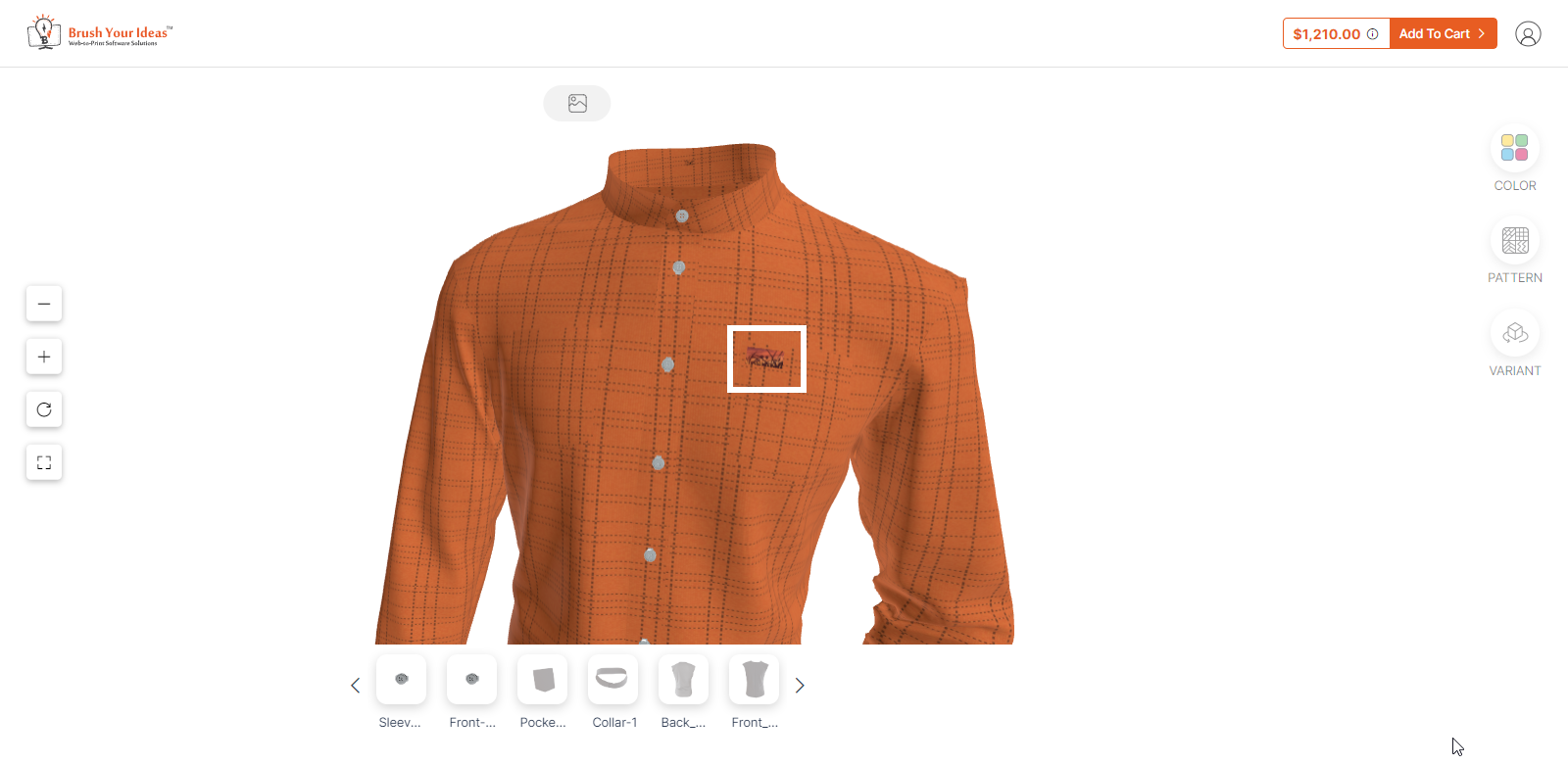 Here click on the Delete Icon to remove the image.
Here click on the Delete Icon to remove the image.
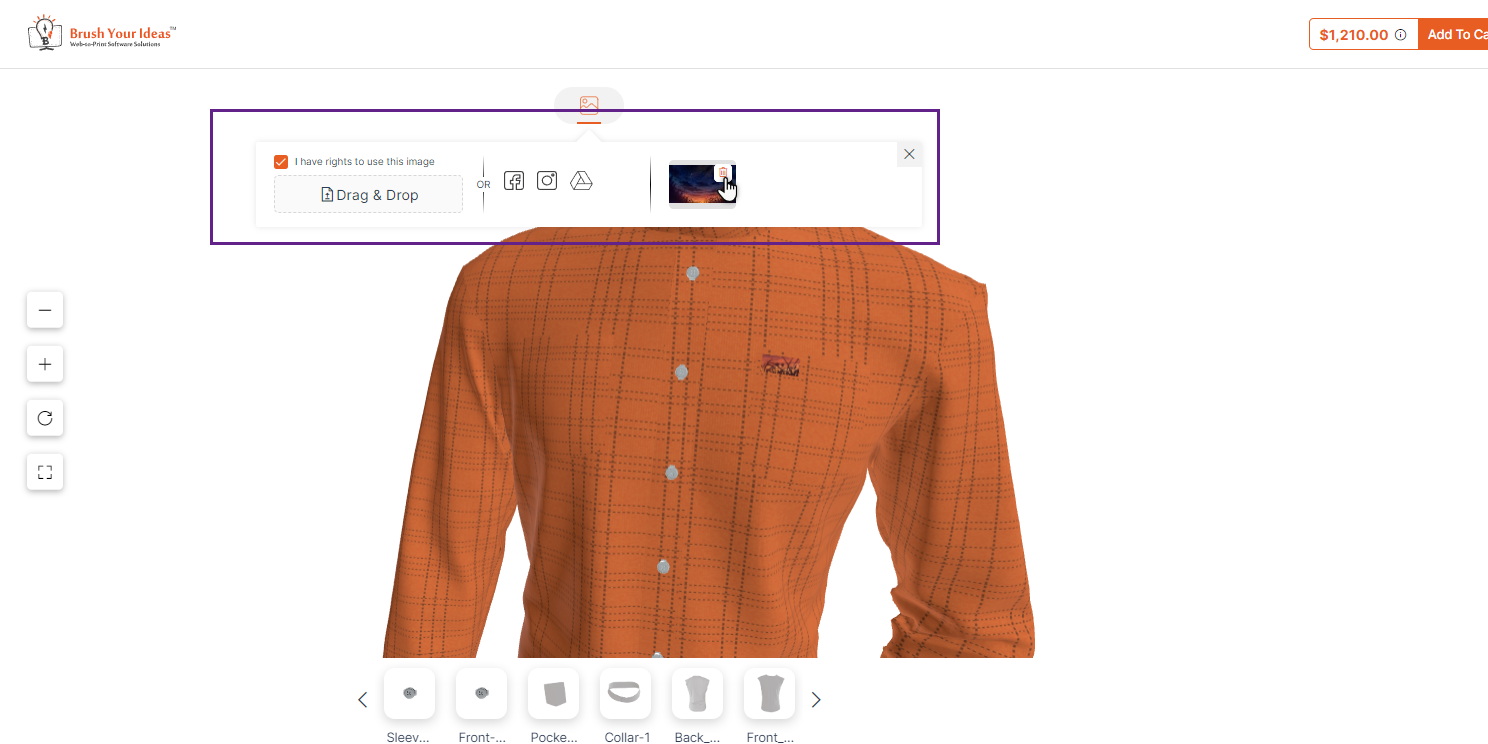
By clicking on the icon you will see one pop-up for confirmation to remove the image when you click on “Ok” the image will be deleted.