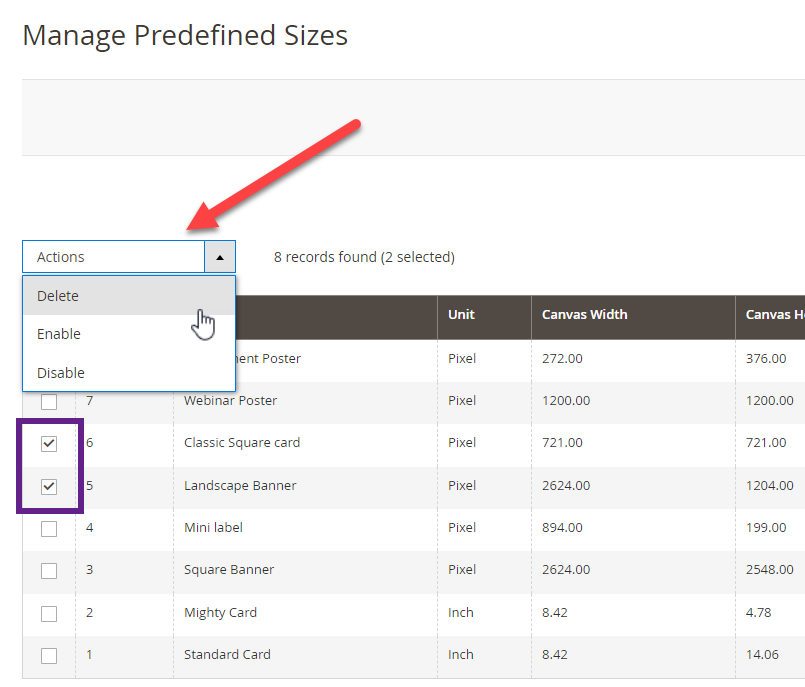Canvas resize feature lets your user set the size of the postcard or cover letter from the product designer tool. In this article, you will learn how you can delete the canvas resize.
Login to Backend
Navigate to Product Designer -> Canvas Resize -> Manage Predefined Sizes.
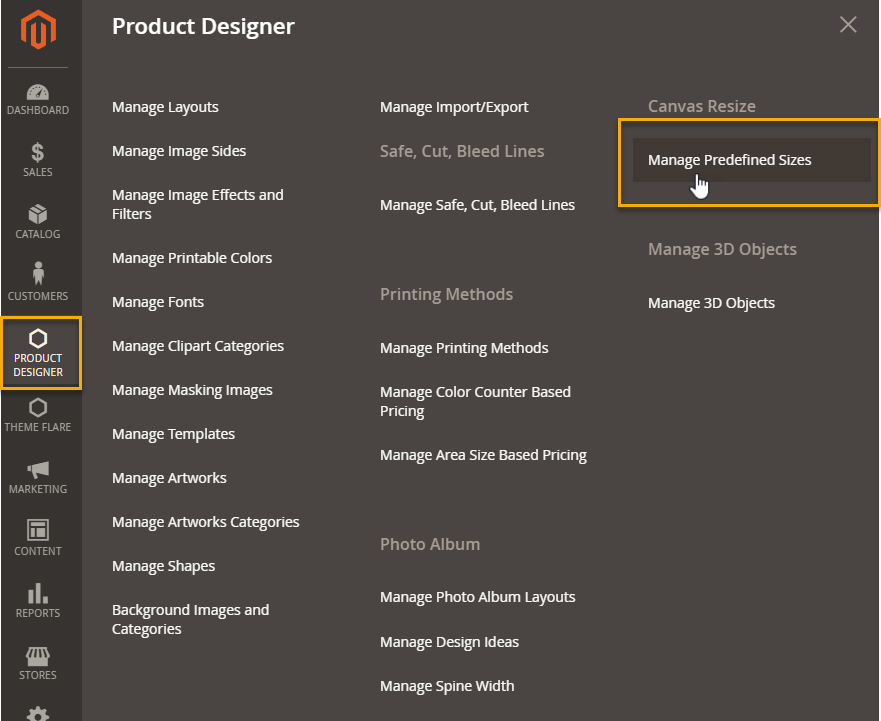 You will land on the page where a list of Canvas Resize records will be displayed.
You will land on the page where a list of Canvas Resize records will be displayed.
Now, to delete the canvas resize records you have to select those that you want to delete by clicking on the checkboxes of those particular records. Then, you have to go to the Action drop down where the Delete option will be available.
By clicking on that option those selected records will be deleted.