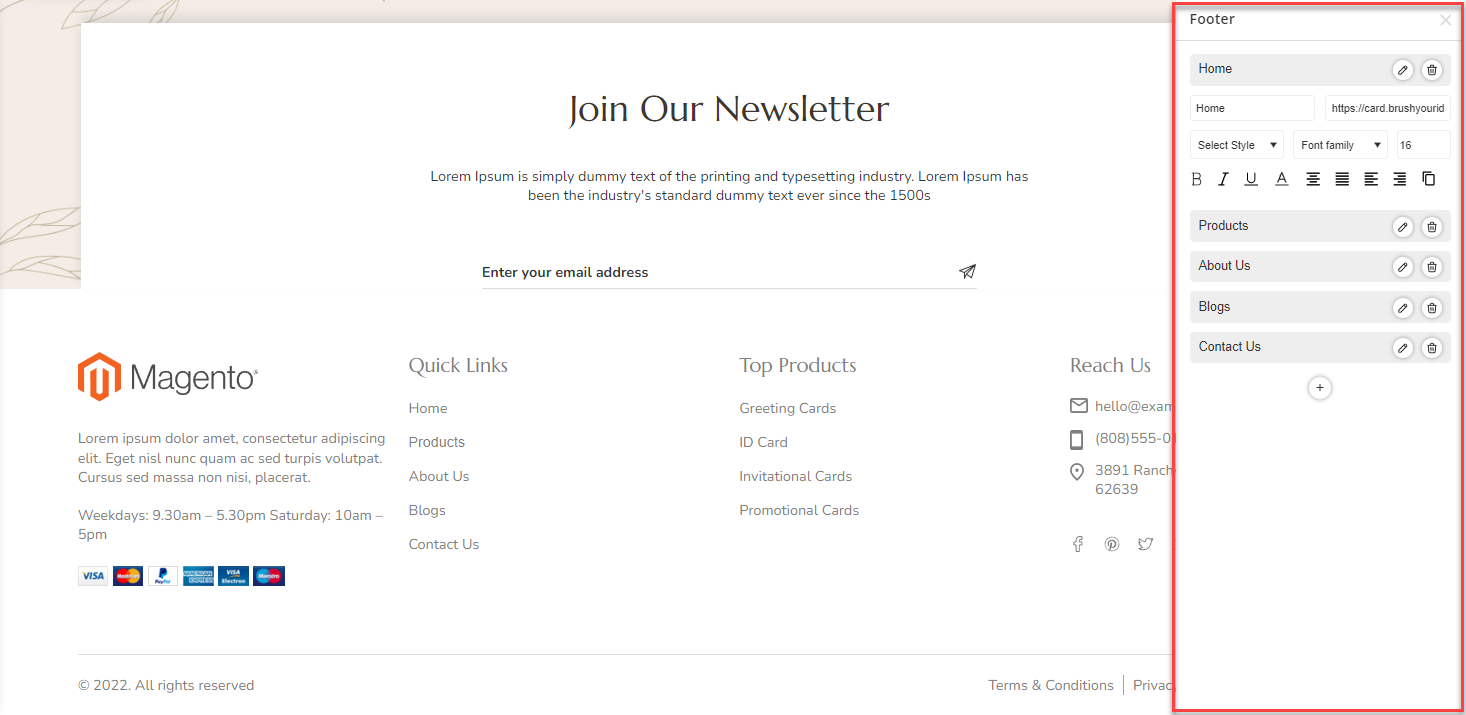A website footer is a perfect place to exhibit the badges of trust, certificates, business information, social media handles, which assures the customer that your website is trustworthy.
Backend
To add details to the footer go to Theme Flare ➤ Theme Configuration ➤ Manage Page Layouts, you will navigate to the “Manage Page Layouts” page.
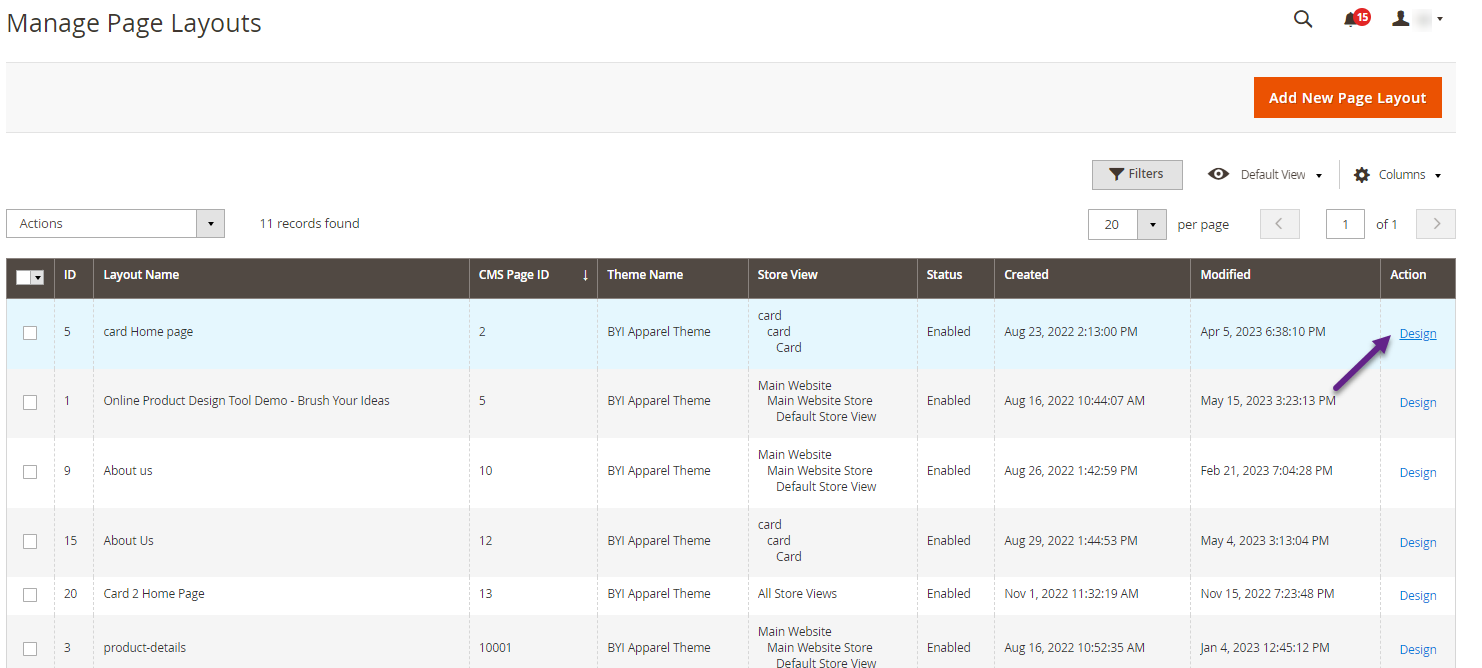
Click on the “Design” button for which you need to add footer details. After clicking, you will be navigated to the template of the webpage.
You can Replace, Reset or also Delete the image. These options will be displayed when you click on the Edit Image icon.
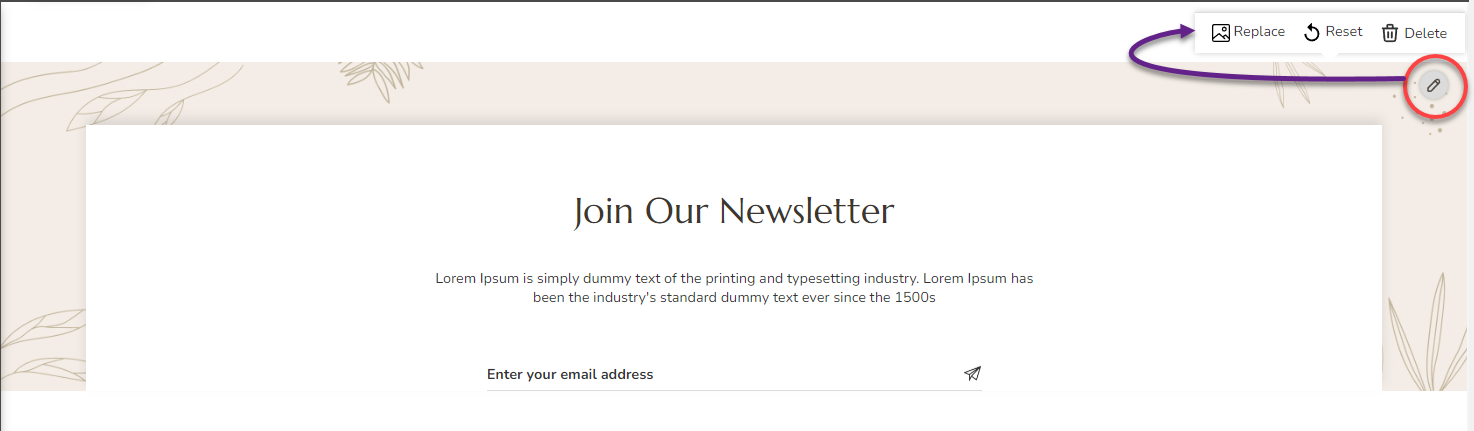
By clicking on the default texts on the footer, you can edit the details.
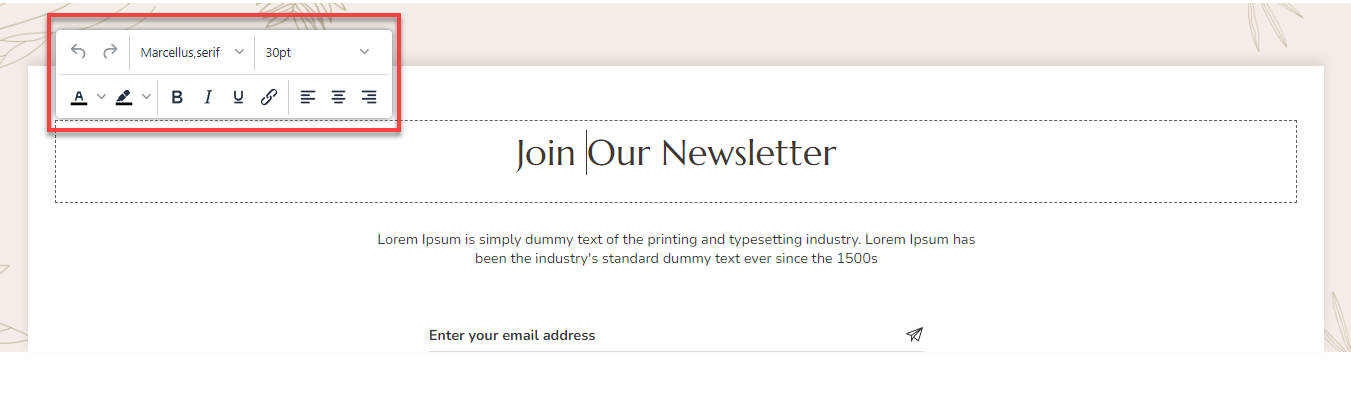
You can also edit or delete certain default fields of the footer. By clicking on such a field, a page is displayed on the right where you can edit or delete details.