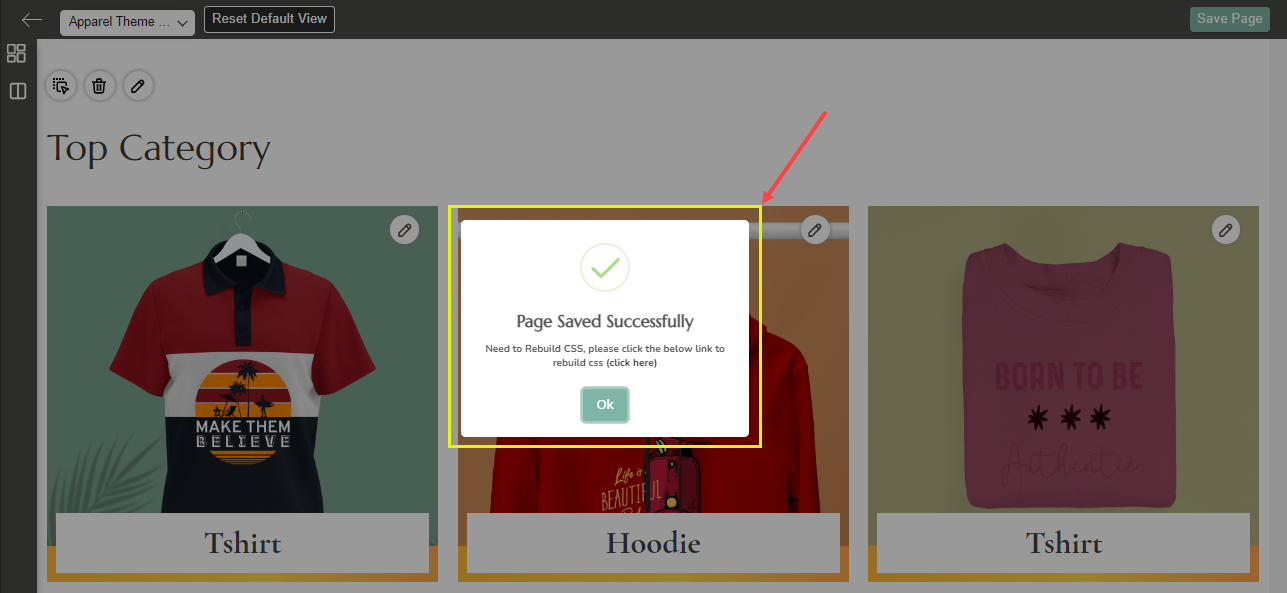Yes, the W2P solution provides multiple snippets for the different blocks. Here is how you can add the snippets.
Login to Backend
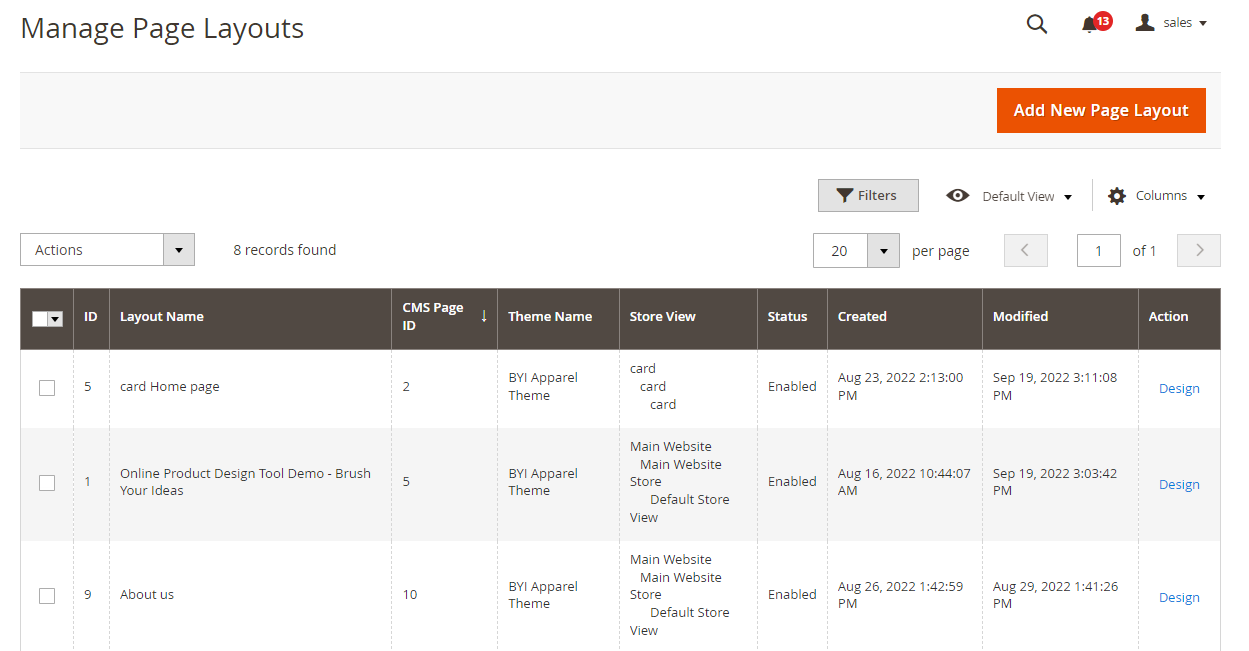
Navigate to the Theme Flare ➤ Manage Page Layouts, you will get the list of page layouts. Now open any page layout in the “Design” mode.
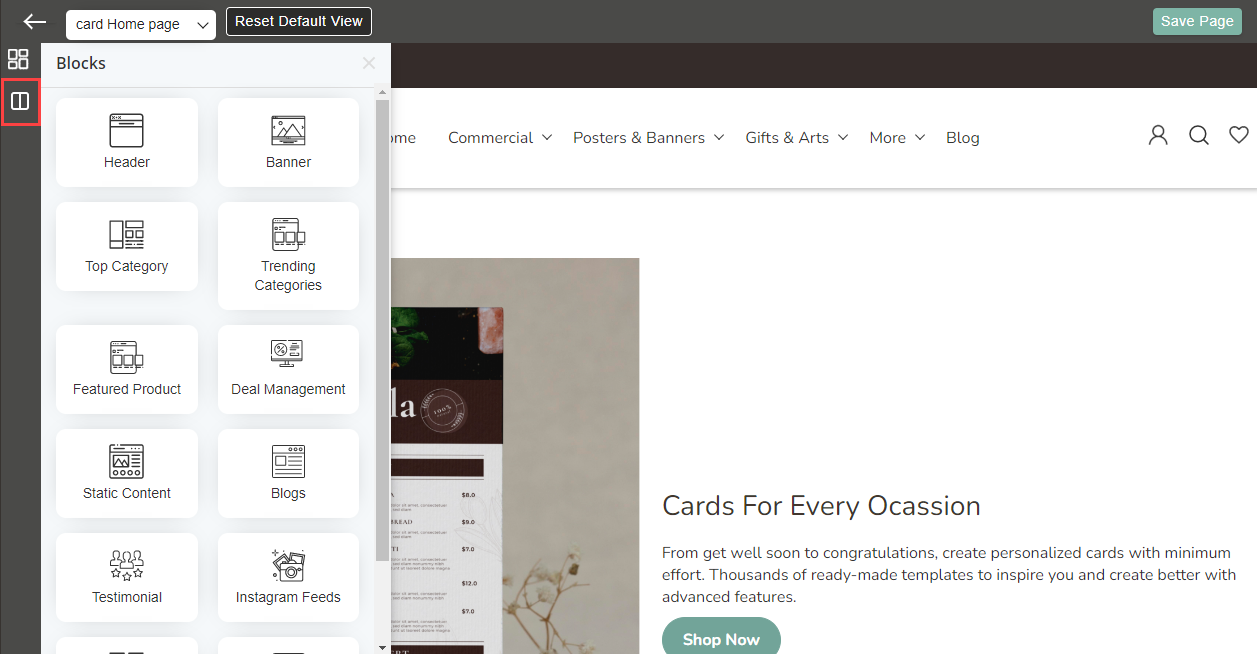
On the left side, you will get the “Blocks” section. By clicking on any block, you can add the snippets to the page layout.
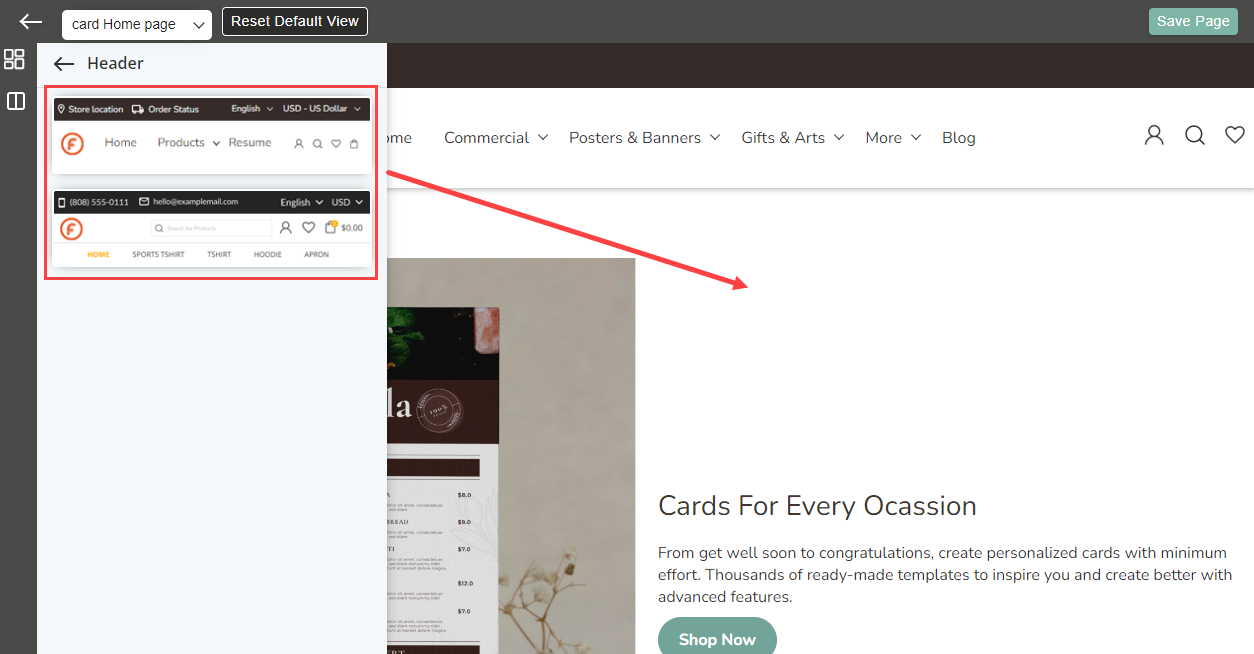
Note: Whenever you add a new snippet to the page layout, you have to Rebuild Css.