Ready-made templates increase the flexibility and they are easy to update. Having access to the library of the template gives you the power to change the template as per your requirements.
Backend
To change the template of the page go to Theme Flare ➤ Theme Configuration ➤ Manage Page Layouts, you will redirect to the “Manage Page Layout” page.
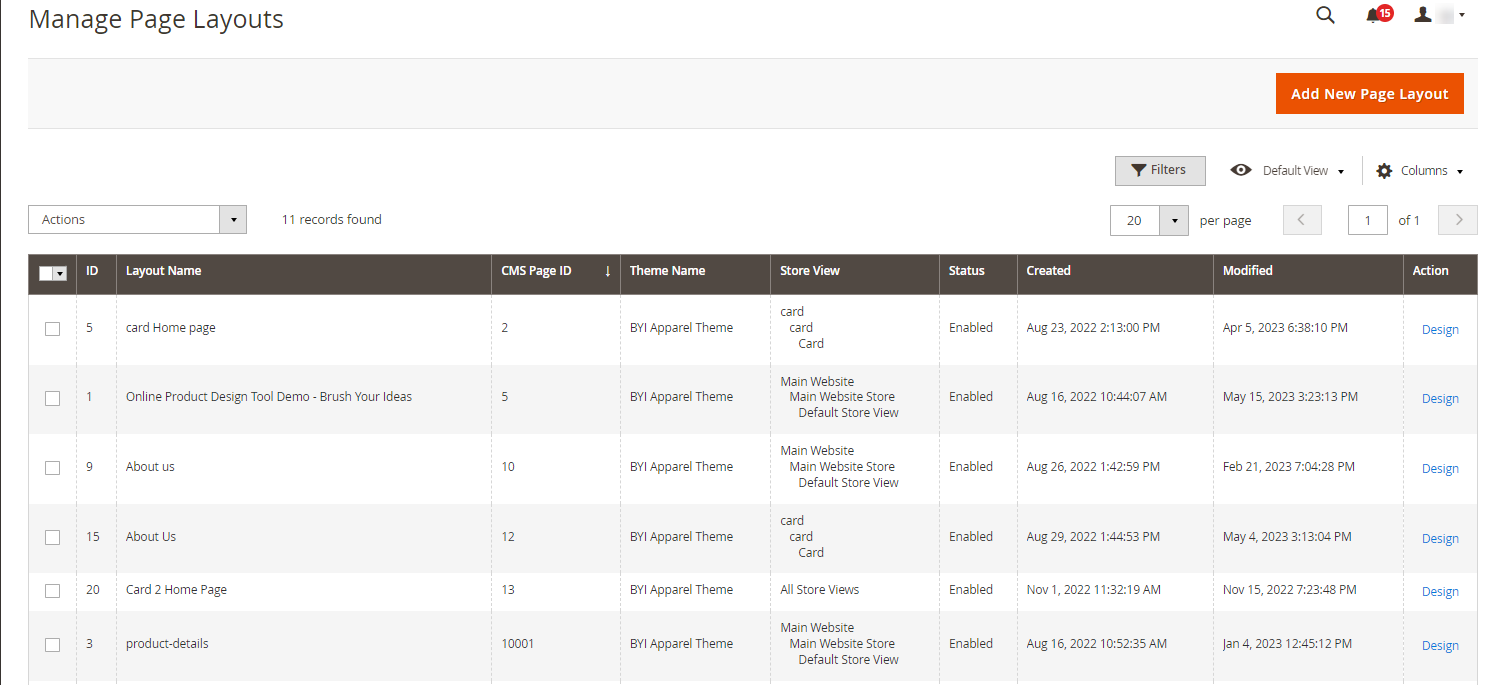
Now, click on the “Design” button of the page for which you need to change the template. You will be directed to the designer page where you can change the templates or modify it.
On the left side of the page there is a Template icon, by clicking on it various templates will be displayed.
To choose a template, click on the Choose button of the template that you want to apply.
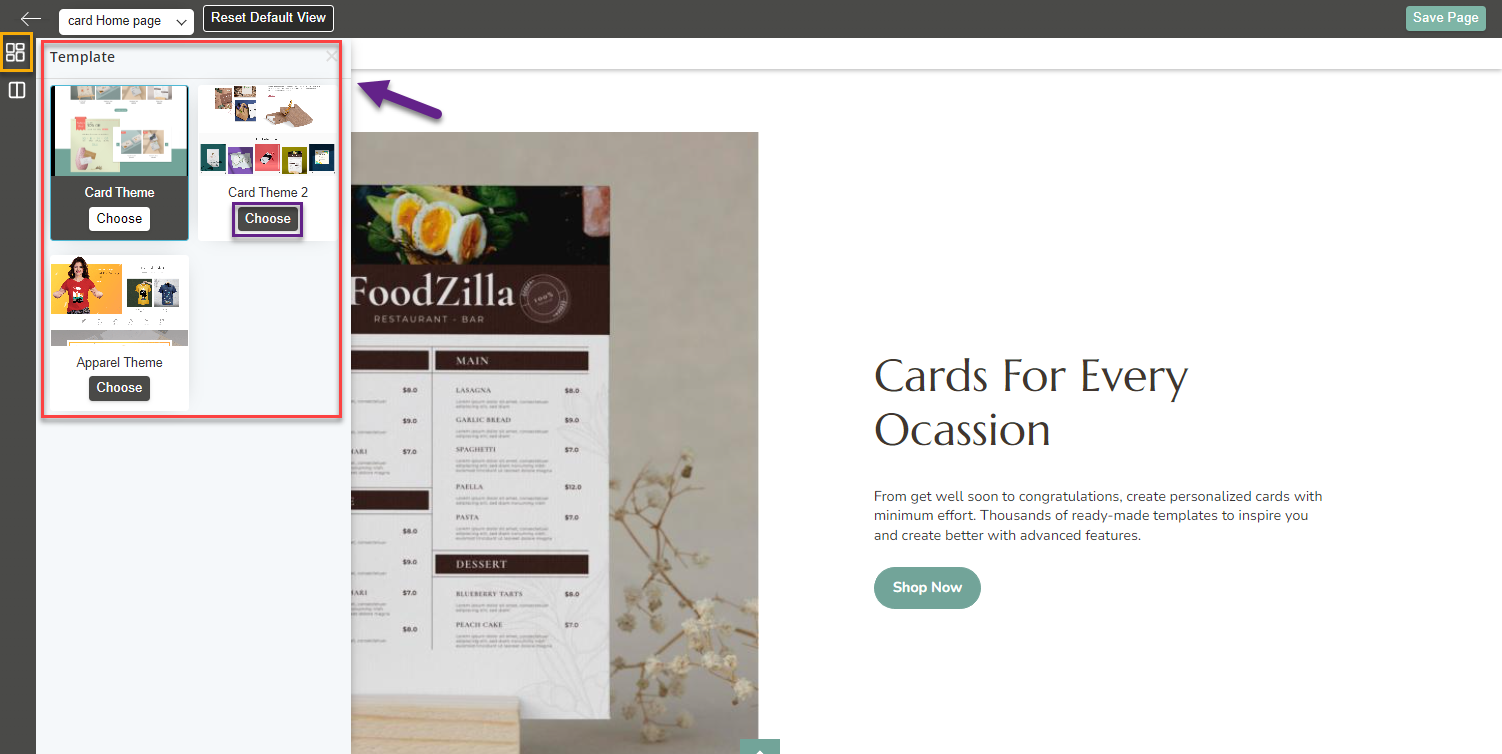
After changing the template, click on the “Save Config” button to save it in your store.
Now, when you Add or Delete a new snippet you have to rebuild css. As soon as you save after making the changes, you will have a pop-up from where you can rebuild the css.













