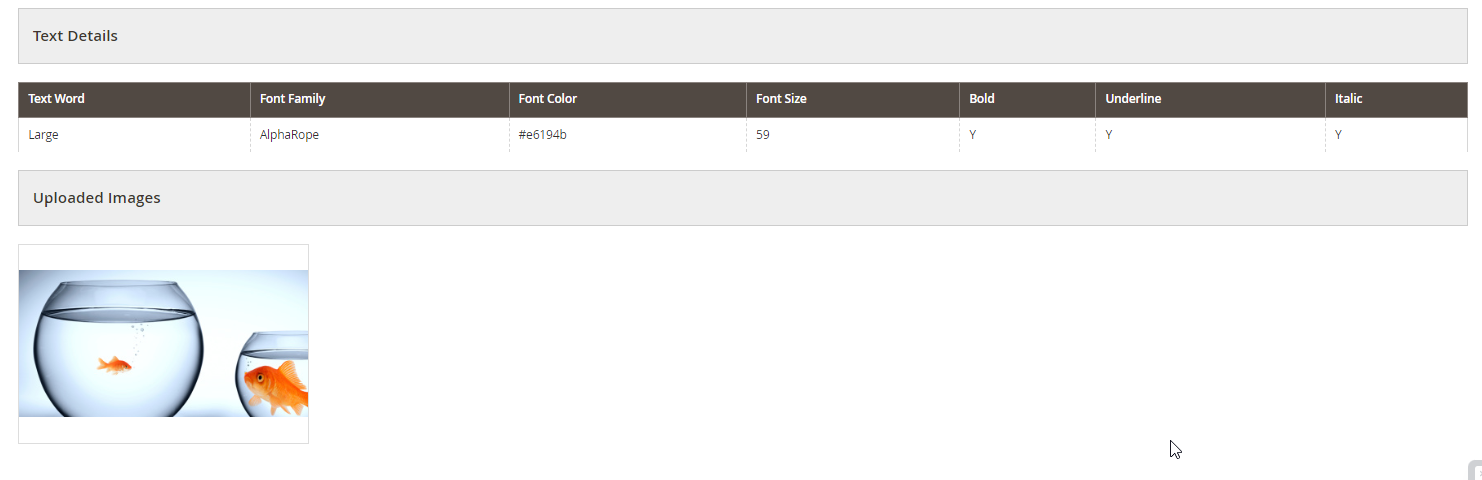Yes, you can see the order details once the customer orders are placed. In this article, you will know where you can see all the Placed order details. Now let’s see where you can see the details
Login to Backend
Navigate to the Sales ➤ Orders, you will land on the order detail page here You will get the list of all the orders.
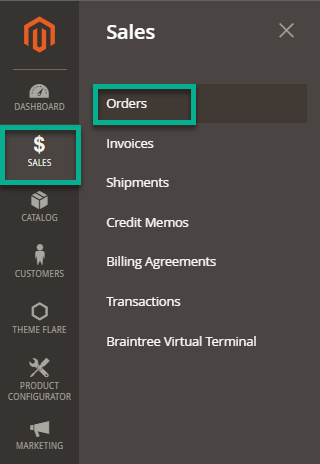
Now, open the order details by clicking on the View button in the Action Column.
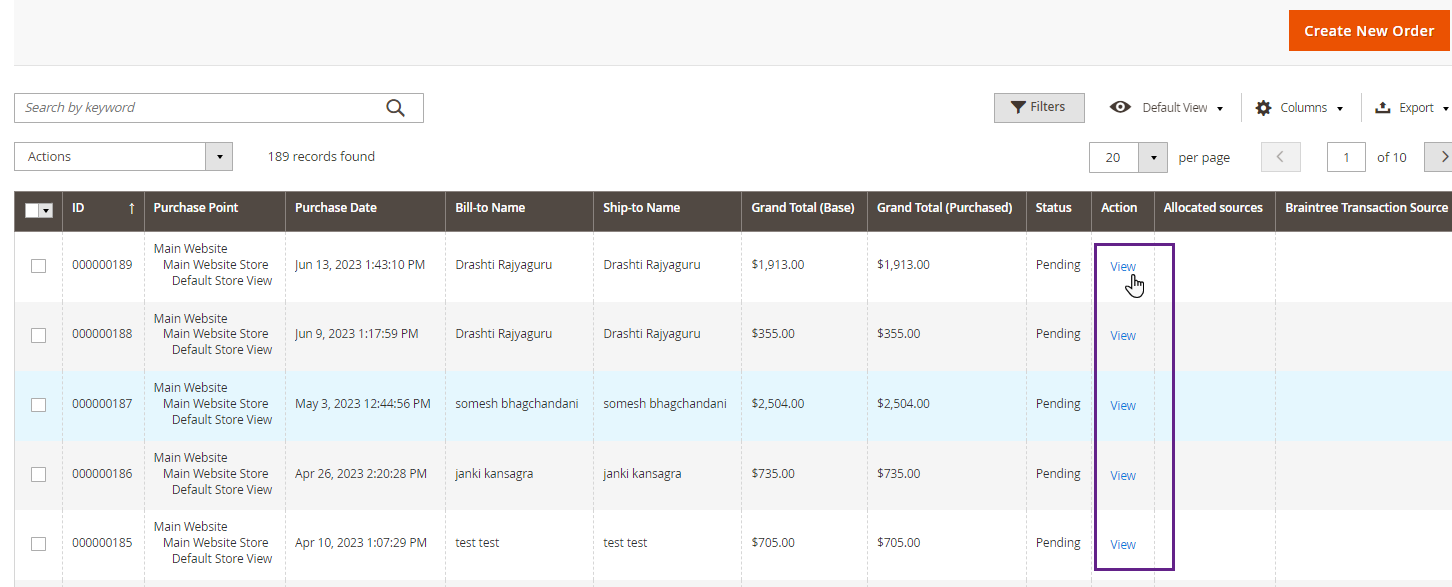 You will land on the Order Information here under the Item Oder section you have the View Details option click on it to see the Order details.
You will land on the Order Information here under the Item Oder section you have the View Details option click on it to see the Order details.
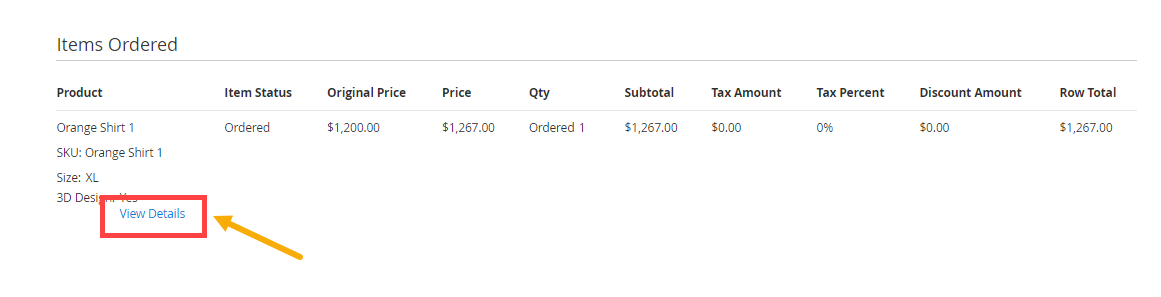 By clicking on the View Details you will see the details about the product here you can see the Configuration Details, Text Details, and Uploaded Image details.
By clicking on the View Details you will see the details about the product here you can see the Configuration Details, Text Details, and Uploaded Image details.
In the Configuration Details, you can see details such as Part Name, Part Image, Variant name, Text, image, color code, Color image, Pattern Name, and Pattern Image.
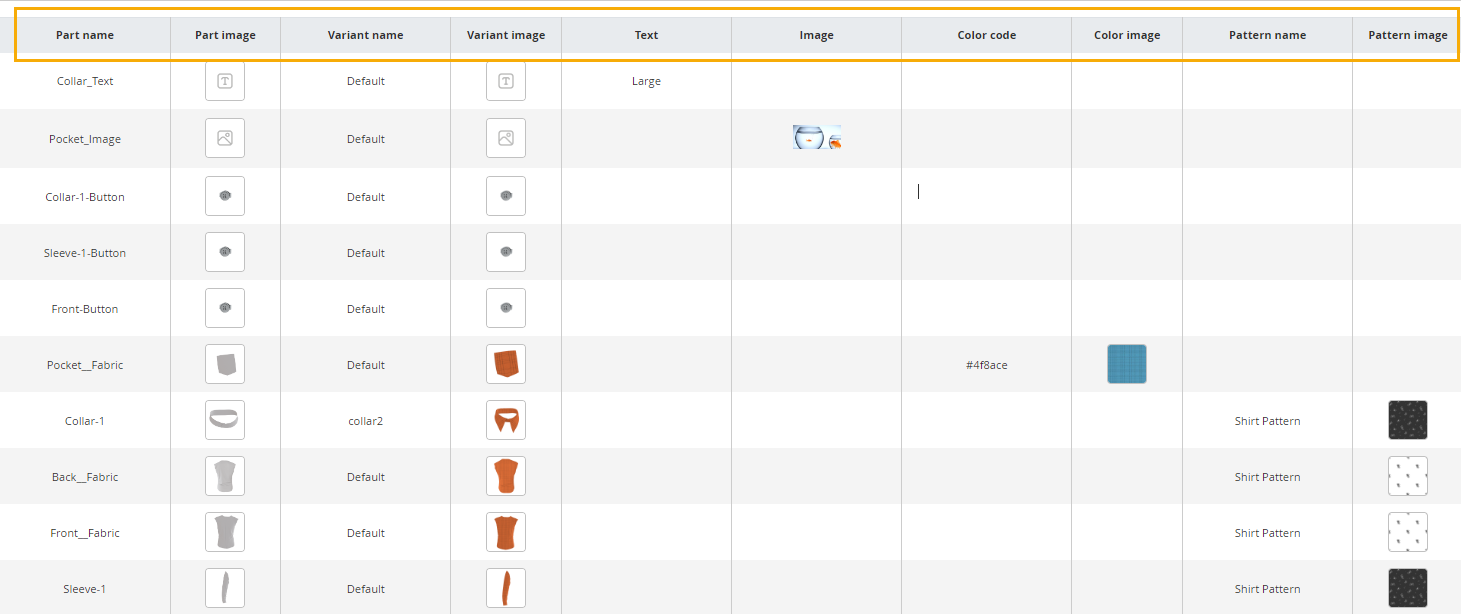 Now In the Text Details and Uploaed image section, you can see the Font Type, Size, Color, and Uploaded image preview.
Now In the Text Details and Uploaed image section, you can see the Font Type, Size, Color, and Uploaded image preview.