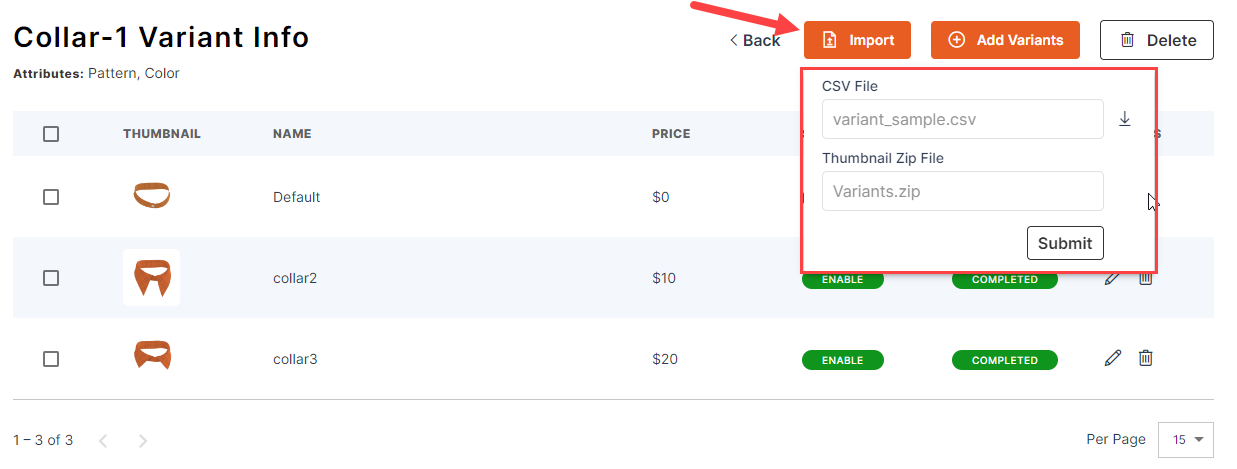You can also import the variants by uploading the CSV file and Thumbnail Zip File.
Login to Backend
Navigate to the Product Configurator ➤ Configuration Settings you will land on the Configurator Settings page. Now open the product in Edit mode and click on the Variant Info of whom you want to import the variants.
Click on the Import button and upload the file for variant.