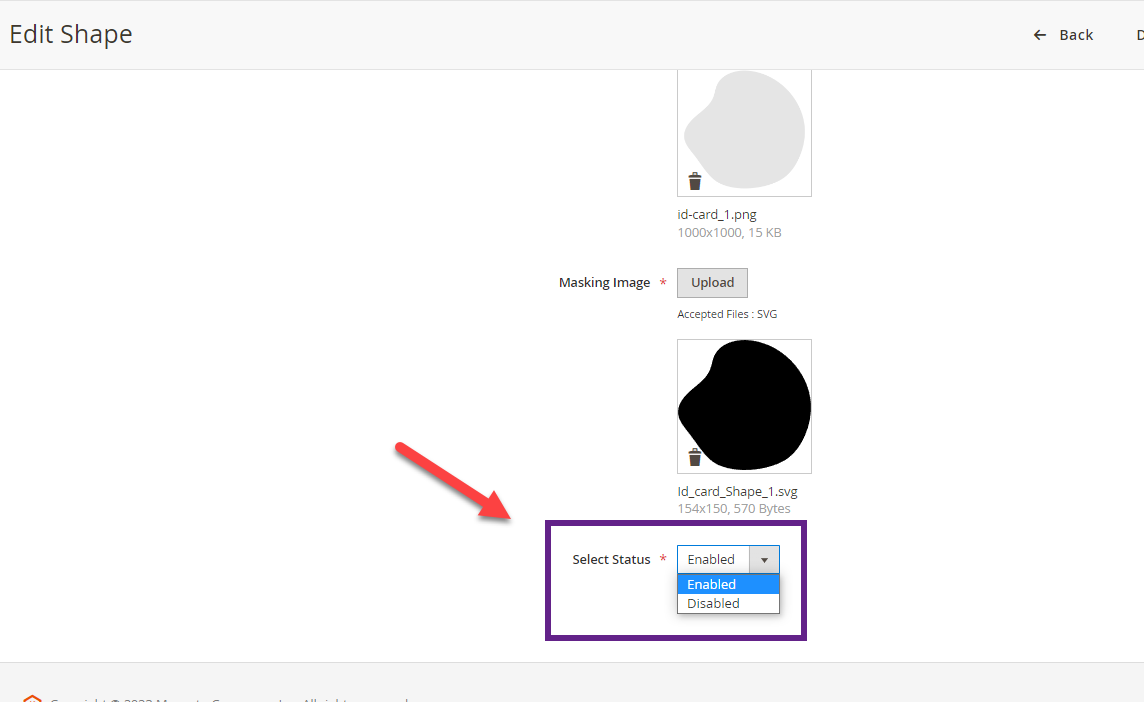A shape is defined as an object or any external surface or boundary, apart from other properties such as color or material type. You can add shapes from the backend that would be displayed in the frontend only if you enable it.
In this article you will get to know how to enable/disable the shapes from the edit page if it is possible.
You can enable/disable the shapes from the edit page and here is how you can do it.
Navigate to Product Designer -> Manage Shapes.
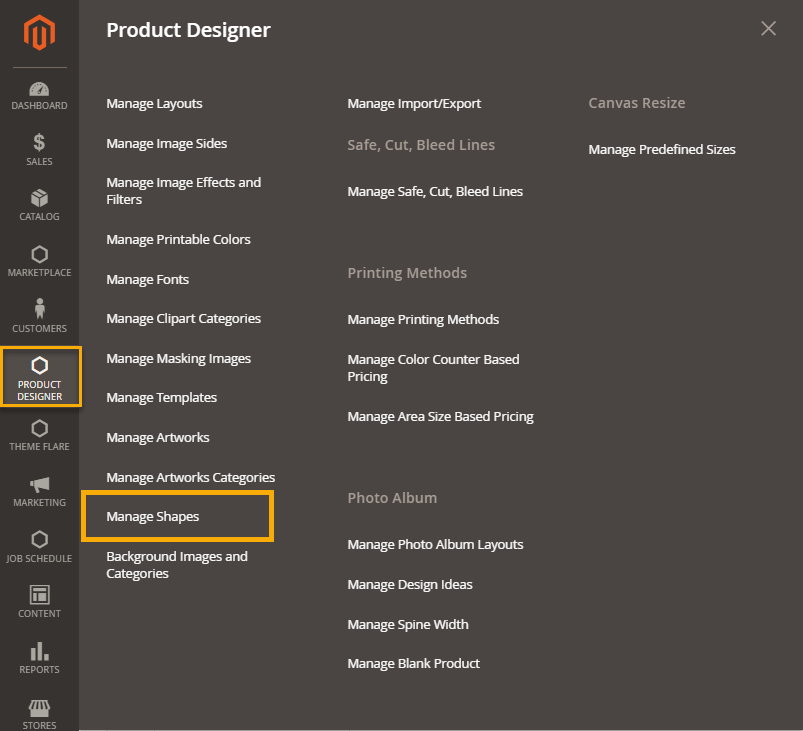 You will be directed to the Manage Shapes page where all the added shapes are listed. Now, go to that particular shape that you want to enable/disable and click on the Select button in the Action column.
You will be directed to the Manage Shapes page where all the added shapes are listed. Now, go to that particular shape that you want to enable/disable and click on the Select button in the Action column.
A drop down menu that contains the Edit option will be displayed. Click on that button to be directed to the Edit Shape page.
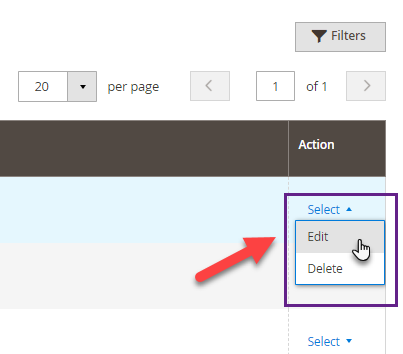
Now, in the Edit Shape page, when you scroll down there is a Select Status section. From here you can Enable/Disable that particular shape.