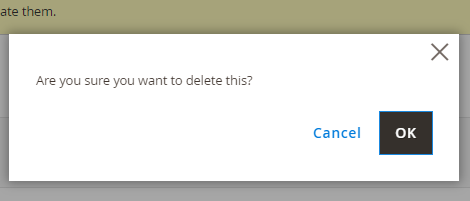Masking image lets you design in that specific area that has been masked. Yes, you can delete the masking image from the edit page. Here is how you can do it.
Login to Backend
Navigate to Product Designer -> Manage Masking Images.
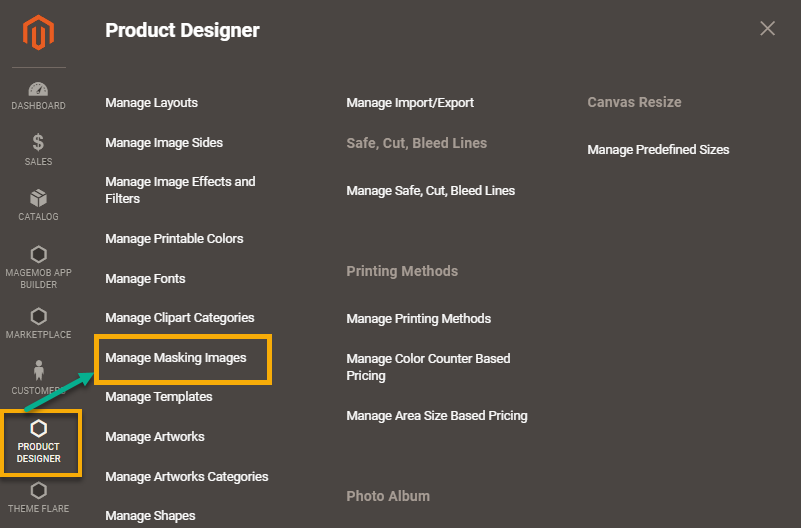 You will land on the Manage Masking Images page. Here you have to click on the Edit option in the Action column of the required Masking Image.
You will land on the Manage Masking Images page. Here you have to click on the Edit option in the Action column of the required Masking Image.
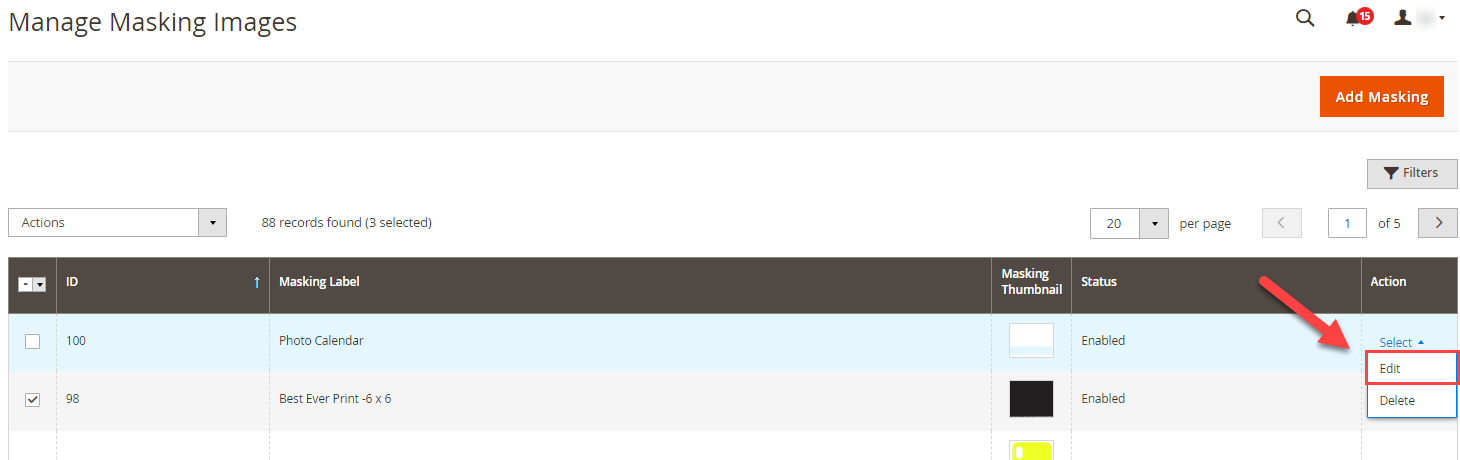 By doing so, you will land on the Edit Masking page. There is a Delete option on the top corner of the page. Click on it in order to remove the Masking image. A pop-up will appear which makes sure that you do want to delete or not.
By doing so, you will land on the Edit Masking page. There is a Delete option on the top corner of the page. Click on it in order to remove the Masking image. A pop-up will appear which makes sure that you do want to delete or not.
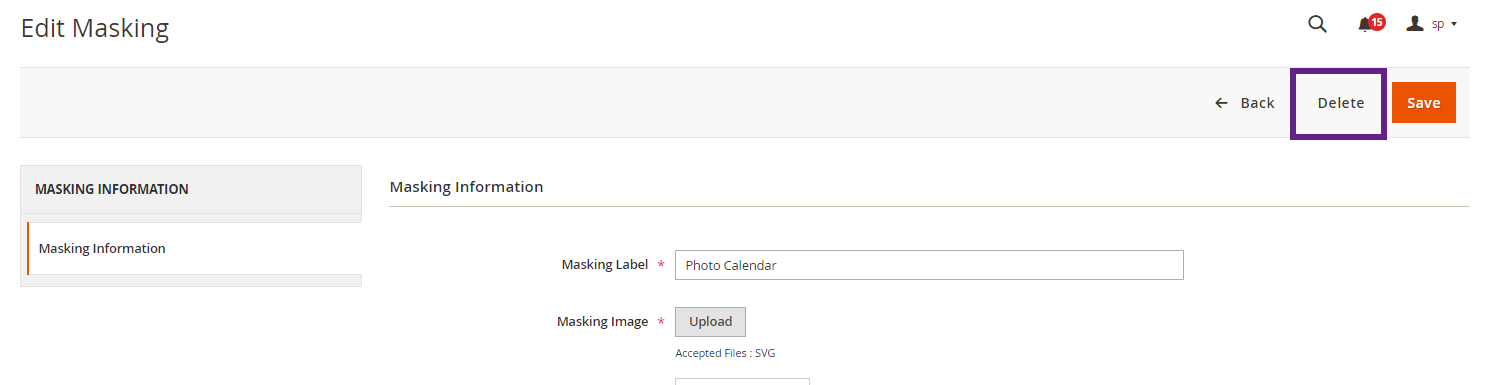 Click Ok in order to proceed with the deletion.
Click Ok in order to proceed with the deletion.