
The photobook addon lets you offer a photo album customization service to your customer. Check out this article that showcases the way to add price for an additional page added to the photobook product.

You can provide your customers with various sides of the product to design and also you can charge them for those areas they are designing. Here, you will get to know how to add pricing for the image sides in the design area.
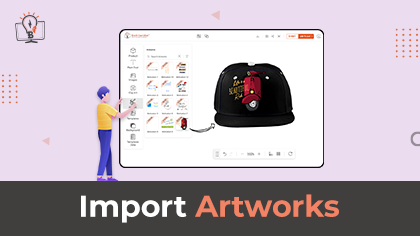
Artworks always come in the SVG format. You can add multiple texts and cliparts to it and they are editable. You will get to know about the way to import Artwork.

Printable Colors provides a wide range of colors for the customers to choose from for their products. You will get to know how you can import the printable colors here.

The design area is the space where you allow your customers to customize the product. You can add the design area individually or import it in bulk. Here, you will get to know how you can export and Import the Design areas.

A mixture of various basic configurations like text, image, colors, and much more is known as Global configuration. Check out this video to get to know regarding global configurations that are provided for PrintXpand’ Designer tools.
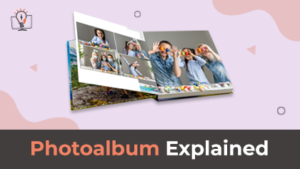
The photobook addon lets you offer a photo album customization service to your customer. Check out this video that showcases the way to create photobook with a combination of orientation and layout.

Spine width is the number of pages and the thickness of the page. Check out the video to know the way from which you can add spine width and also the actions that can be performed.

Design Ideas provide the customers a brief insight regarding how the photo album should look like. Check out this video to get to know how you can add design ideas for photo album products and also about all the actions that can be performed.