
Area Size Based Pricing allows your customer to pay as per the area of the product. Check out this video to know how you can add area size based pricing and about the actions that can be performed.

With the help of Color Counter Based Pricing you will be able to set a certain amount for a specific number of colors. This video provides an outlook on how you can add color counter based pricing and about all the actions that can be performed.

There are various printing methods available. Check out the video to know how you can add a printing method for your website and also about what all actions can be performed.

With the help of Bleed, Safe and Cut lines your customers will be able to design business cards and visiting cards. From here, check out how you can edit Bleed, Safe and Cut Lines.

Background images offer supporting visuals to enhance the richness of the image. This video showcases the way to add background images and categories as well as all actions that can be performed.

The Shapes feature lets your customer add custom shapes to the product while customizing. Check out how you can add shapes and also you will get to know about all the actions that can be performed. https://youtu.be/qcYGG3OExZA
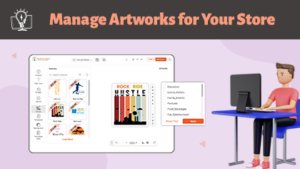
With the predefined artwork, your customers can give an artistic look to the product after customization. This video showcases the way to add artwork categories and the way to add artwork into it. Also, you will get to know what all actions can be performed.

With the help of masking images you will be able to design the product. Check out this video to get to know how you can add the masking images from here and also a brief regarding all the actions that can be performed.

PrintXpand’ Designer Tool provides unique text features for your customers to insert their favorite slogans, dialogues and one-liners on the products. In this video, you will get to know how you can add fonts and also about all the actions that can be performed.