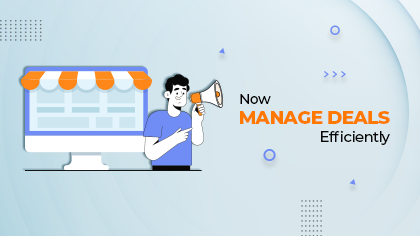
One of the effective and easiest ways to gain a consumer base is by using coupons and deals. Not only will they help you in converting the customer, but they will also drive the repeat sale. To do so, the Deal Management feature comes with 6 different snippets to offer various deals. Watch this video to see how you can create and manage deals in your store. A little bit of creativity goes a long way!

Mobile covers not only give protection to smartphones, but they are also a fashion accessory for you. And mobile lovers are always on a hunt for it to add personality to the gadgets. With our product designer tool, your shopper can customize mobile products. Watch this video to know how you can create products for mobile with our product designer tool. Right from product configurations and making it live in your store, you can see the whole process.

Once the web to print store is integrated with your Magento store, you can set up your e-store as per your requirements. After the setup of your store, you can customize the layout of your web page. It gives you the power to set the page as per the needs. Right from deciding the above menu to the footer, everything. All you need to do is drag and drop and some configurations. Watch this detailed guide to your page layouts.

With our product designer tool, your shoppers can easily create a photo calendar by adding clipart, text, images, and much more. They can even upload images. This tool makes it easy to make a customized calendar for various themes. They make for great gift items. Want to offer a customized calendar service in your store? Watch this video on how you can create this product in your store so that your shoppers can customize it.
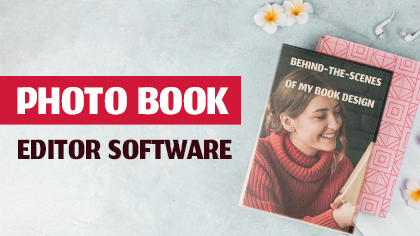
The photo book tool comes up with user-friendly features. So there will be no glitches while designing and the best part is that it will work smoothly across any device. The PhotoBook editor makes it easy for your customers to design the photo book in a few steps from our wide range of customization options available. Watch this video to know how your shopper can carve out a photo book online.
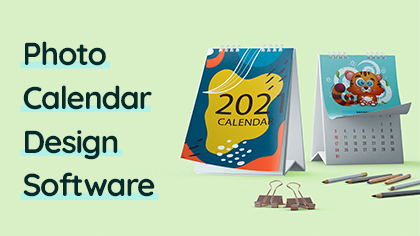
Online Photo Calendar Design Software lets you offer personalized calendar service to your shopper. The software enables the user to apply unique holiday photos or birthday photos that represent the specific month. Not only images they can also add text, quotes, backgrounds, cliparts for personalizing the premium calendar Watch this video, which is a step by step guide on how you can create a photo calendar with our product designer tool.
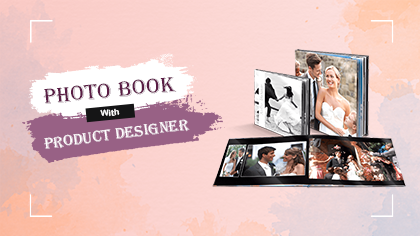
Creating a photobook has never been easier. With our Photo Book Software, the store owners can offer personalized photo albums that customers can create. We don’t let your customer’s best and most awesome memories of their lives fade away on a digital screen so easily. Instead, they can add a personal touch by designing an exclusive photo album. Watch this video, which is a step by step guide on how you can create a photo book product with our Product Designer Tool.