
This video showcases how you can add simple products (Products with a single color, size, and brand) to your Shopify store and sync it with a product designer tool for your customers to customize.
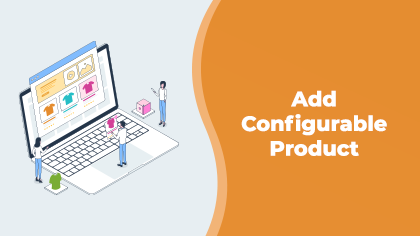
This video showcases how you can add configurable products (Products with different colors, sizes, and brands) to your WooCommerce store and sync it with a product designer tool for your customers to customize.

This video showcases how you can add simple products (Products with a single color, size, and brand) to your WooCommerce store and sync it with a product designer tool for your customers to customize.
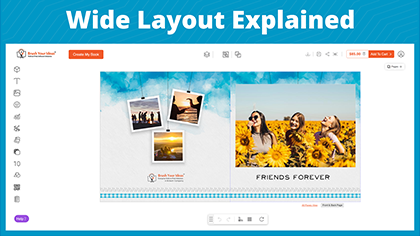
Now personalize the layout for the wide products like banners, posters, and photo albums. You can enable/disable any designer feature as per your requirement. Additionally, it gives a huge canvas area for your product to be designed by your customers.
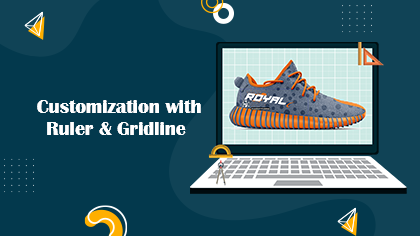
As the name itself suggests it will assist the user with the ruler & gridline while designing the product in the product designer tool. Here is the elaborated video of how our Ruler & Gridline feature works.

Manage designer feature lets you enable or disable certain features of the product designer tool for a certain product. Watch out for this video to know more about the Manage Designer Feature.

Building a print store on Magento just got smoother thanks to our Magento Web to Print Solution. With all the required store features and eCommerce workflow, quickly tap into online opportunities. You are a click away to know how you can set up your eStore.

HotFolder is a cross-platform desktop application. You can download the Product design Images and details of placed orders through PrintXpand Designer tool. It is easy to create special folders on your system as per the destination folder of your choice.
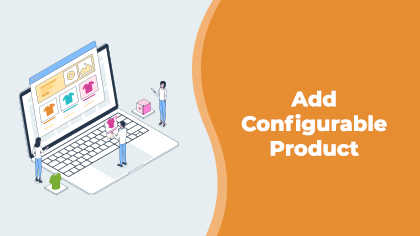
This video showcases how you can add configurable products (Products with different colors, sizes, and brands) to your Prestashop store and sync it with a product designer tool for your customers to customize.