
Blogs are very helpful when it comes to generating traffic to the website or to promote your products/services to your customers. It also helps you build the trust with your potential customers. Here is how you can add the blogs to your website.
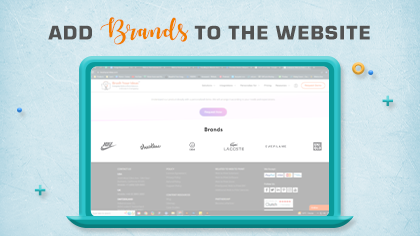
By adding a brand you can showcase what type of products you have for your customers. This will make the shopping experience of your customers very easy if they purchase the product based on the brand. Here is how you can add the brand to display on the website.

Banners are one of the best ways to advertise your products. Hoisting the banners can bring you views and clicks and can make your customers purchase the product. Watch out this video to know how you can add the banners to your website.

The category is an easier way to group the product on your website. This makes it easier for the User/Search Engine bots to easily find the content on your website. Watch out for this video to know how you can add a category for the product.

The CMS page lets you manage the content of the website. This allows you to Create, Edit, Duplicate and Delete the content. Watch out this video to know how you can Add New CMS page for your website.

Store and Store View is like a Parent-child where the store has the largest scope as compared to the store view. For example, stores can have the same information, but the store view can represent the website in multiple languages. Here is how you can set multiple store views within a single store.

Having a website means you are serving the audience at a global level. So it becomes necessary to have multiple stores for your business to reach your customers. Follow these steps to set up multiple stores within a single website.

Every customer has a different set of expectations for the product/services. This is where multiple websites come into play. This helps you cater to the different target groups of customers. Here is how you can set up multiple websites within the same backend.
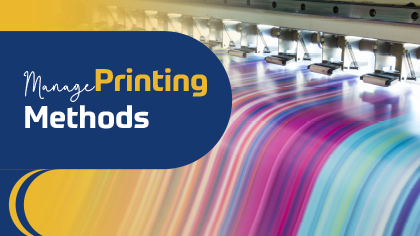
Our PrintXpand 3.0 Designer tool provides you a free hand to ‘Manage Printable Colors’ and different ‘Printing Methods’. You can enable/disable some printing options for your customers as per your convenience and printer compatibility.