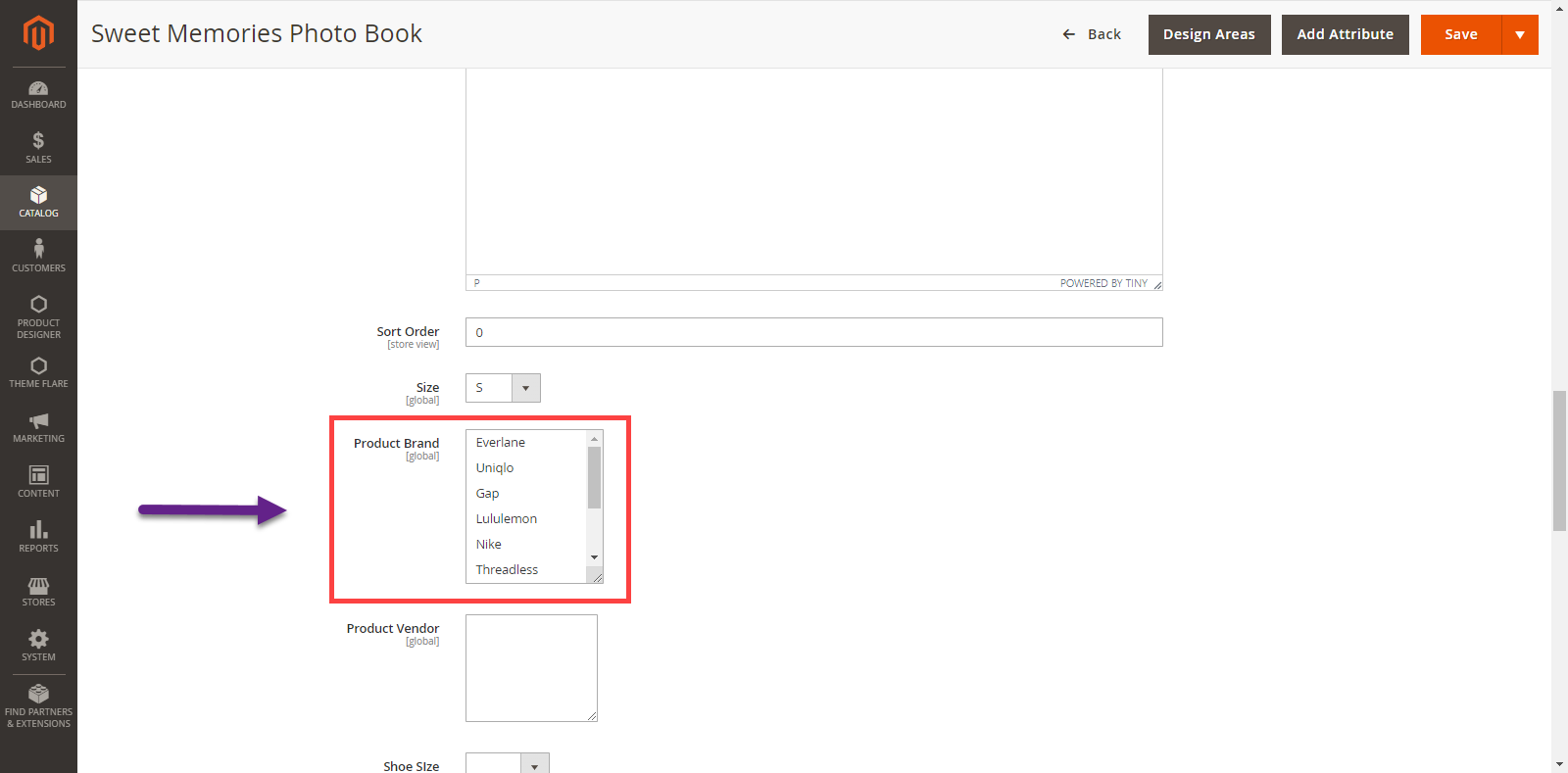The product can be assigned to a particular brand and in this article, you will get to know how to add a brand to a product.
Login to Backend
Navigate to Catalog -> Product.
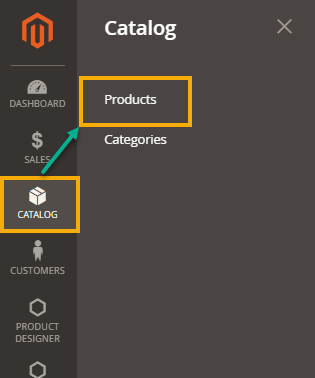
You will land on Products where a list of all the added products is displayed. When you go to the Edit option in the Action Column you will land on the edit page of that particular product.
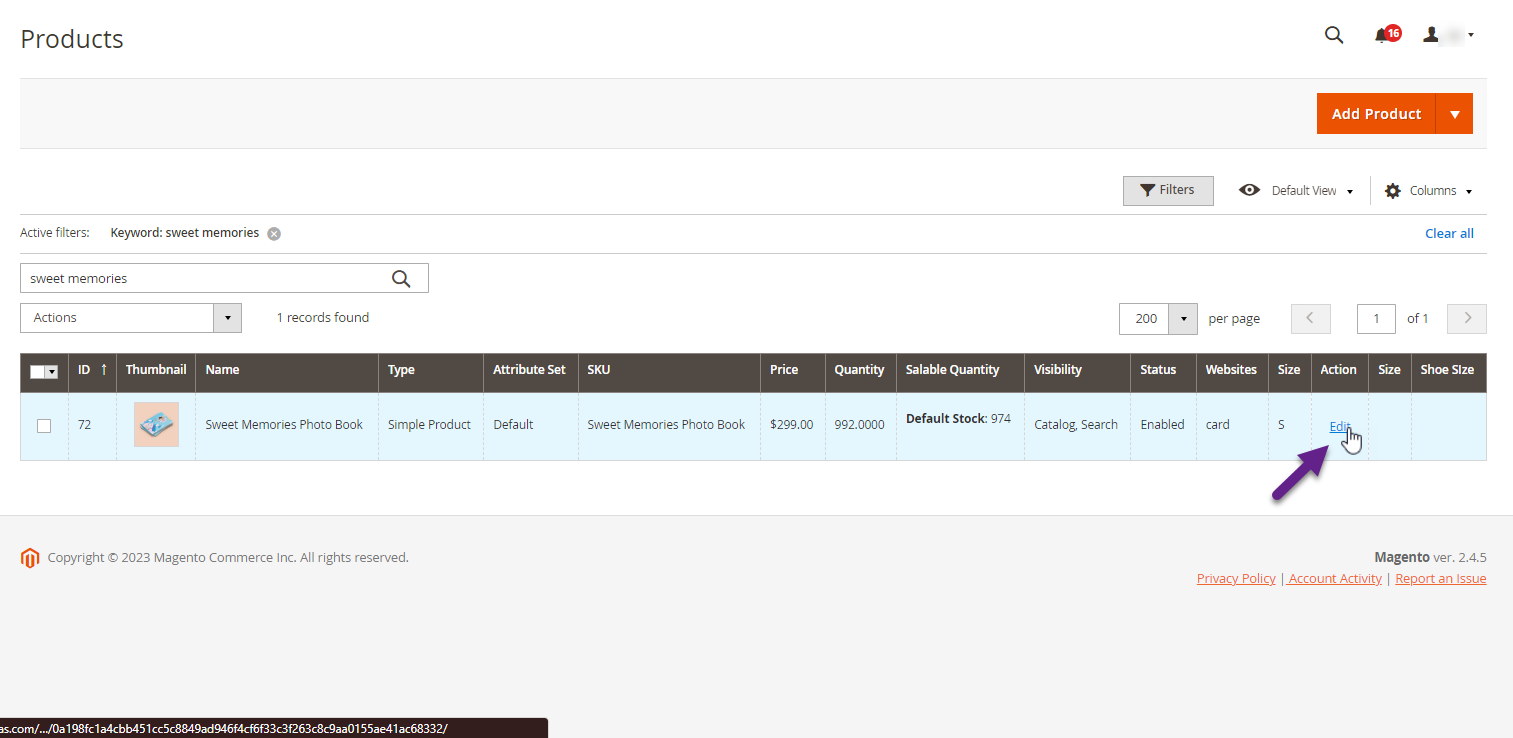
Here, you have to scroll down to Product Brand where a list of brands is displayed. Select the preferred brand you want to add and click on Save.