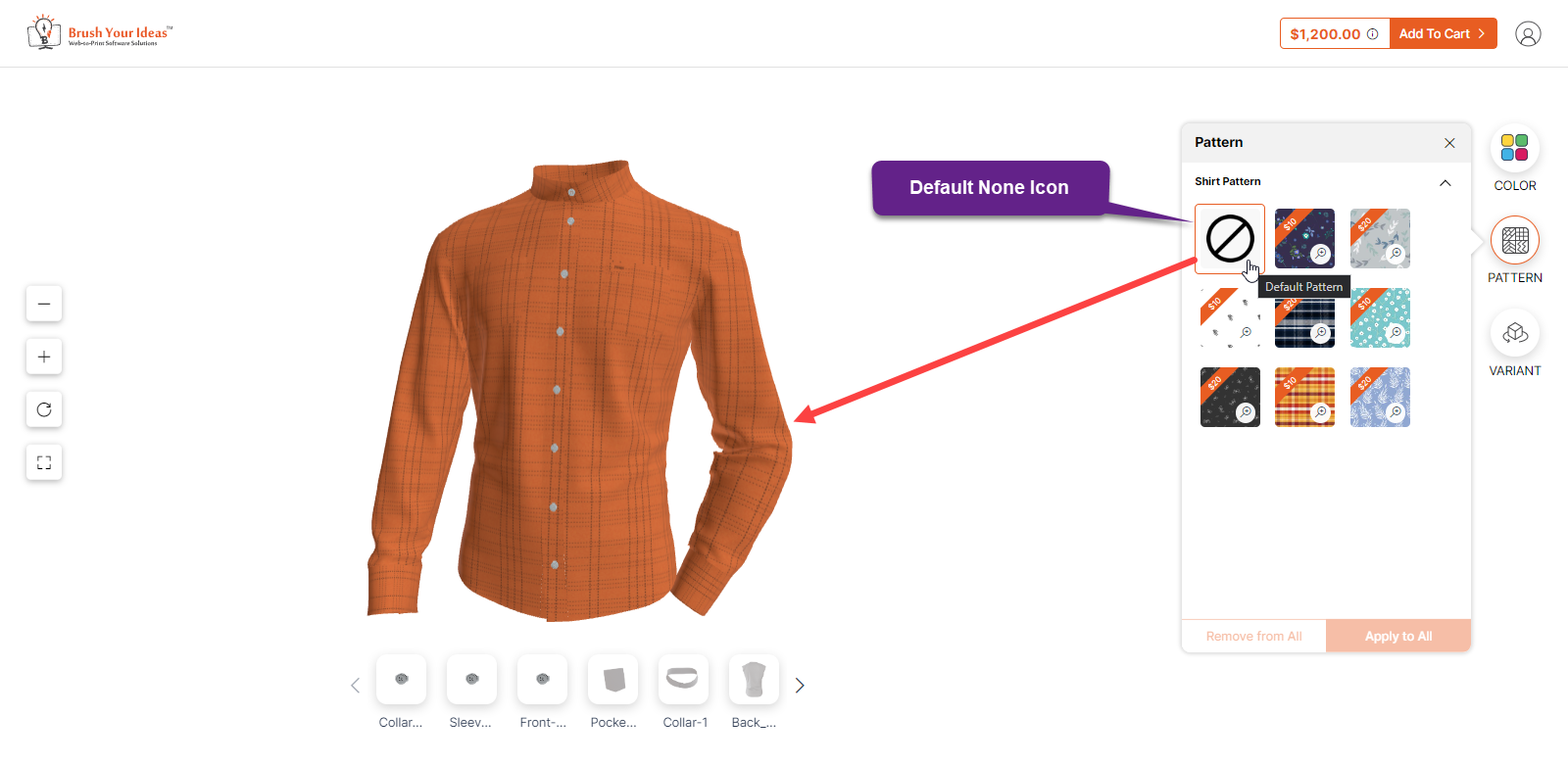In this article, You will be able to know how you can remove color/pattern from a specific part. Now let’s follow the below steps
Front end
COLOR
To apply colors, you have to select a particular part and then go to the Color section and select from the available colors.
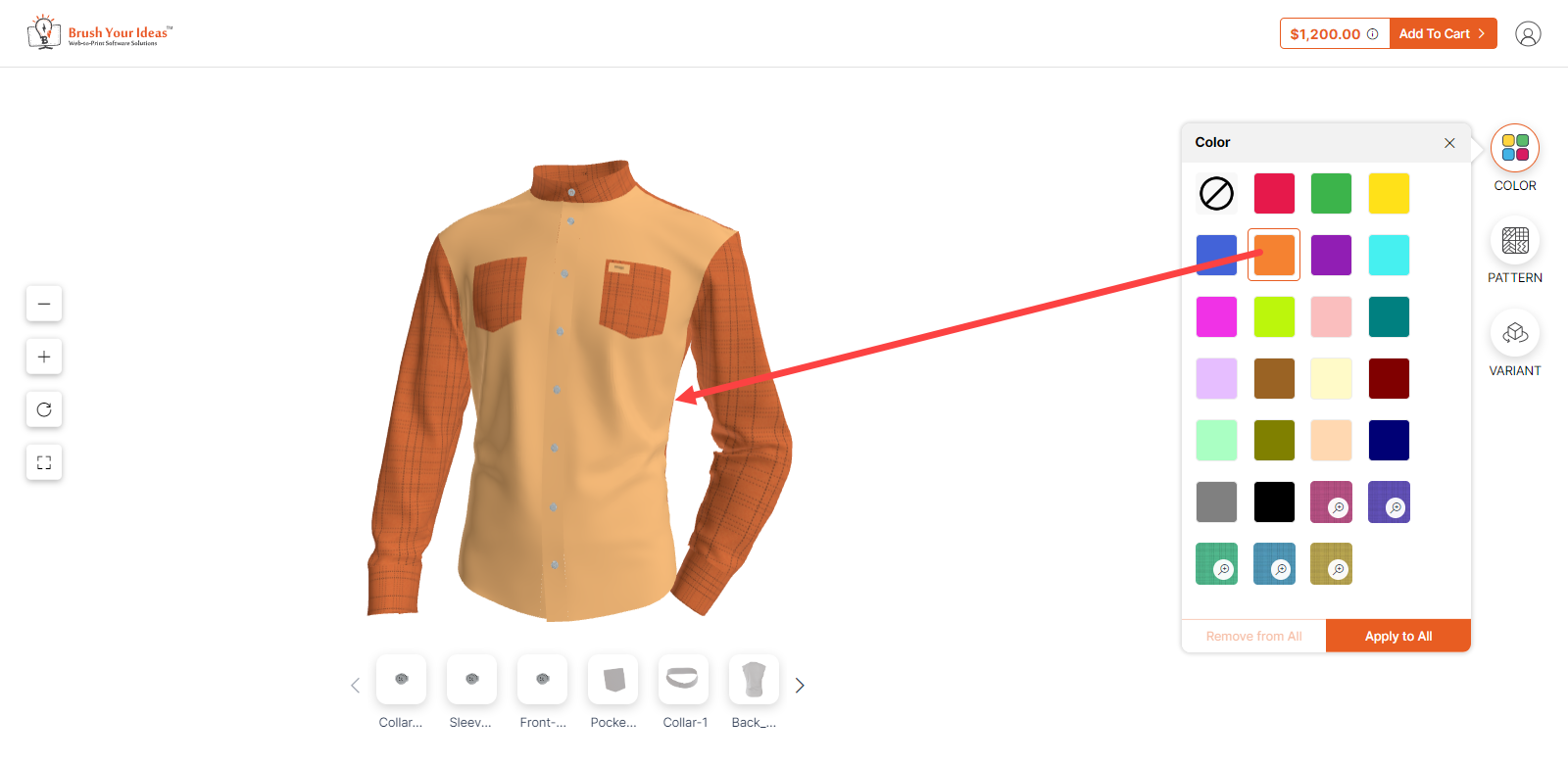 To remove the color from this particular section select the part then click on the remove color icon.
To remove the color from this particular section select the part then click on the remove color icon.
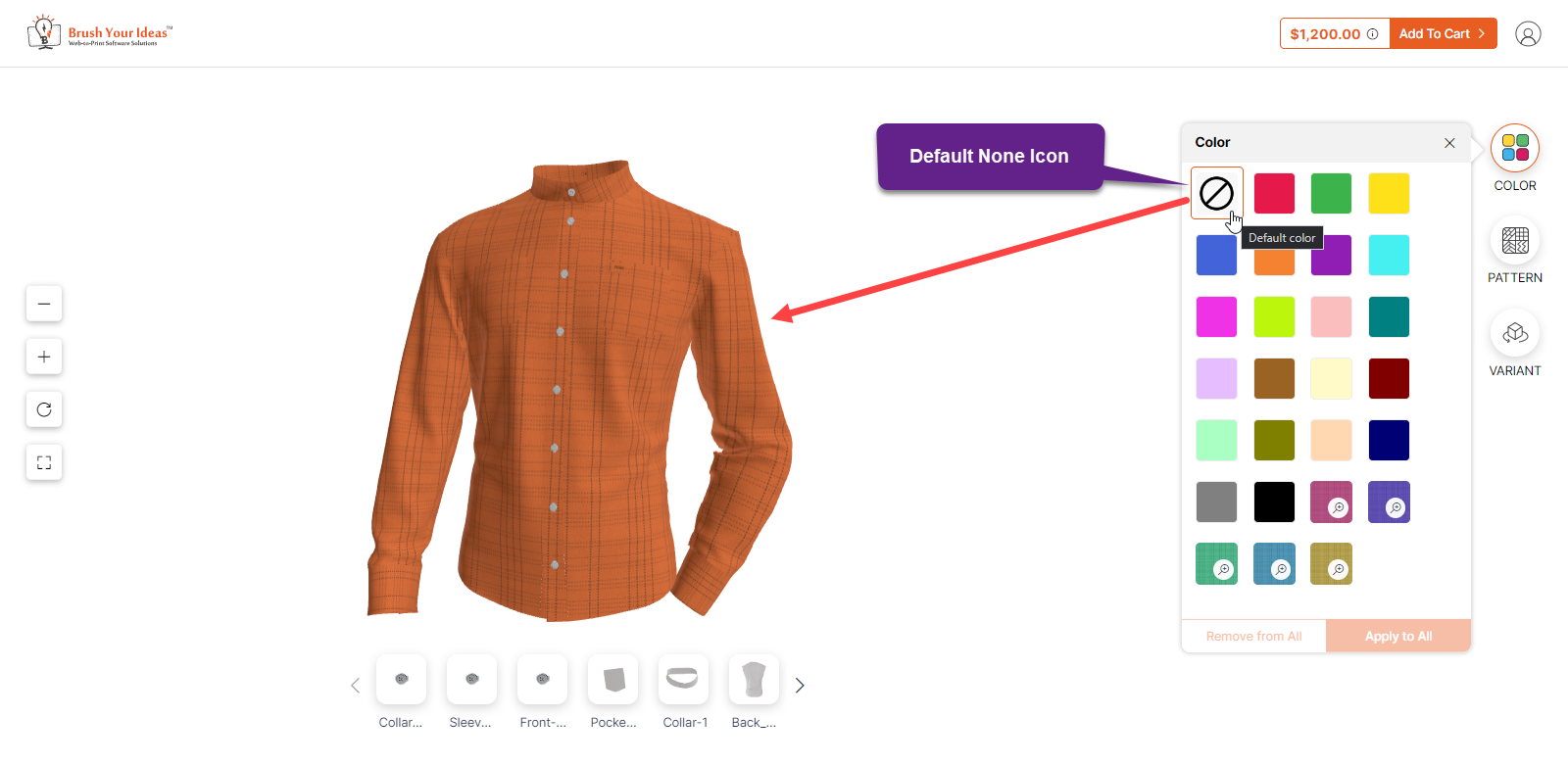
PATTERN
In the Pattern section, various patterns that have been added from the backend will be displayed. To apply the pattern you have to select the part you want to apply the pattern to and select the pattern among those that are available.
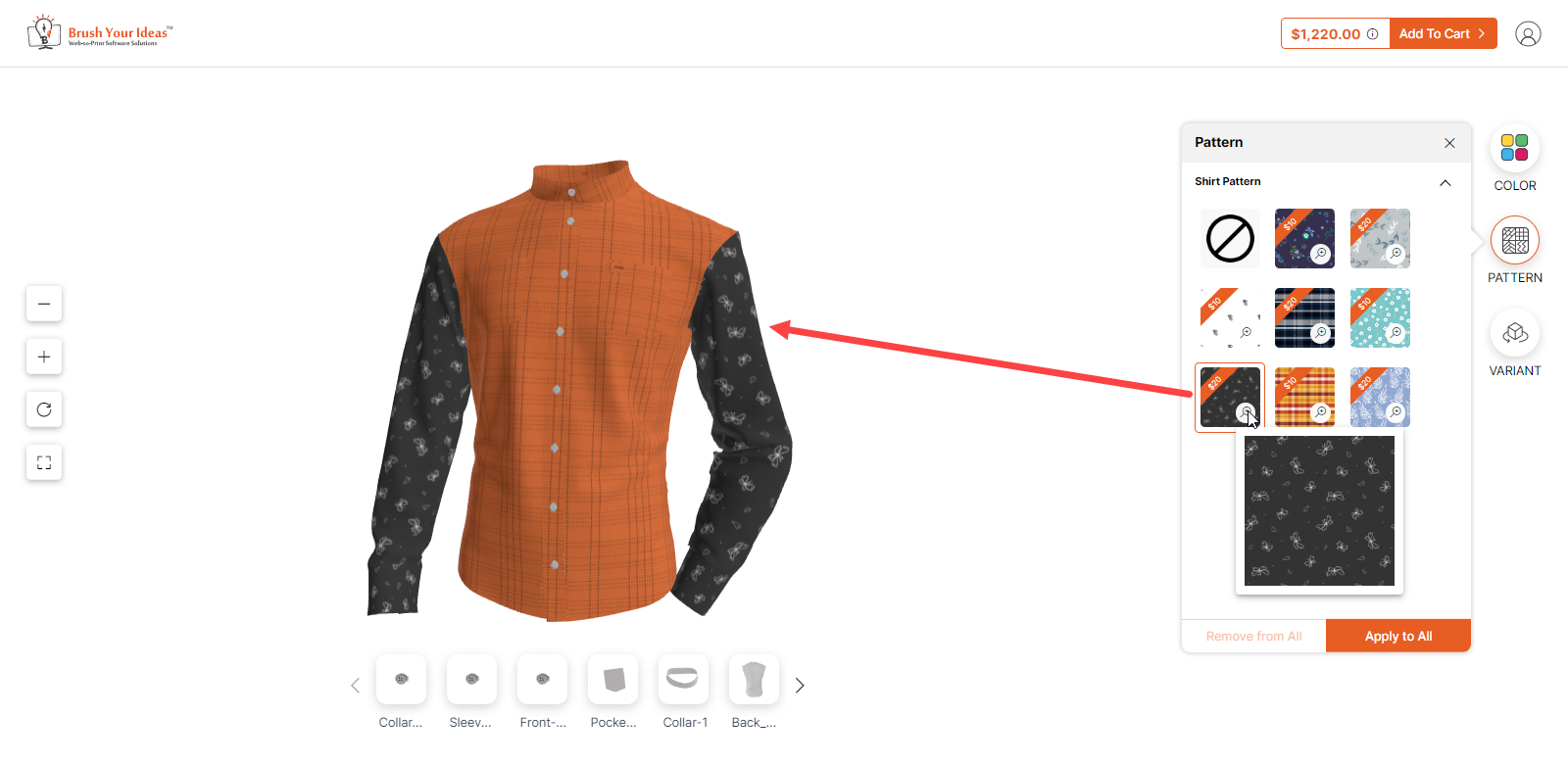 To remove the Pattern from this particular section select the part and then click on the remove pattern icon.
To remove the Pattern from this particular section select the part and then click on the remove pattern icon.