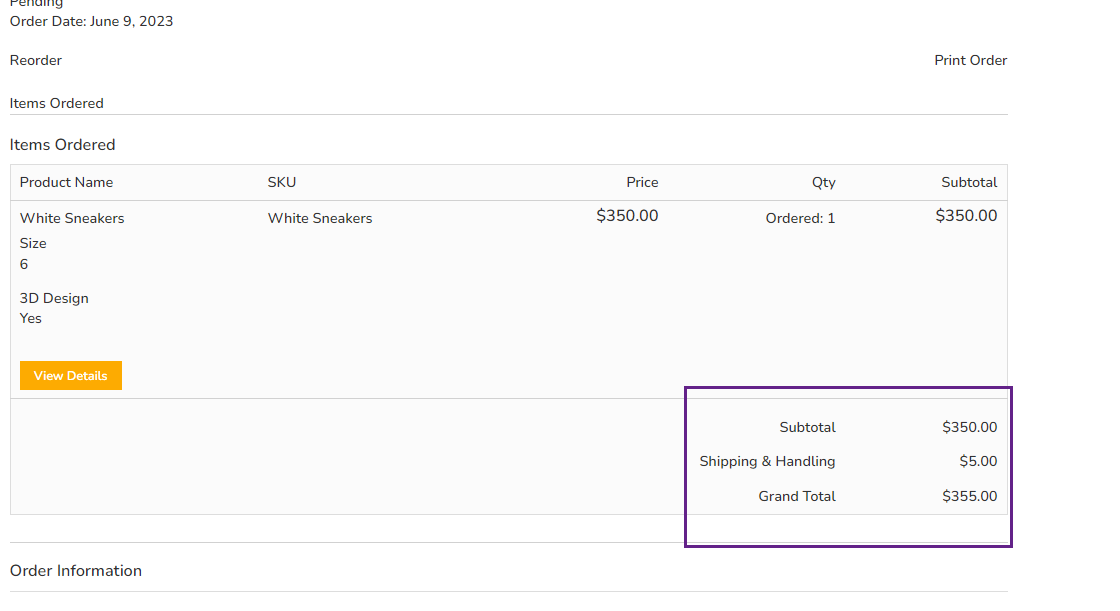In this article, you will get to know how your customer can see their orders from My Account section.
Front end
Once your customers are signed in, by navigating to My Account ➤My Orders, they will get the list of their orders. Here they can also reorder their previous orders.
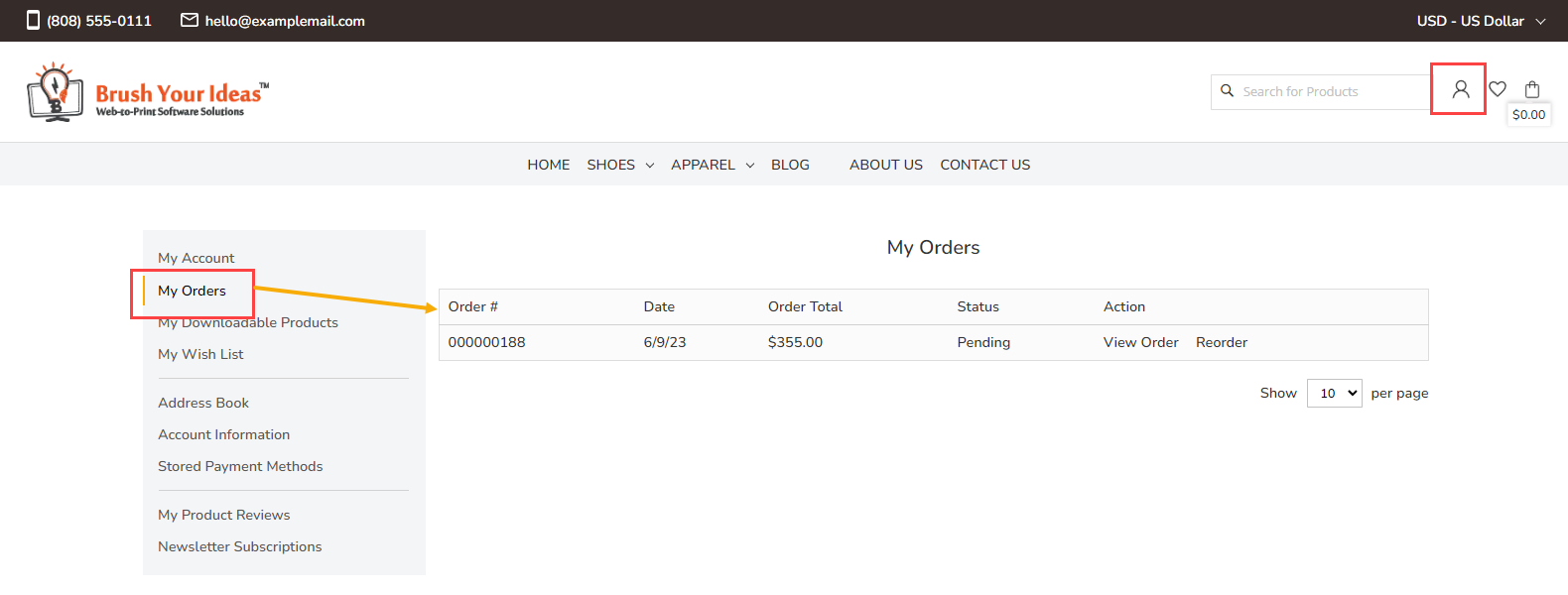 By clicking on the View Order your customer will get the order details like order status, price, quantity, and much more.
By clicking on the View Order your customer will get the order details like order status, price, quantity, and much more.
 By clicking on the View Details button, the Configurator Data panel will open up from the right side.
By clicking on the View Details button, the Configurator Data panel will open up from the right side.

From here your cutomer can see the details of variants and attributes applied to the product.
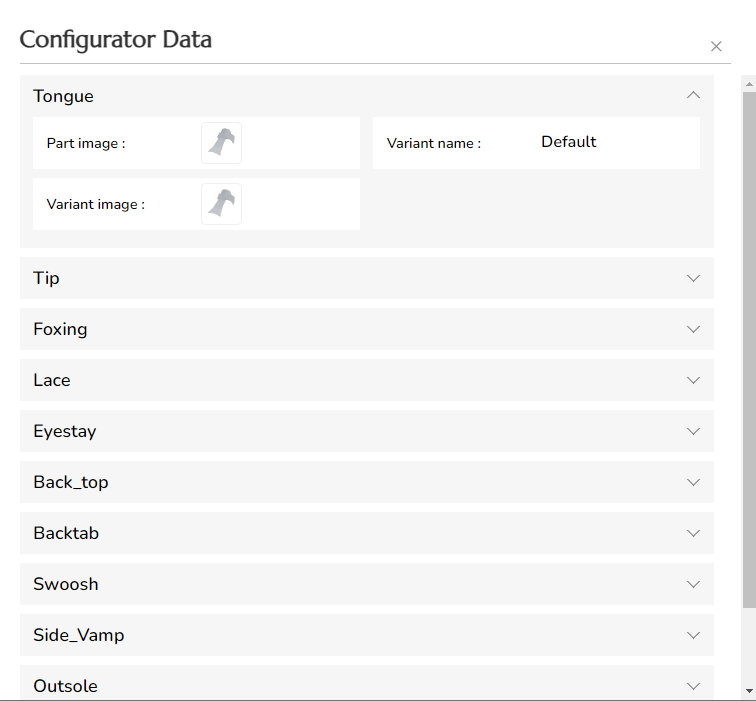 Here your customers can also view the grand total of the order below the view details button.
Here your customers can also view the grand total of the order below the view details button.