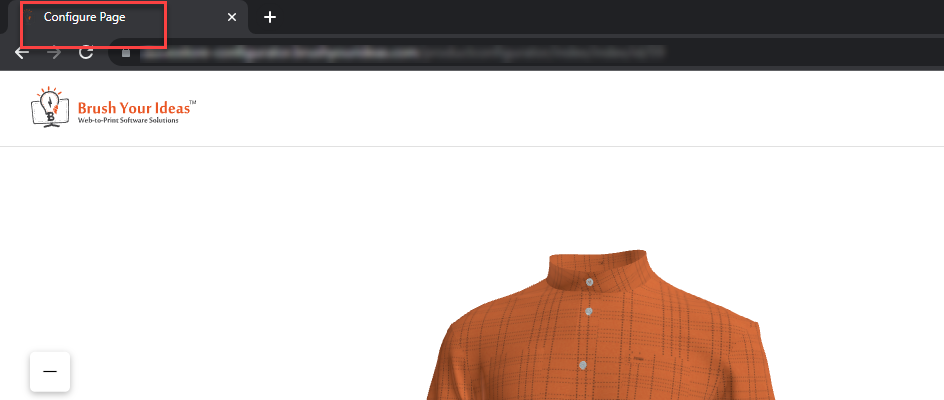Yes, you can set the configurator page title on your store. In this article, you will get to know about how to set the product configurator page title.
Login to Backend
Navigate to the Stores ➤ Configuration ➤ Product Configuration Setting, and you will get the basic configuration Details of the store.
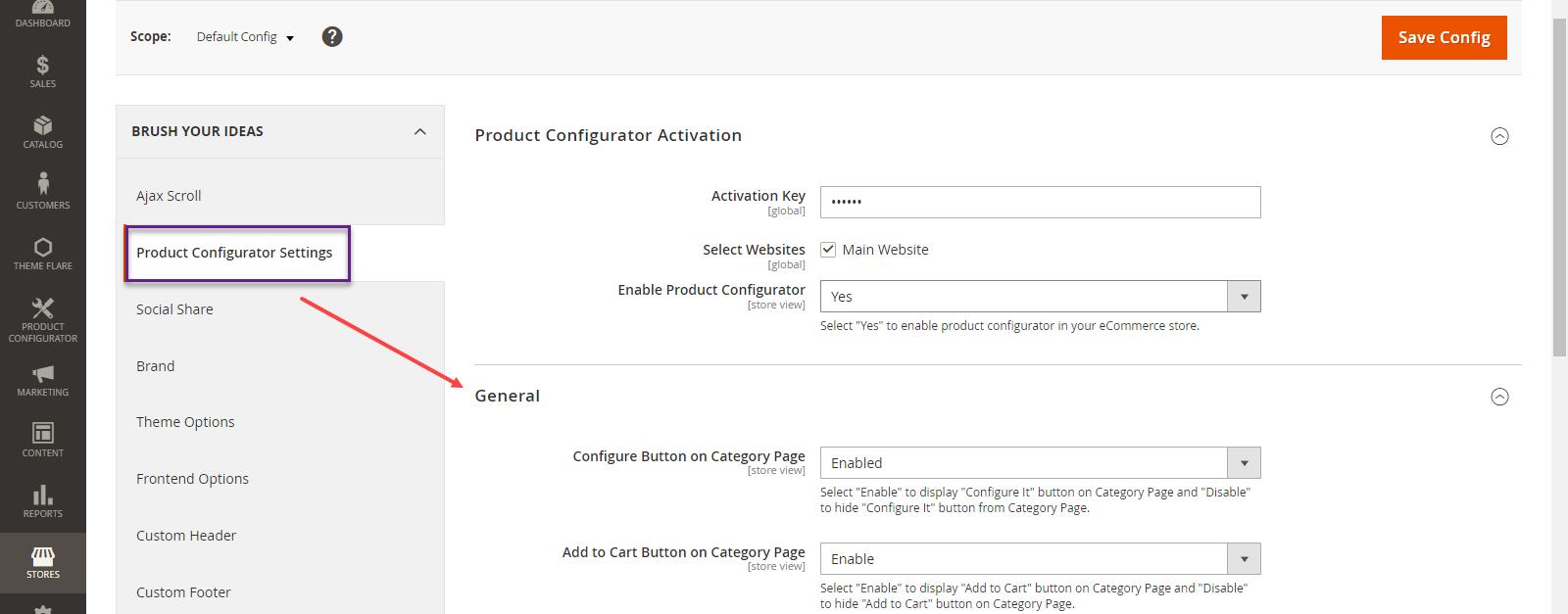
Under the General section, you need to do the following configurations.
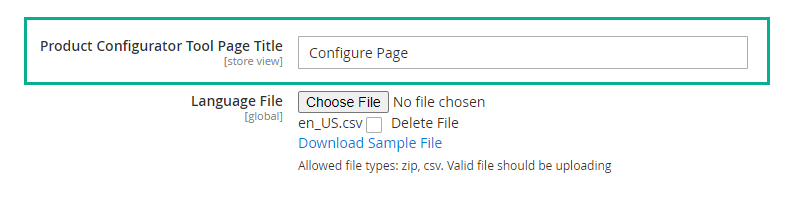
Product Configurator Tool Page Title: Insert the title of the product configurator page.
After inserting all the information, Click on the “Save Config” button and the title will display on the Frontend.
Frontend
Navigate to Product and hover on it, Configure It icon will be displayed.
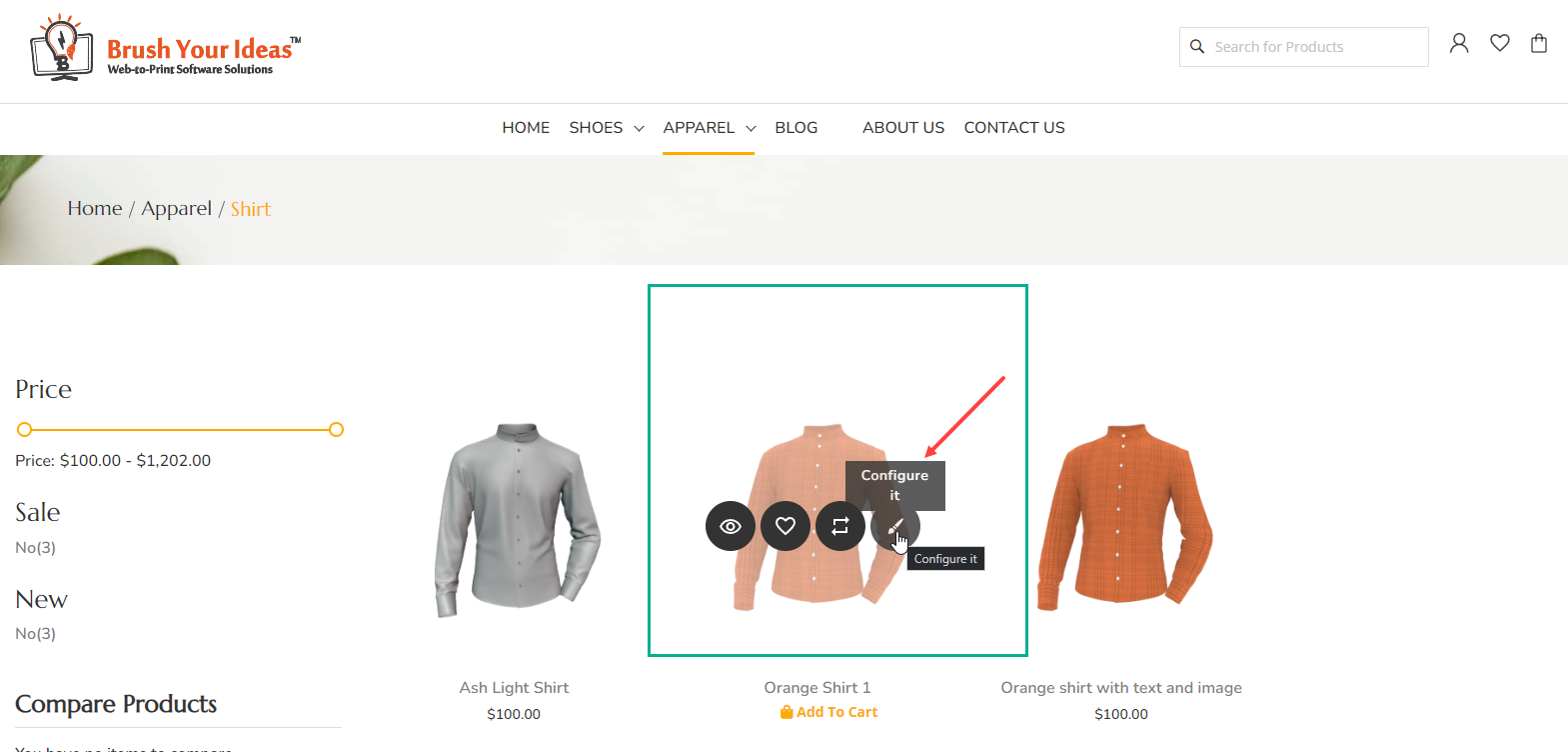
When you click on Configure It icon, You will be redirected to the configurator page there you can see the Title on top of the page.