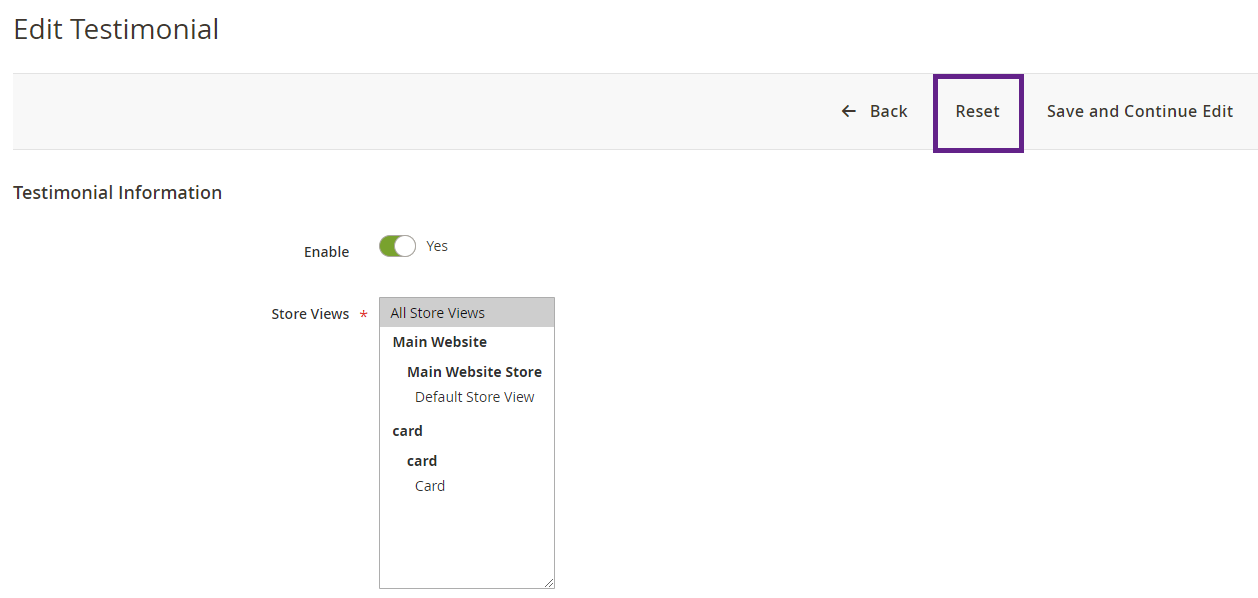In this article, you will get to know if you can reset testimonials from the edit page.
Yes, you can reset the testimonials from the edit page and this is how you can do it.
Login to Backend
Navigate to Theme Flare -> Manage Testimonials.
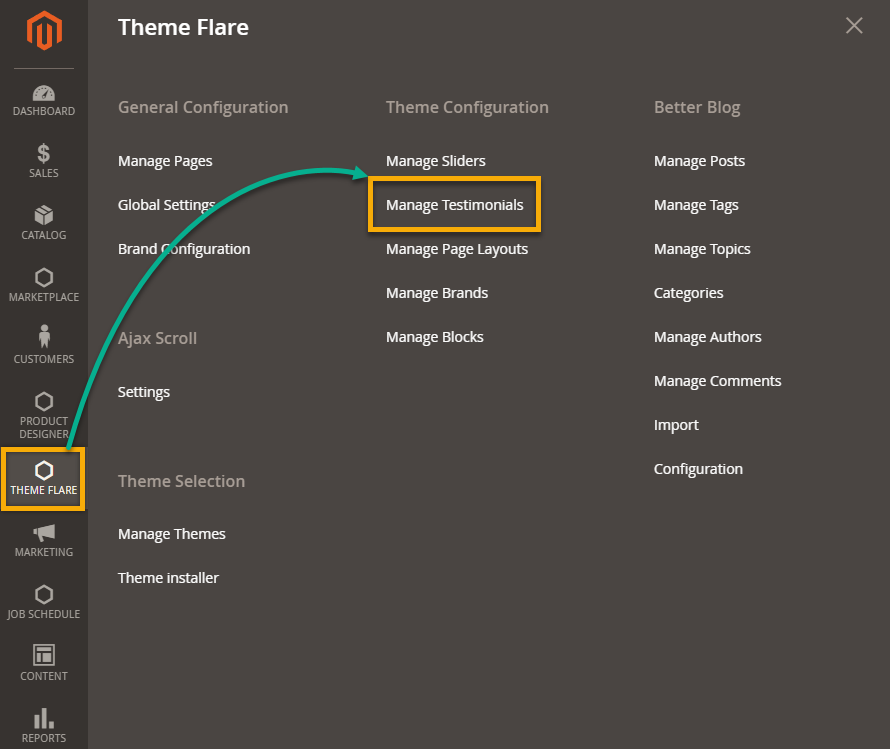
By doing so, you will land on Manage Testimonials. Here, a list of testimonials is displayed. Select the particular testimonial and click on the Edit button in the Action column.
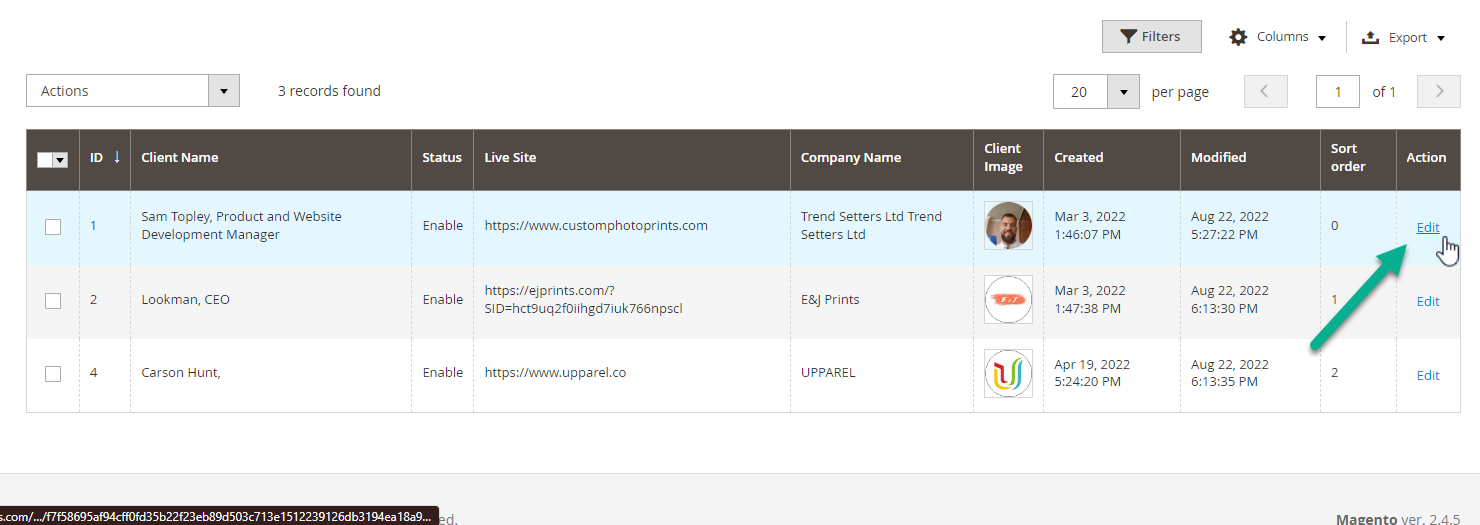
You will land on the Edit page of that particular testimonial. On the top right corner, a Reset button is displayed, click on it, in order to reset the testimonial.