On the left side of the screen, you will get the Zoom In-Out, Reset, Preview.
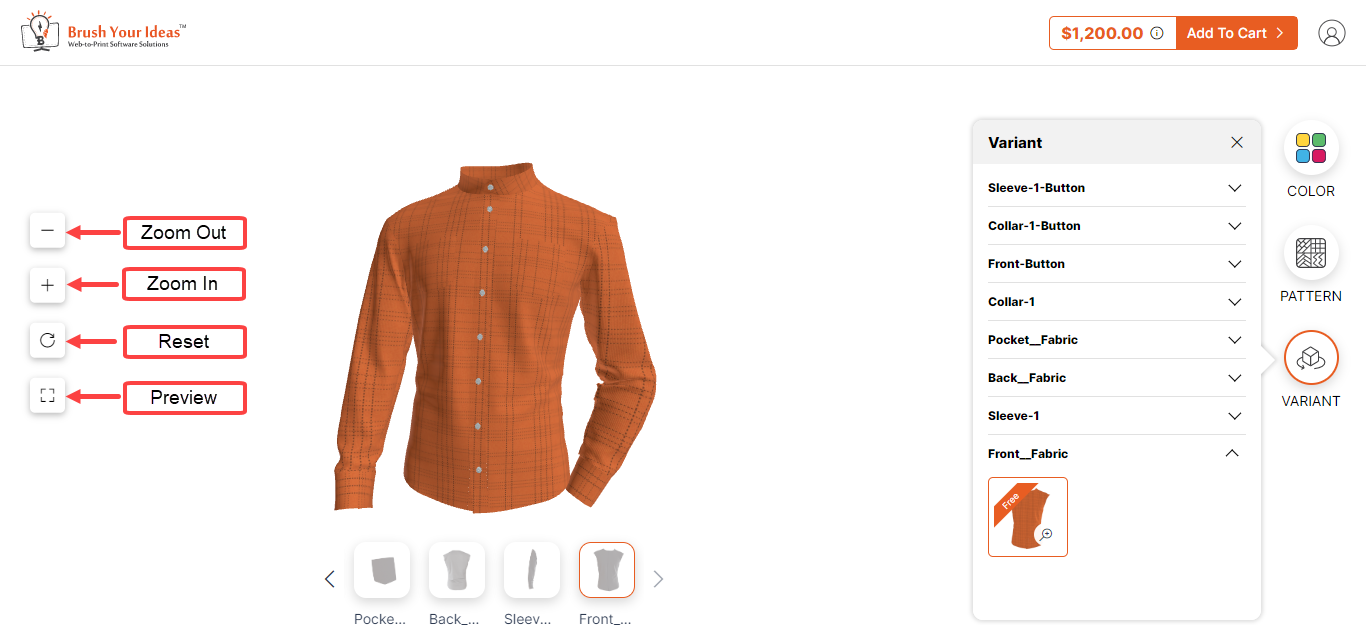
Your customers will be able to zoom in & out by clicking on the “+” and “–” icon. You can also remove all the applied attributes and variants by resetting the icon. Click on the Reset icon and OK button to remove the applied elements.
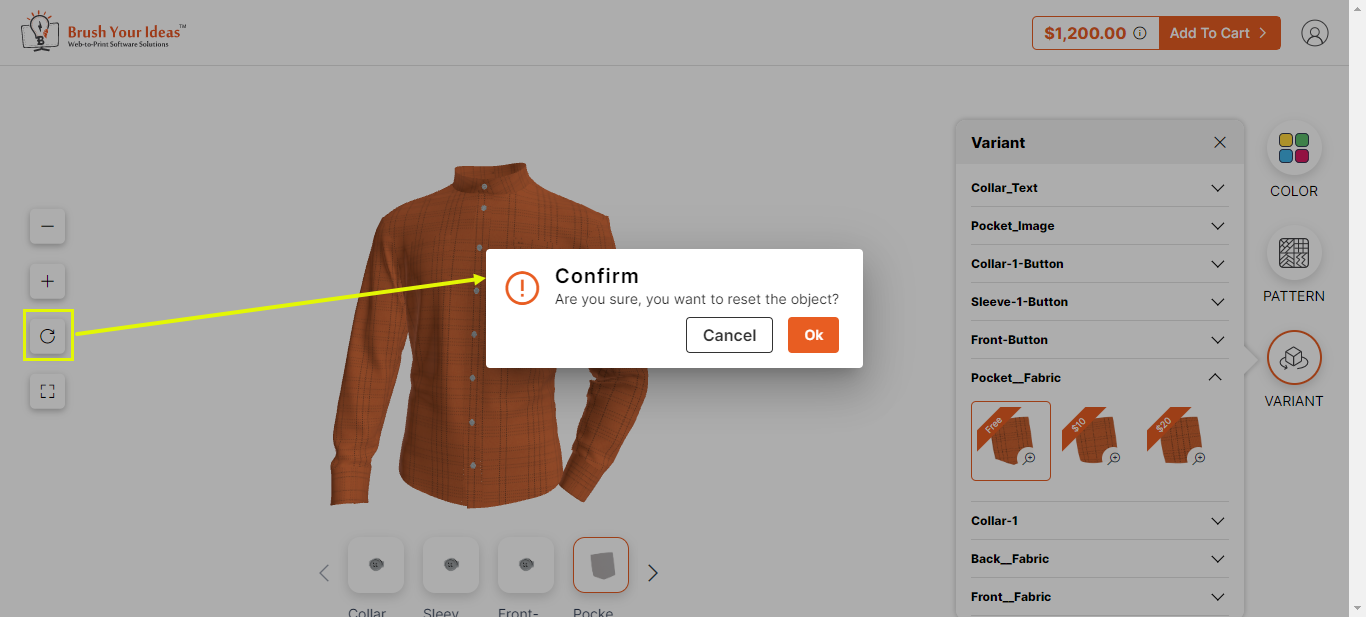
Your customers can also have a Full Preview of the product by clicking on the Preview icon. By clicking on the “ESC” they can exit the full view of the product.














