To activate the product configurator in your store, navigate to the Stores ➤ Configuration, you will get the basic configurations of the store.
Under the Product Configurator Activation section you need to do the following configurations.
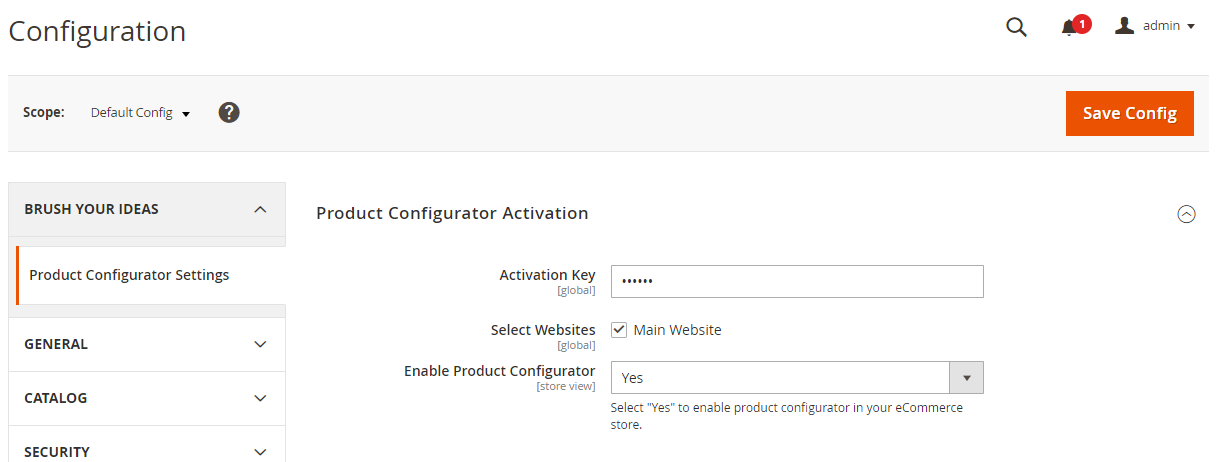
Activation Key: Insert the product activation key you have got through the mail.
Select Website: Select the website in which you want to enable the product configurator.
Enable Product Configurator: Select “Yes” to enable the product configurator for the store.
After inserting the above details, click on the “Save Config” button. If you have inserted the right activation key then the product configurator will be activated in your store.













