With the help of a color counter, you can charge the printing method based on the no. of colors used by your customer while designing the product. Here is how you can add the color counter to your store.
Login to backend
Navigate to the Product Designer ➤ Manage Color Counter, you will land on the “Manage Color Counter” page. Now click on the “Add Color Counter” button at the top right corner and do the following configurations.
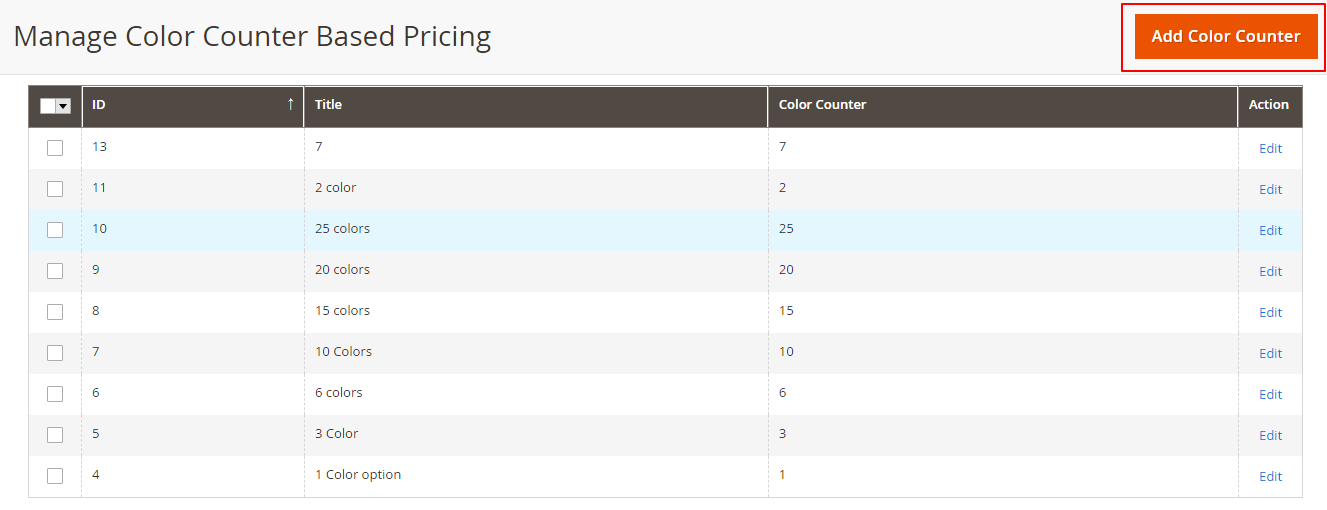
Title: Enter the suitable title for the Color Counter.
Color Counter: Set the number of colors that can be used during printing.
Base Price: Enter the base price for the color counter.
Price Configurations: Set the different prices based on the quantity for the Color Counter.
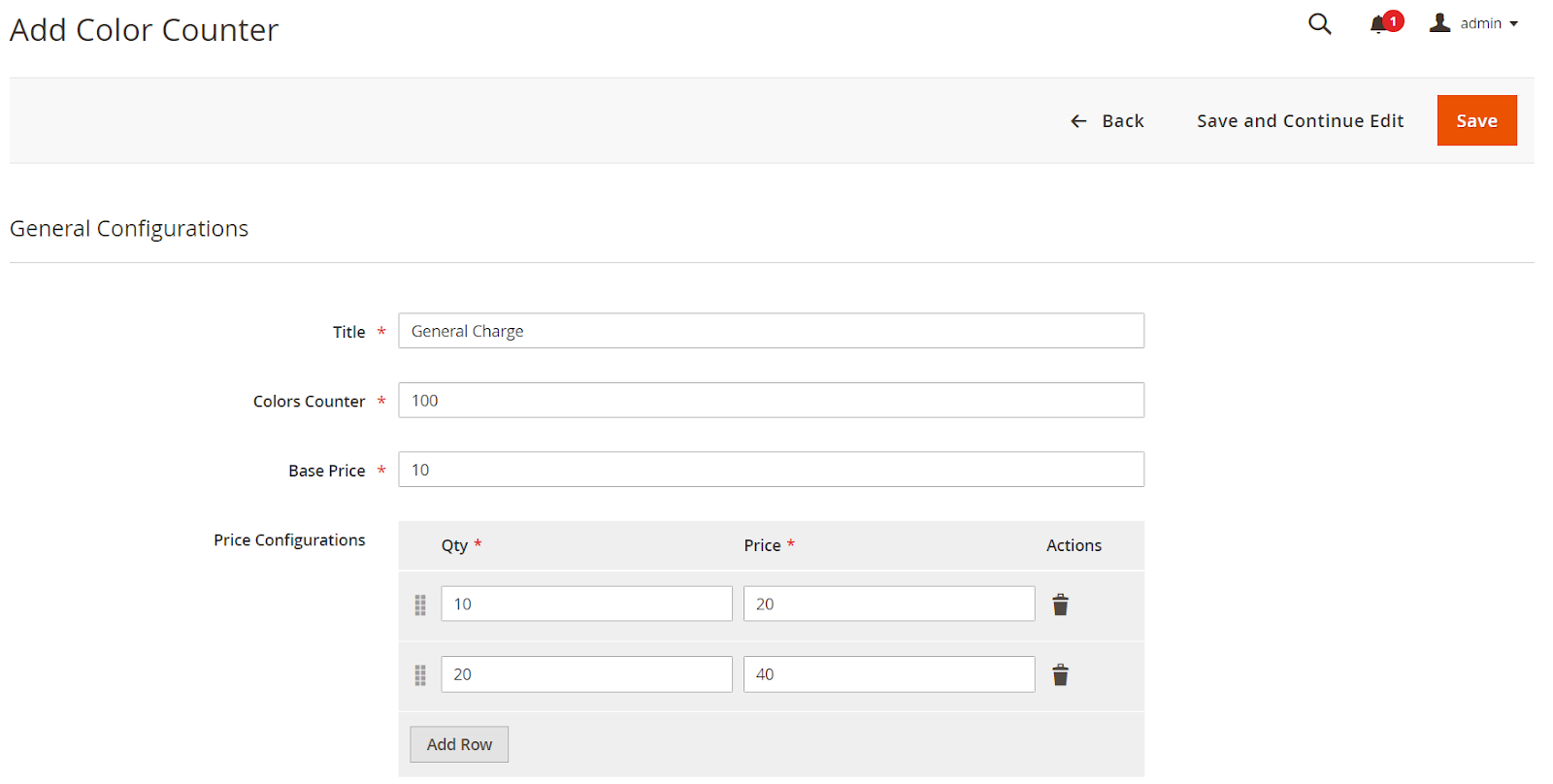
After configuring all the details click on the “Save” button to save the configurations. After saving the details you can see the color counter on the “Manage Color Counter” page.














