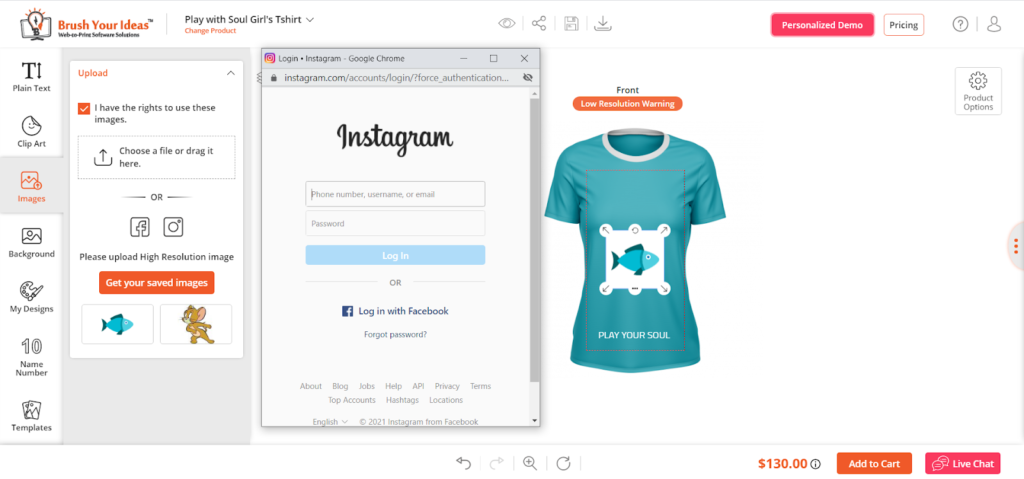The social media upload feature of PrintXpand lets your shopper upload their images from social media to their store directly. Read follow the below instructions to enable it in your store.
Backend
To Enable social media upload in your store, go to Stores ➤ Configurations ➤ Product Designer Tool, now scroll down to the “Social Media Uploads” section.

Fill the following fields
Instagram Client ID: Enter your Instagram Client ID.
Instagram Client Secret Key: Enter your Instagram Client Secret Key.
Facebook App ID: Enter your Facebook application ID.
After filling all the fields click on the “Save Config” button to save it in your store.
Frontend
After configuring social media upload from the backend, your customers can upload the image to the designer tool from their social media accounts, under the “Images” tab.
Your shoppers will get a “Facebook” and “Instagram” icon, by pressing any social media icon, the shoppers can upload their images.