2D configurator (Product Configurator) is an Addon that enables shoppers to design the entire product. Your shoppers can apply the different colors, styles, and patterns for sleeves, body, and color. Here is how you can enable the product configurator in your store.
Login to Backend
Go to Catalog ➤ Products, you will land on the “Products” page.
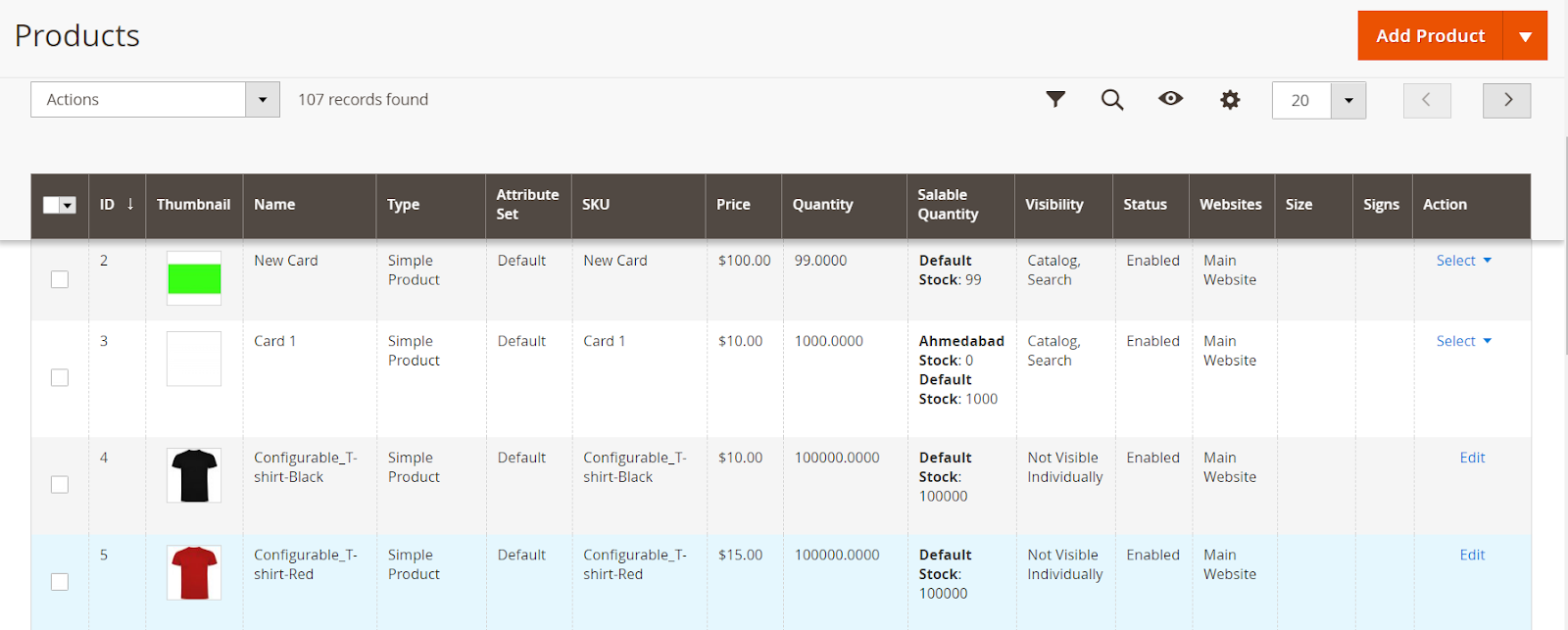
To enable the product configurator for the existing product, open the product in the Edit mode or press the “Add Product” button to enable the product configurator for the new product.
Now scroll down to the “Enable Product Configurator” under the “Product Designer” section.
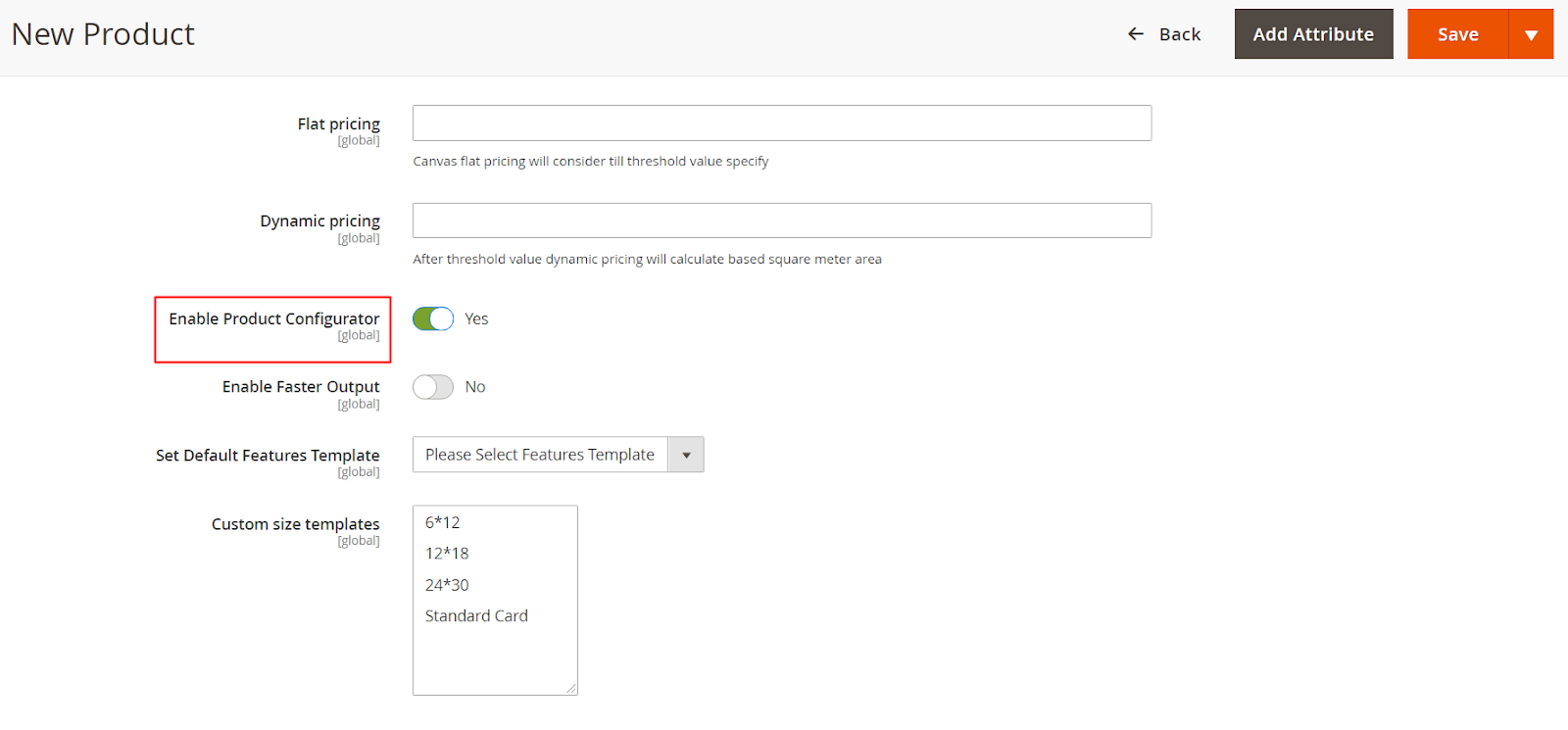
Enable Product Configuration: Toggle “Yes” to enable the product configurator for the product.
Note: Also Enable the product designer tool at the product level under the “Product Designer” section.
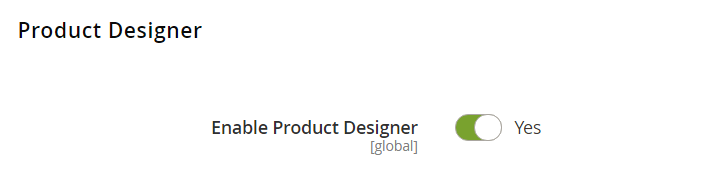
After adding the basic details of the product and enabling the required features press the “Save” button to save the product.
Global Settings
Go to Stores ➤ Configurations ➤ Product Designer Settings, you will land on the “Configurations” page.
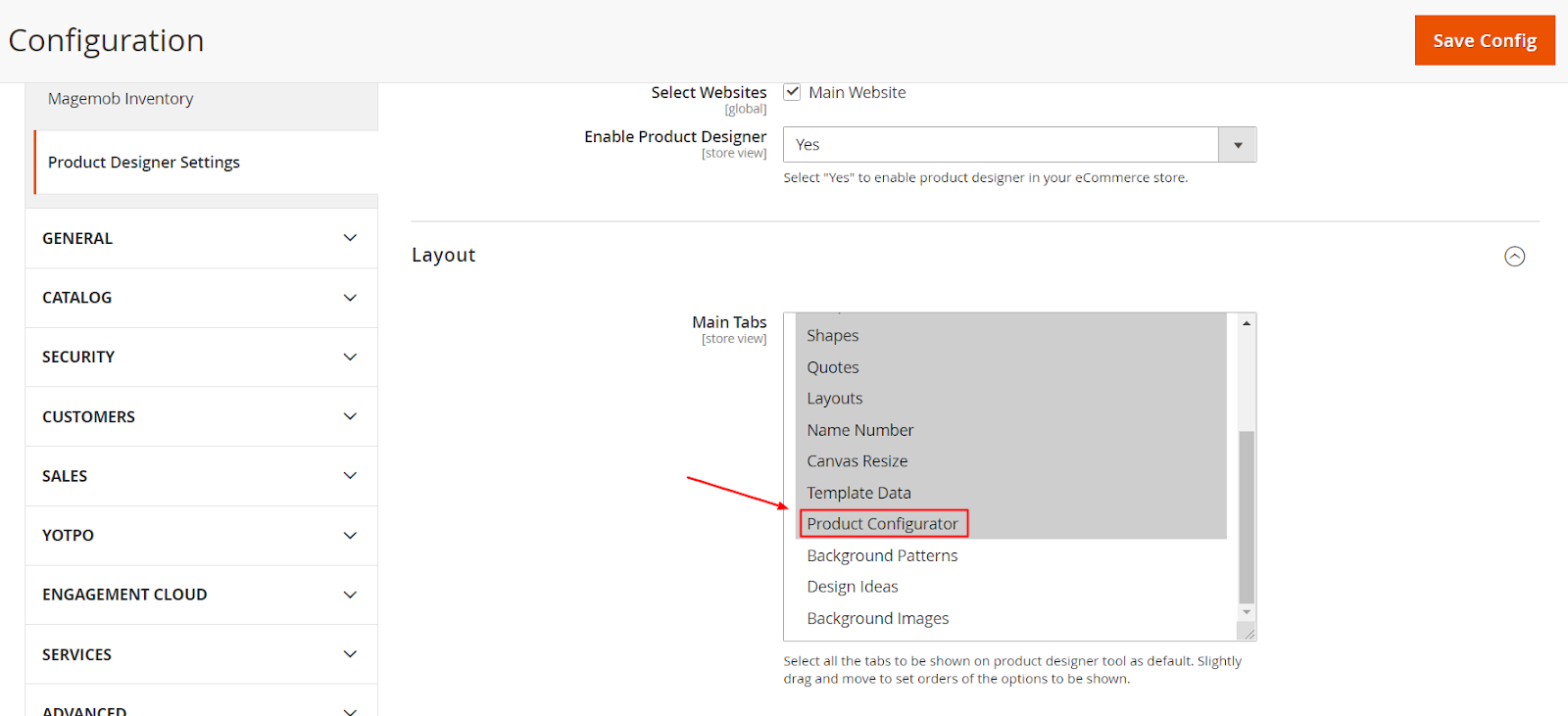
Make sure the “Product Configurator” tab is selected at the global level.
Note: The 2D configurator is an Addon so one has to purchase it additionally with the essential or premium package.













