A contour cut, also known as a die-cut or kiss-cut, is a cutting process used in printing and manufacturing to cut a material along the outline of a desired shape or design. You can set these outlines by following the below configurations.
Backend
Navigate to the Stores > Configuration, you will land at the Configurations page. Now scroll down to the Cutlines section and set the paddings as follows.
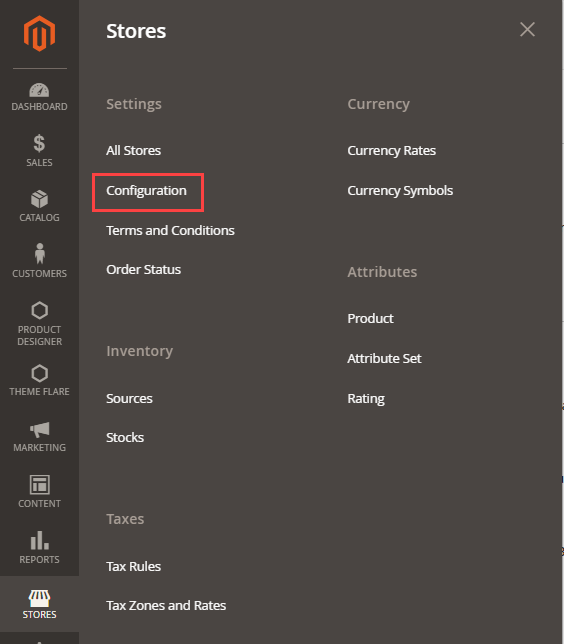
Small Cutline Padding Size: Enter the size in pixels for small cutline
Medium Cutline Padding Size: Enter the size in pixels for the medium cutline
Big Cutline Padding Size: Enter the size in pixels for the big cutline
Extra Padding for PDF: Enter the size in pixels for the PDF
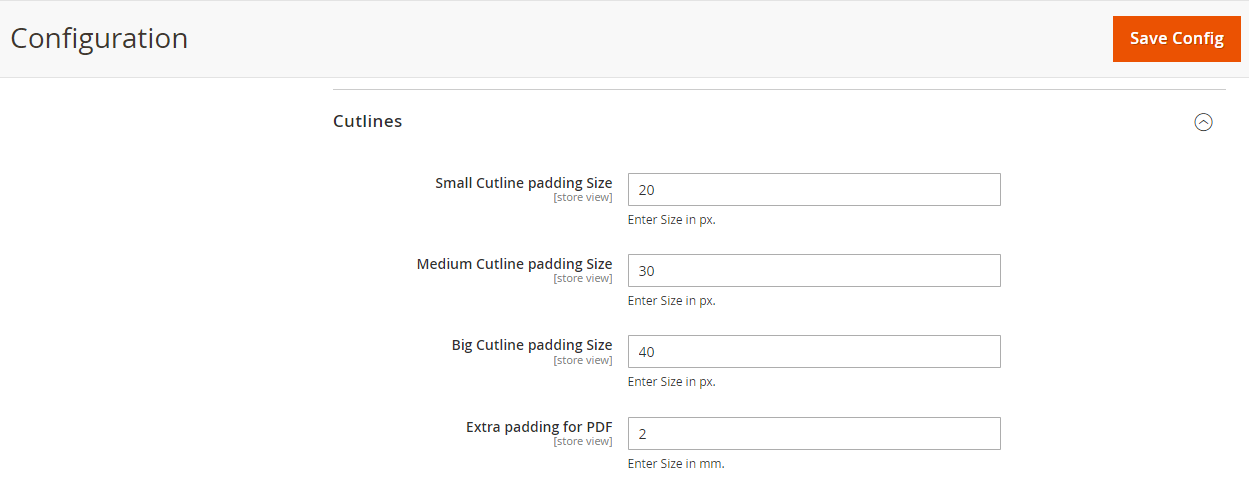
After all the configurations, click on the “Save” button.
Now its time to enable the contour cut feature. Follow these instructions to enable the Contour Cut functionality.













