When you click the “Create book” button in the backend it allows you to add the photoalbum product of your choice. It will only allow you to add the product if you have defined it here in this tab. It is important to note that you will have to define the blank products first, in order to create a photobook/photoalbum product.
To create blank products:
Go to Product Designer ➤ Manage Blank Products, you will land on the “Manage Blank Products” page. Now press the “Create Book” button and configure the following fields.
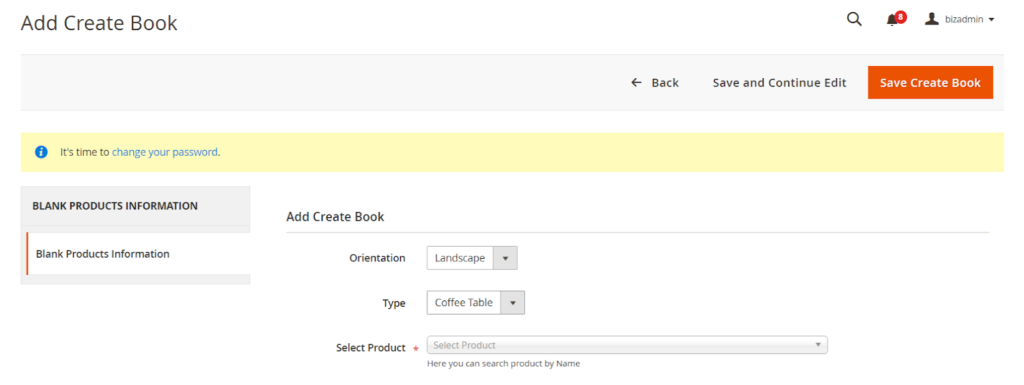
Orientation: Select the orientation of the product Landscape/ Portrait
Type: Select the type of the product Coffee/ Layout
Select Product: Select the product that you want to associate it with and save.













