From the backend you will be able to view the list of your customers. In this article, you will get to know what all actions can be performed upon the customers section.
Login to Backend
Various actions can be performed upon Customers and this is how you can do it.
Navigate to Customers -> All Customers.
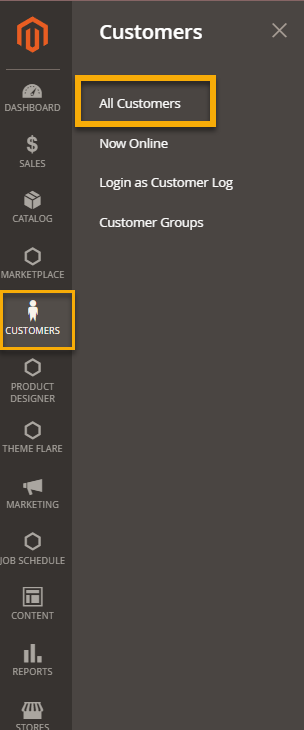
You will land on the page where a list of customers is displayed. Select any particular customer by clicking on the checkbox or you can also select all the customers by clicking on the Select All button.
Go to Actions drop down menu to perform following actions :
- Delete : By clicking on this option you will be able to delete the selected costumes.
- Subscribe to Newsletter : This action will subscribe the selected customers to the newsletter.
- Unsubscribe from Newsletter : This action will remove the customer’s subscription from the newsletter.
- Assign a Customer Group : By clicking on this action customers will be assigned to the group you have selected. There are various groups in this section, you can assign the customer to any one of these groups.
- Here a list of all the customer groups is displayed. Navigate to this article to know how to add a customer group.
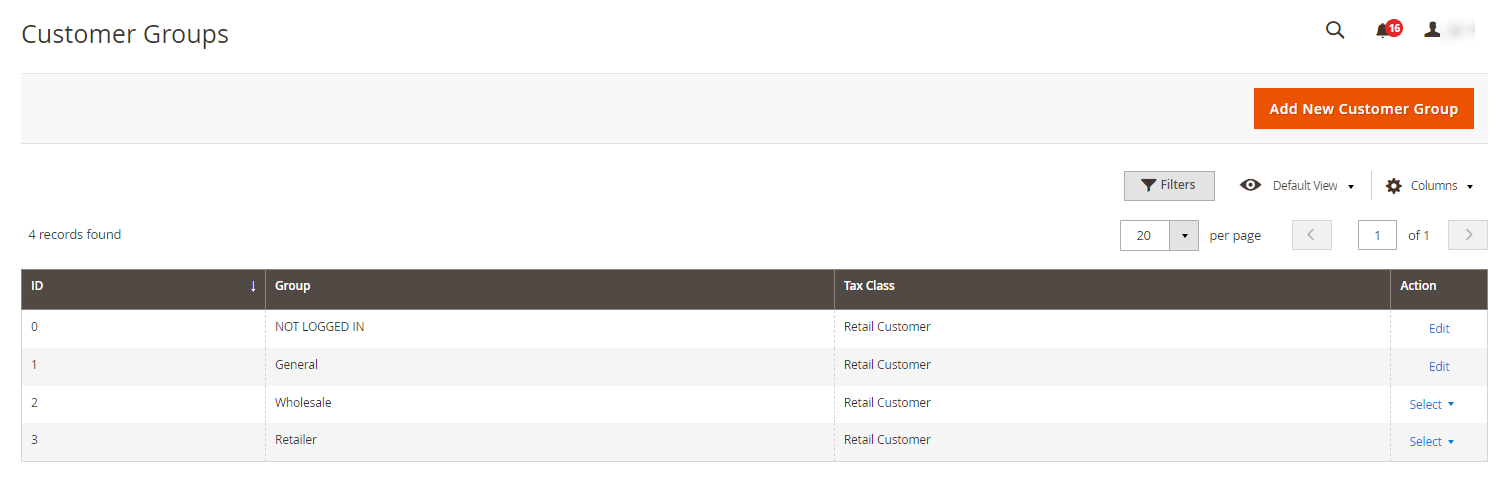
- Edit : By clicking on this option you will be directed to the Edit page of that particular customer.
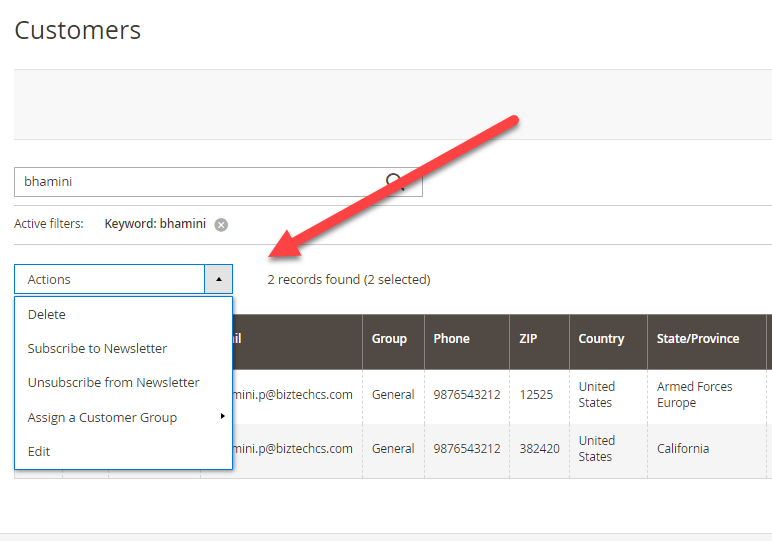
Now, when you click on Edit in the Action column you will land on the Edit page where you will be able to perform the following actions :
- Login as Customer : By clicking on this option you will be able to login as a customer.
- Delete Customer : Select this option to delete the particular customer.
- Reset : To reset the configurations you have to click on this option.
- Create Order : To create an order you have to navigate to this option.
- Reset password : In order to reset the password of this specific customer, navigate to this option.
- Force Sign-in : You will be able to revoke the customer’s tokens from this option.
- Save and Continue Edit : To Save and to continue the editing process click on this option.













