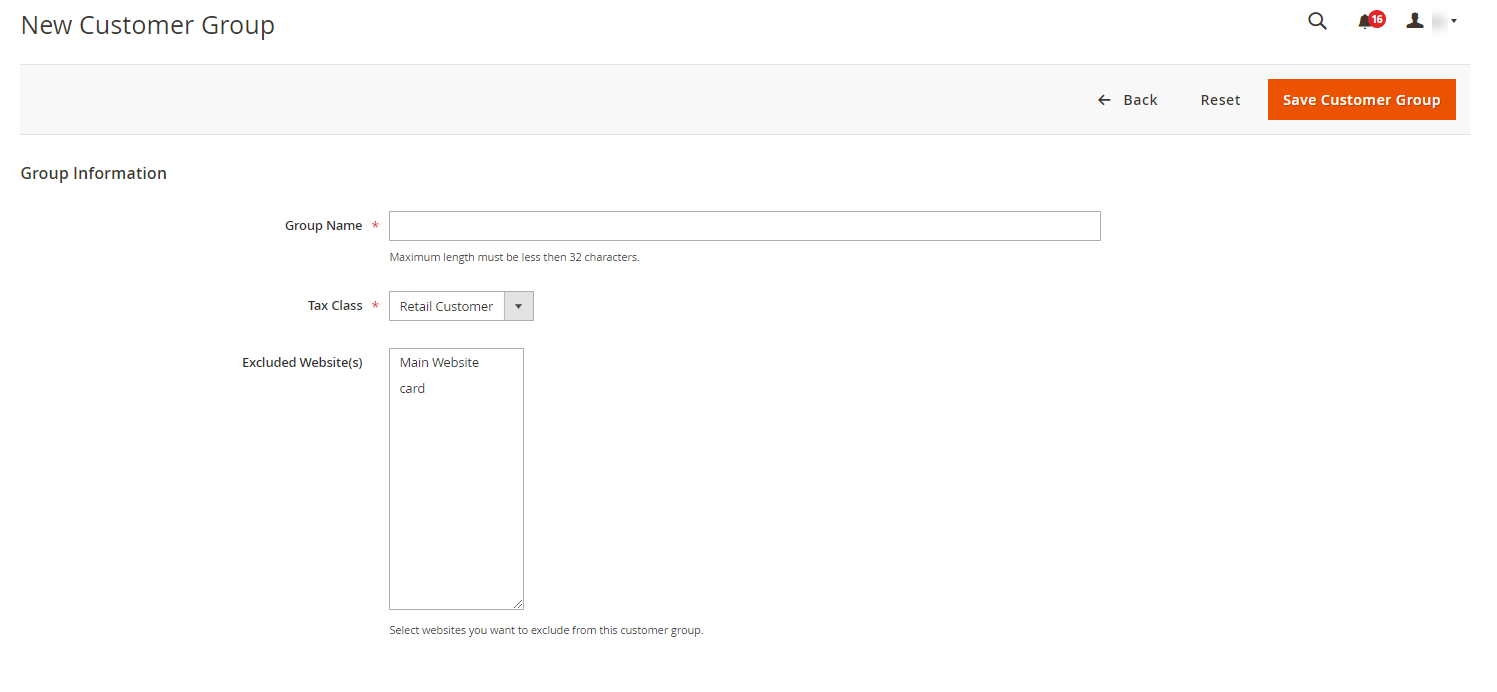In this article, you will get to know how you can add customer group.
Login to Backend
Navigate to Customers -> Customer Groups.
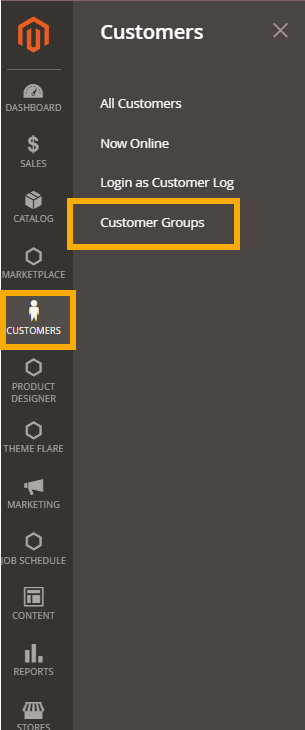
You will be directed to the Customer Groups where a list of customer groups that have been created is displayed. To add a new customer group you have to click on the Add New Customer option on the right side of the page.
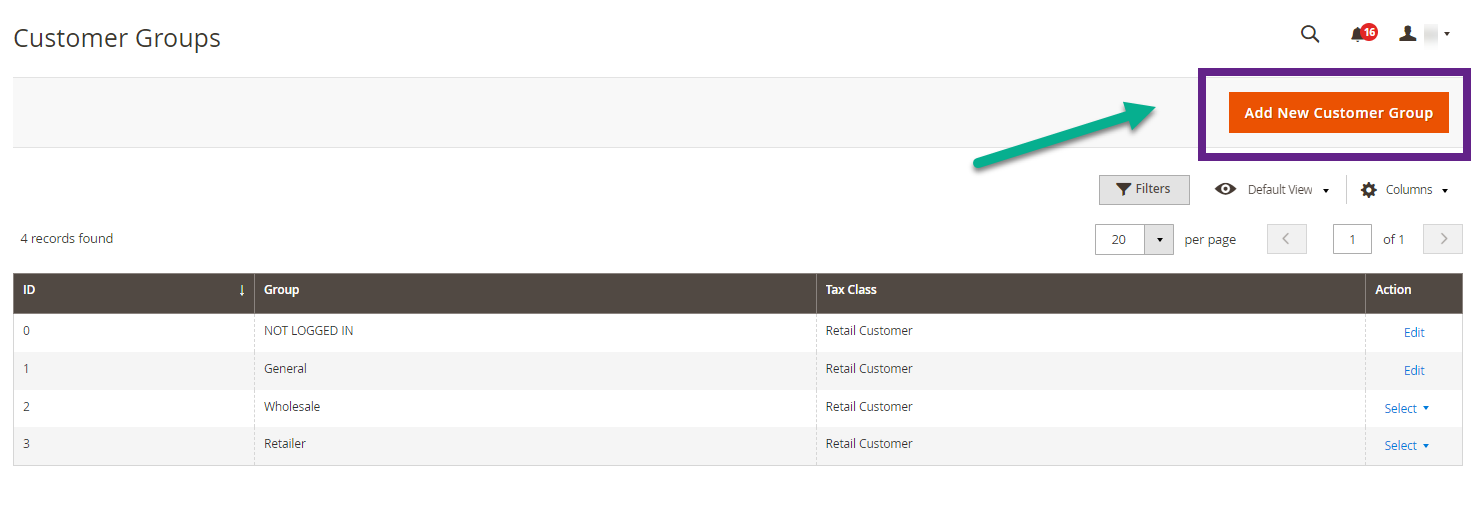 You will be directed to the New Customer Group page where you have to fill in all the required information such as :
You will be directed to the New Customer Group page where you have to fill in all the required information such as :
- Group Name : Enter the name of the customer group here.
- Tax Class : Select the tax class from the drop down menu.
- Excluded Websites : Select the websites that you would like to exclude.
Now, click on Save Customer Group and then this new added group will be displayed on the list of the customer groups.