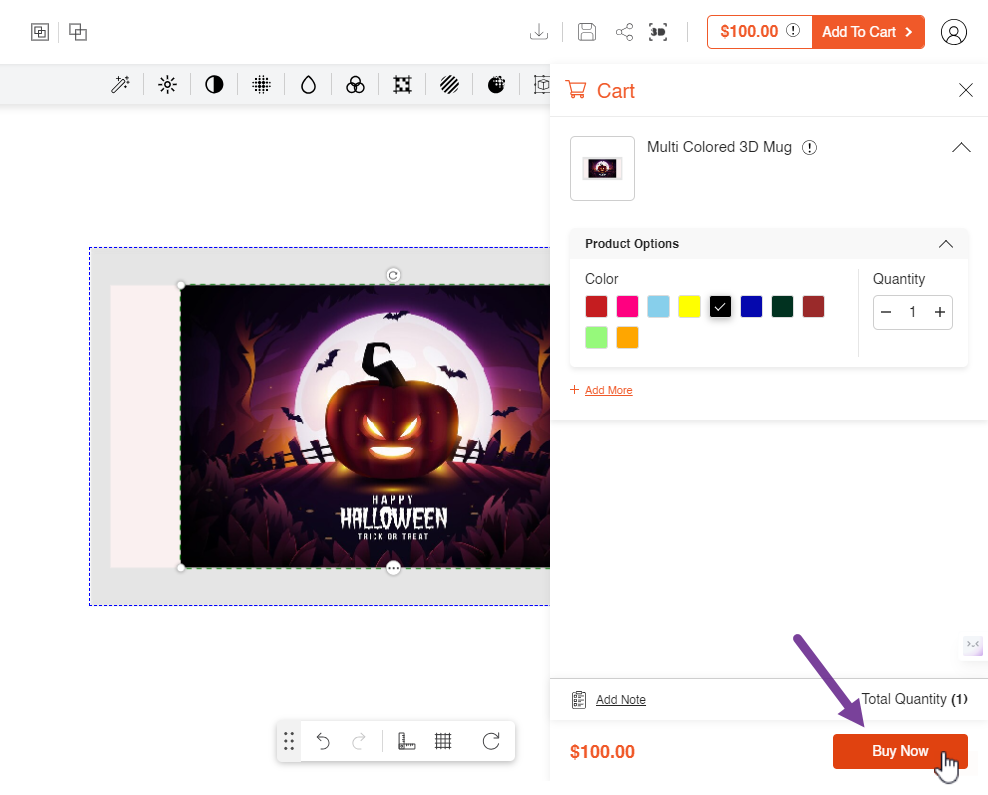This article provides you a brief overview on the working of Shape on a product. PrintXpand may provide a library of pre-designed shapes that users can easily access and incorporate into their custom designs.
These shapes can range from simple geometric shapes like circles, squares, and triangles to more complex and customized shapes.
Navigate to Front Store
Go to the Designer tool page of your preferred product by clicking on the Design It icon.
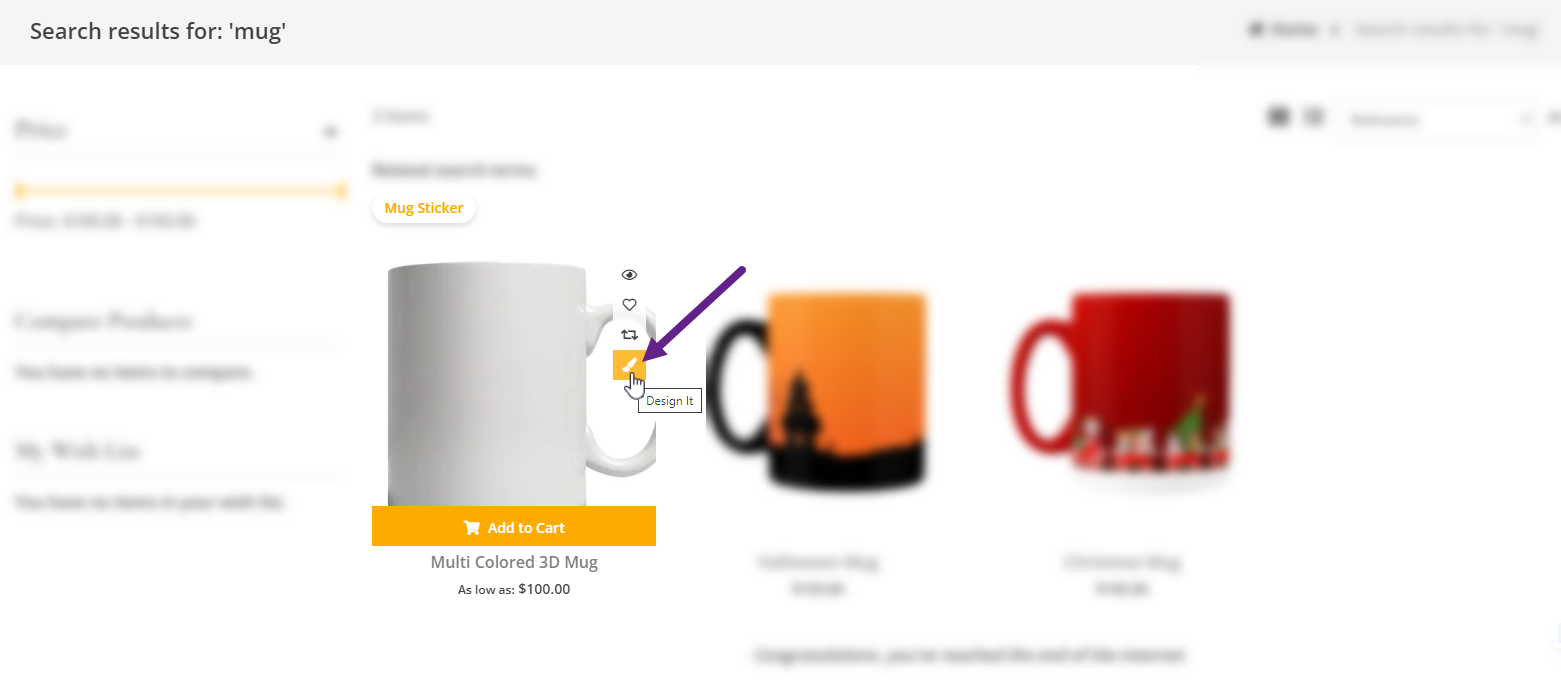
Now, navigate to the Shape feature.
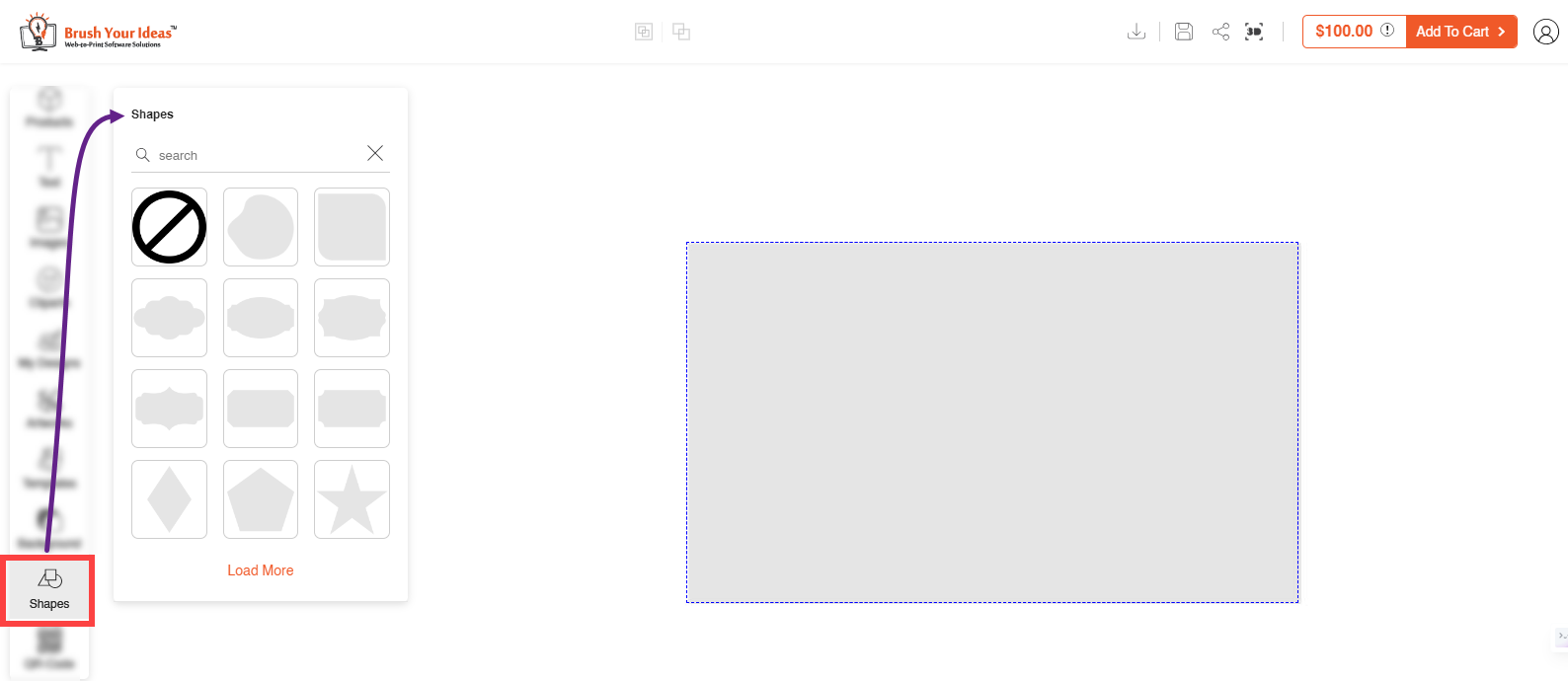
There is a product design area where you can add shape as per your requirement. You can add multiple shapes.
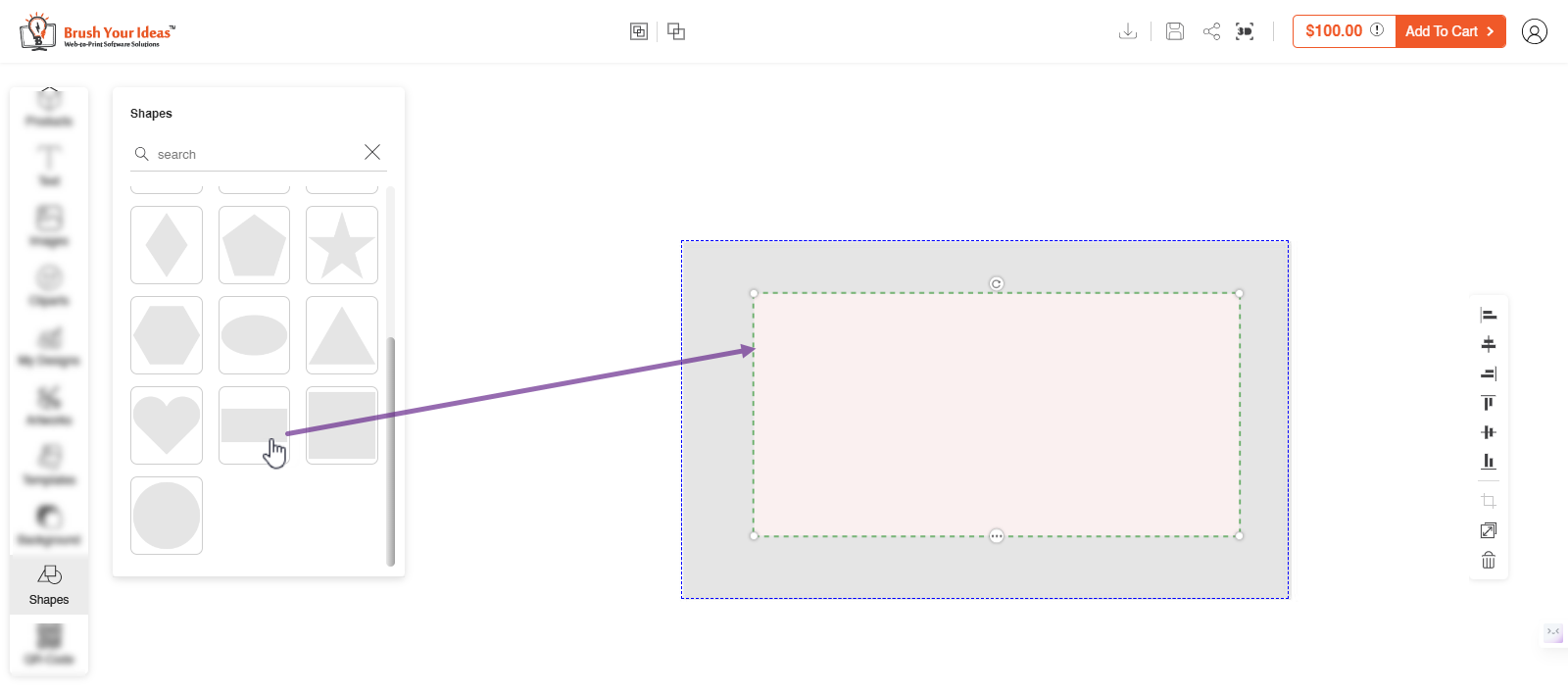
In the shape you can add various cliparts, Images and different artwork according to your preference.
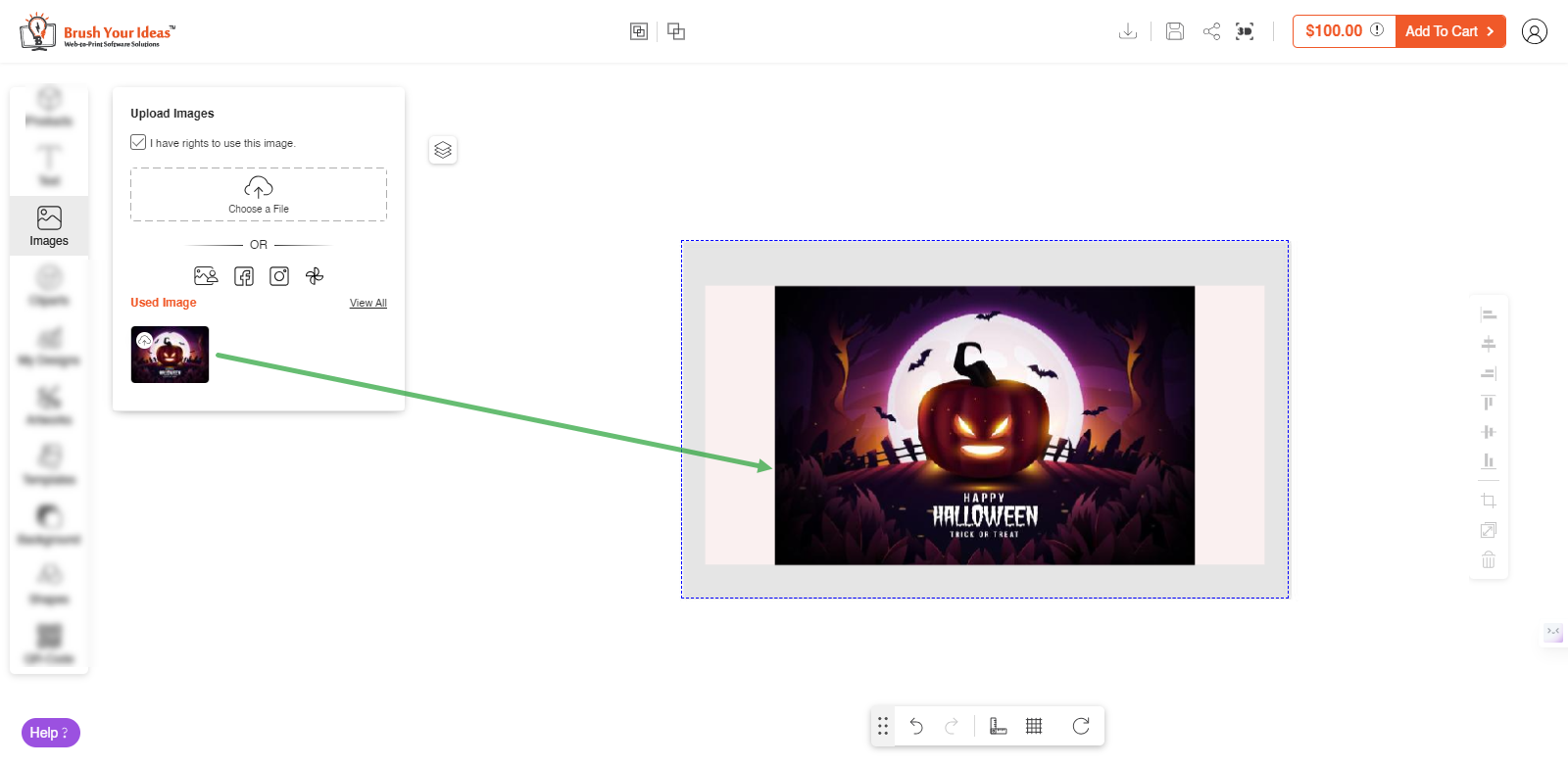
You can view the product in 360’ degree by clicking on 3D preview option.

Pricing Details
You will be able to see the details of the price by clicking on the “!” icon.
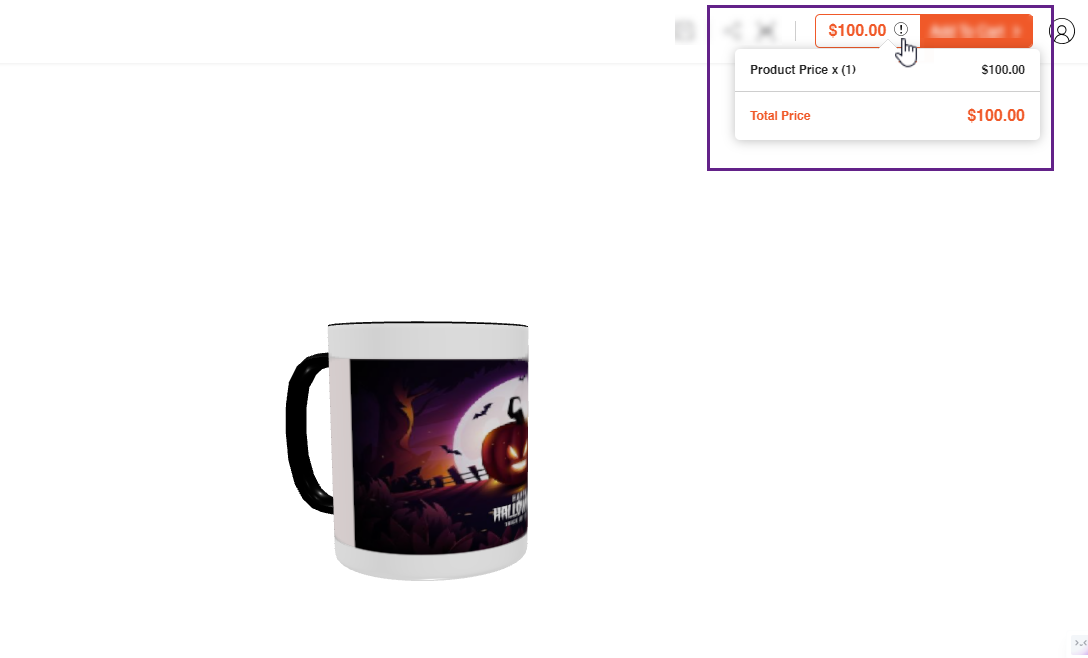
Now in order to proceed with the buying process, click on the Add to Cart button. By doing so, a pop-up will appear where you can view all the details of the order such as the Quantity, Price and the Product.
To place the order, click on the Buy Now button.