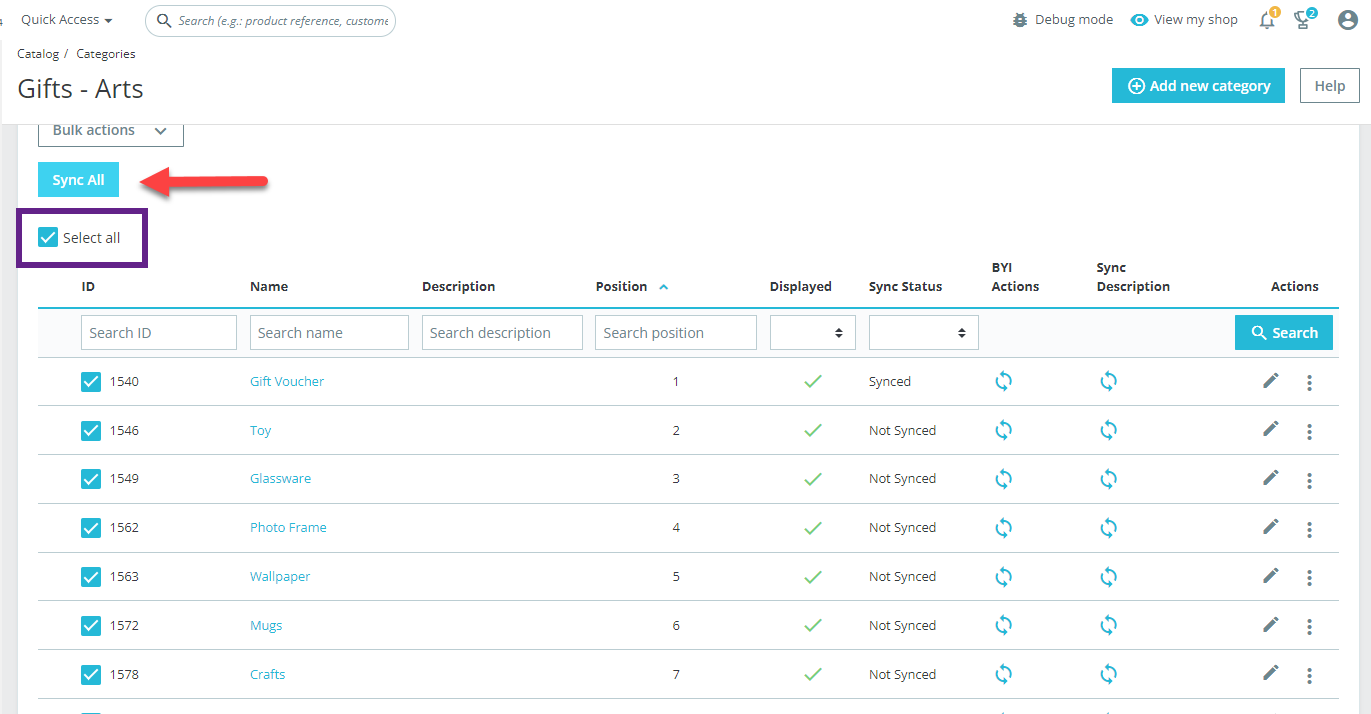From Prestashop you will be able to add a new category and sync all the categories to Product Designer Tool. In this article you will get to know the way to sync the category manually.
In order to sync the category/collection manually, you have to go to the Categories page by navigating to Sell -> Catalog -> Categories.
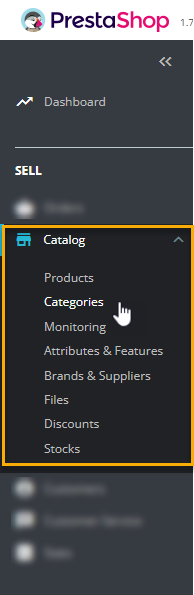
There are two ways to sync the categories :-
- Clicking on the Sync icon in the PrintXpand Actions columns, the respective categories will be synced manually.
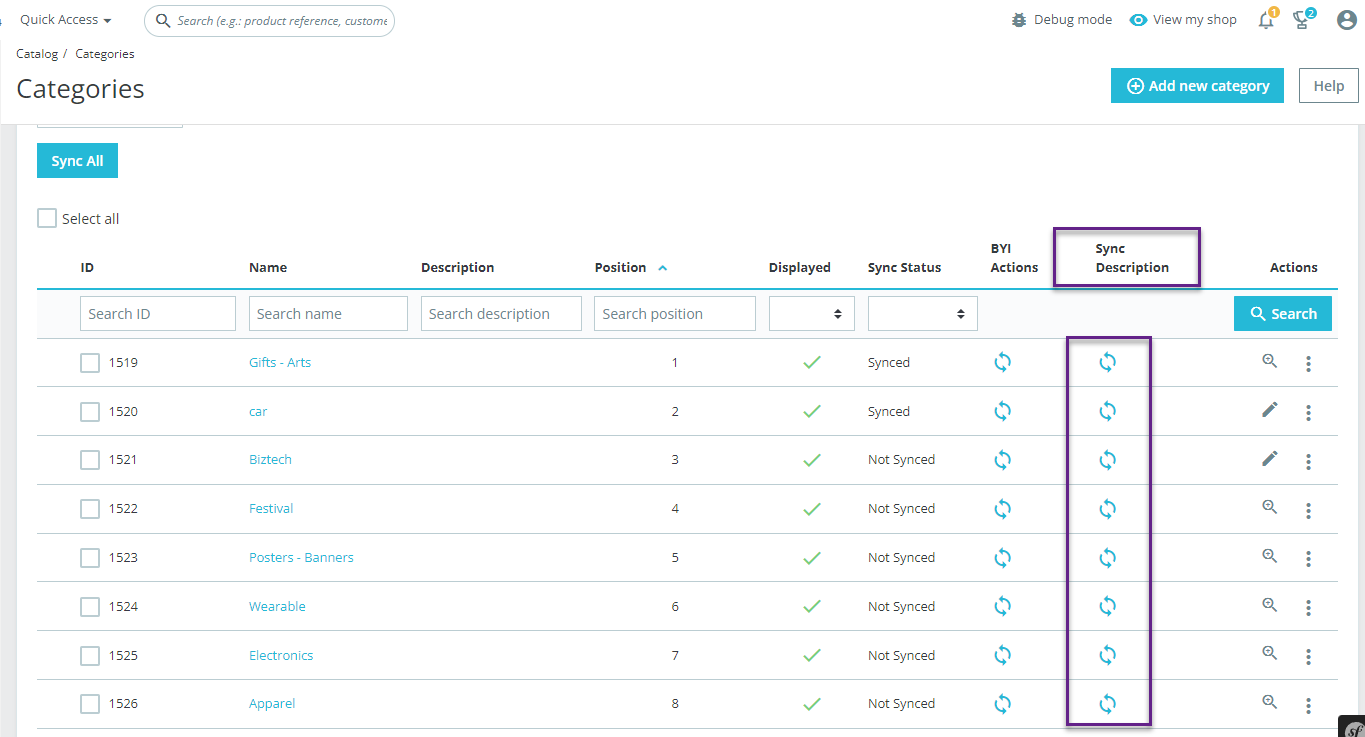
Once you have synced, in the Sync Status “Synced” message will be displayed.
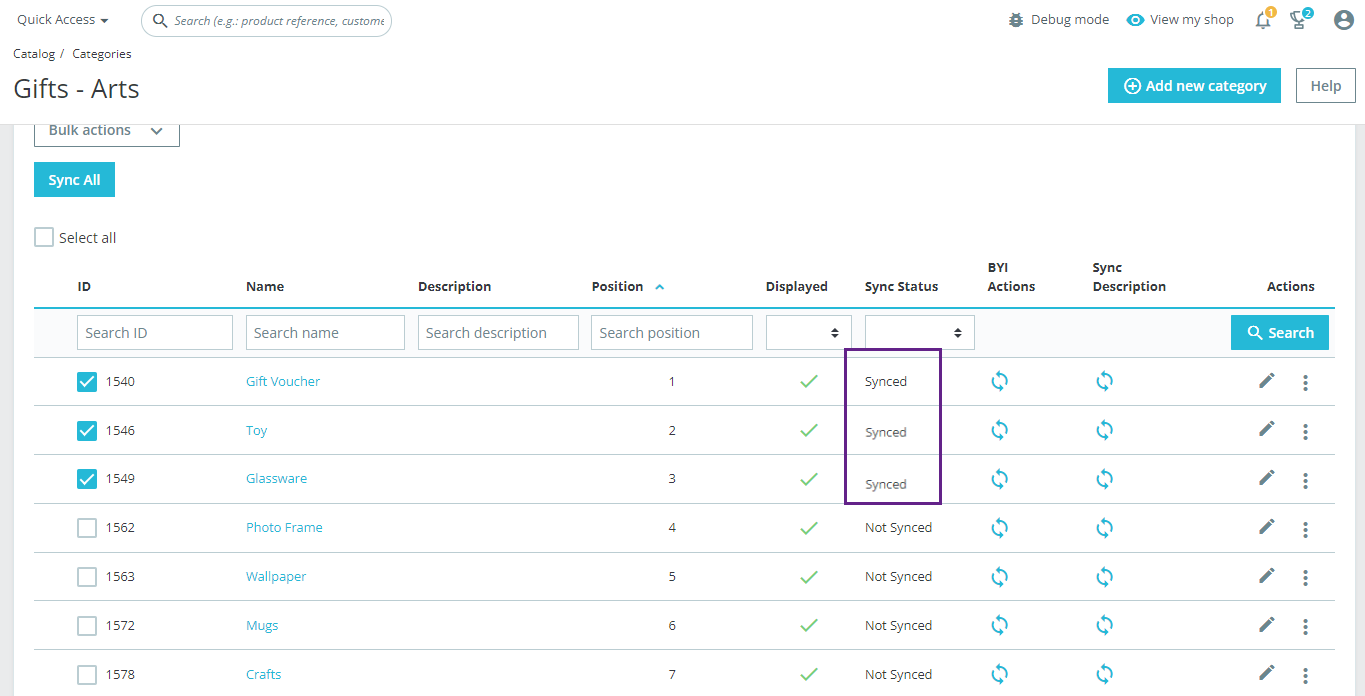
- You can also sync all the categories at once by clicking on the Select All checkbox and then by clicking on the Sync All button.