Backend
To ship the order from the backend, go to Sales ➤ Orders, you will land on the “Orders” page. You can see the placed order by your shoppers on the “Orders” page.
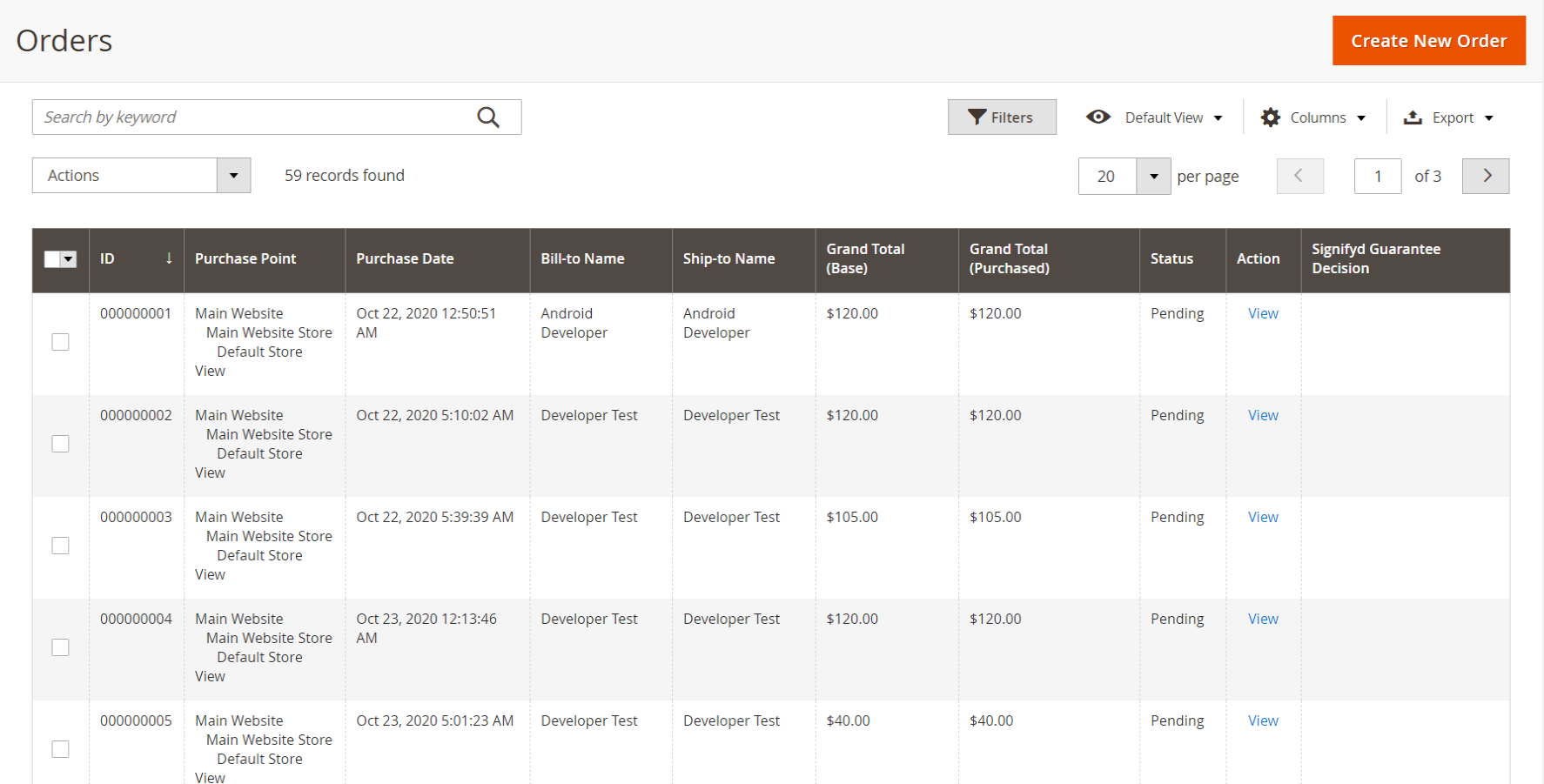
Initially, the order will show the “Pending” status till it gets shipped. It will display the “Complete” status after it is shipped.
Now open the product in the “View” mode and go along with the following steps.
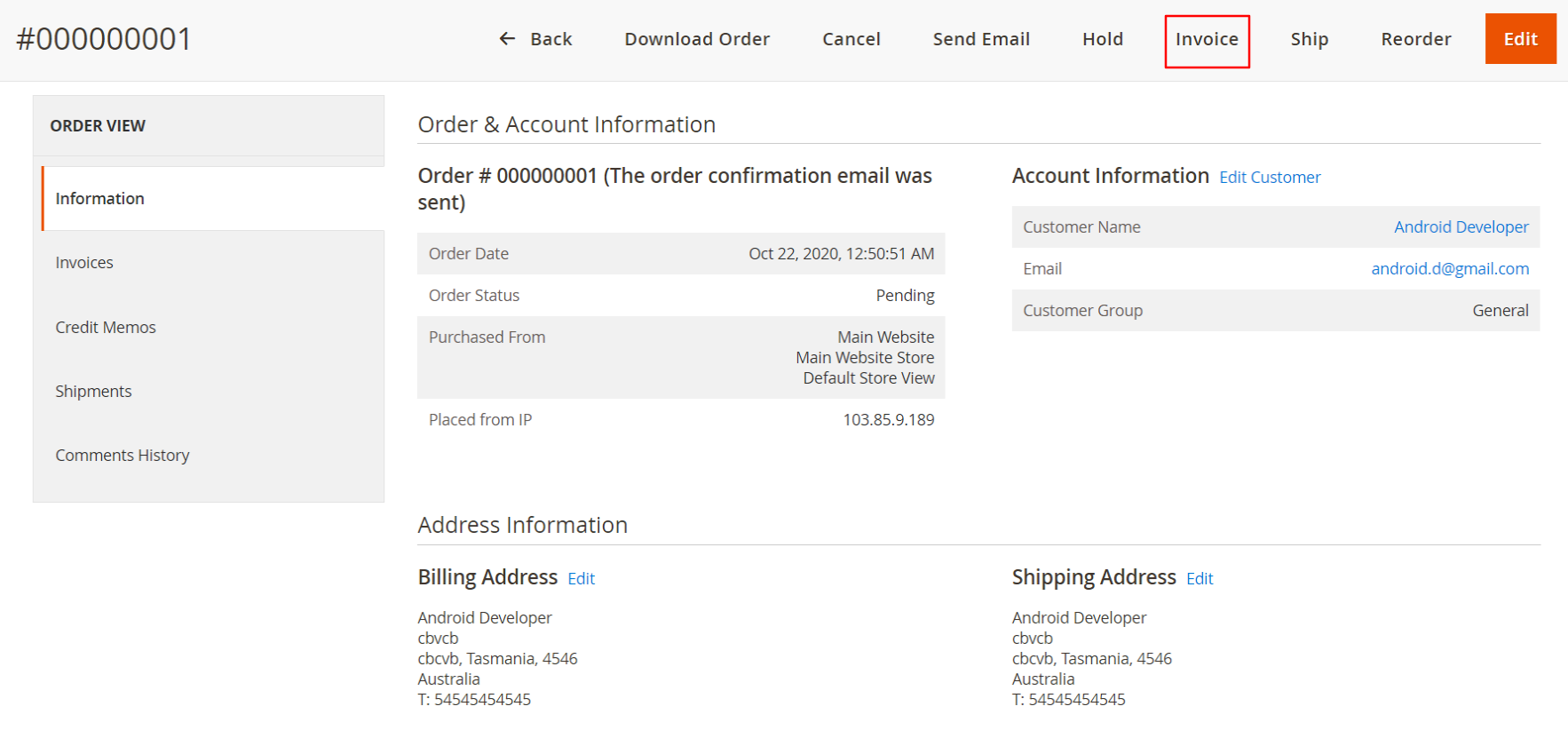
Step 1: Generate the invoice for your order.
- Press the “Invoice” button and you will land on the “New Invoice” page.
- Check the details of the order like billing address, shipping address, and account information.
- After checking all the details click on the “Submit Invoice” button.
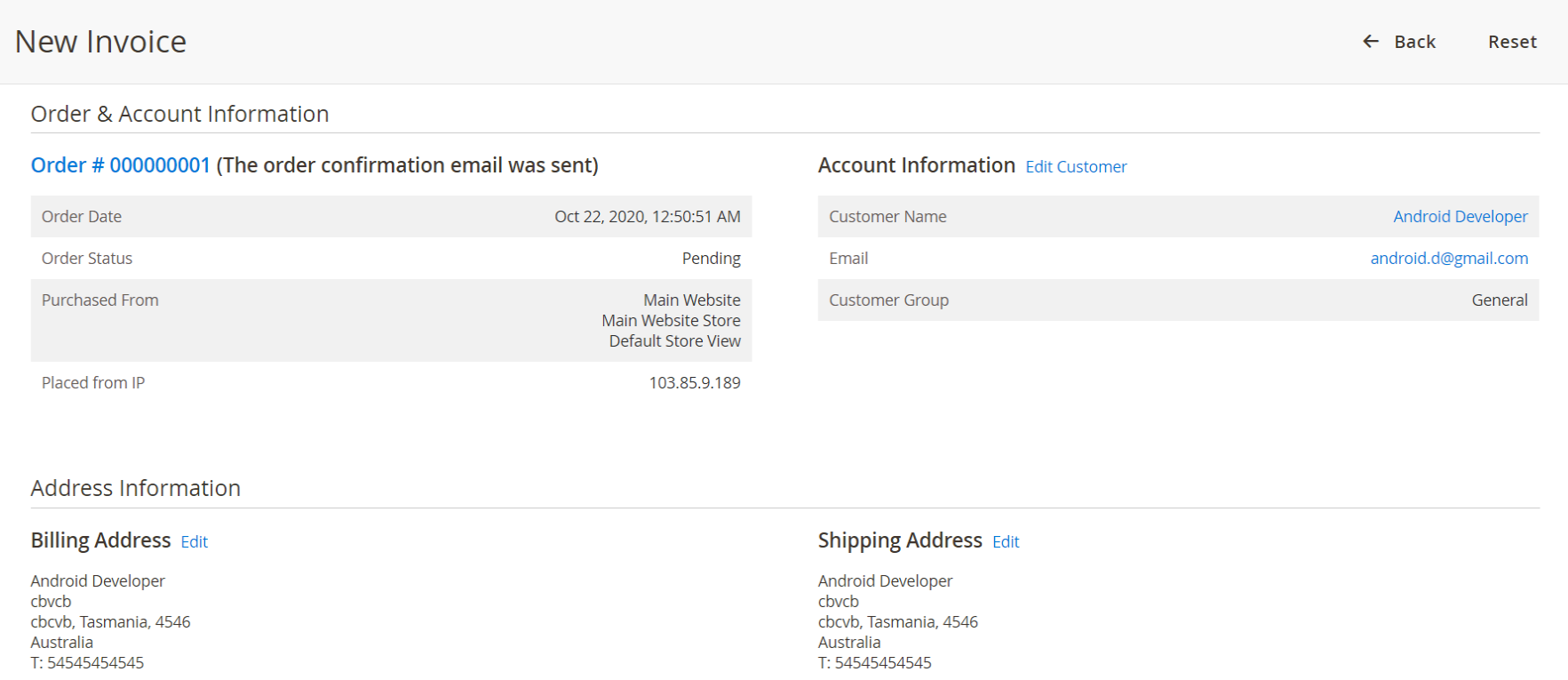
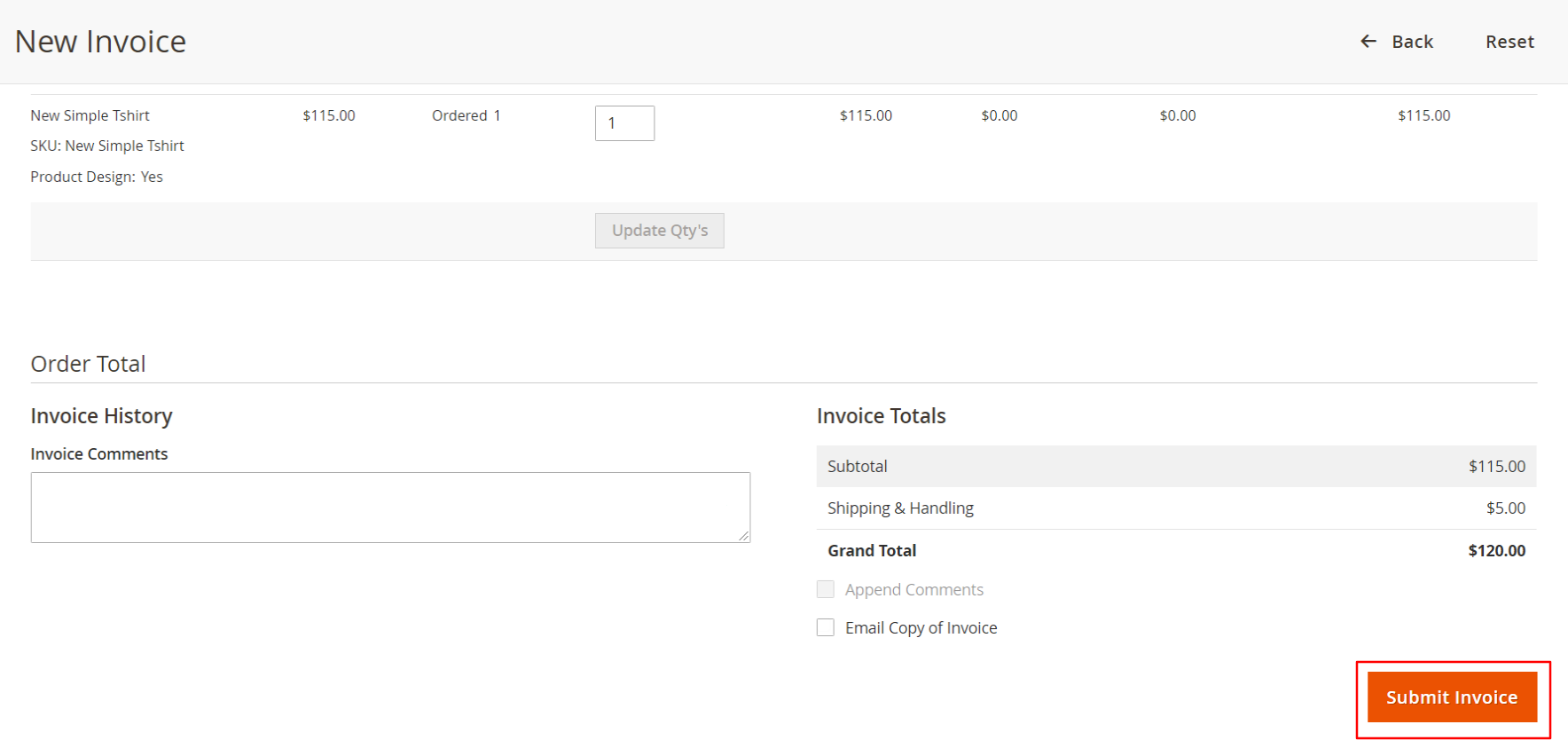
After submitting the invoice your order status will be “Processing”.
Step 2: Again open the product in the “View” mode and Ship the product by following the below instructions.
- Press the “Ship” button and you will land on the “New Shipment” page.
- Check the details of the order like billing address, shipping address, and account information.
- Add the tracking number for the product under the “Shipping Information” Section.
- Press the “Submit Shipment” button to ship the product.
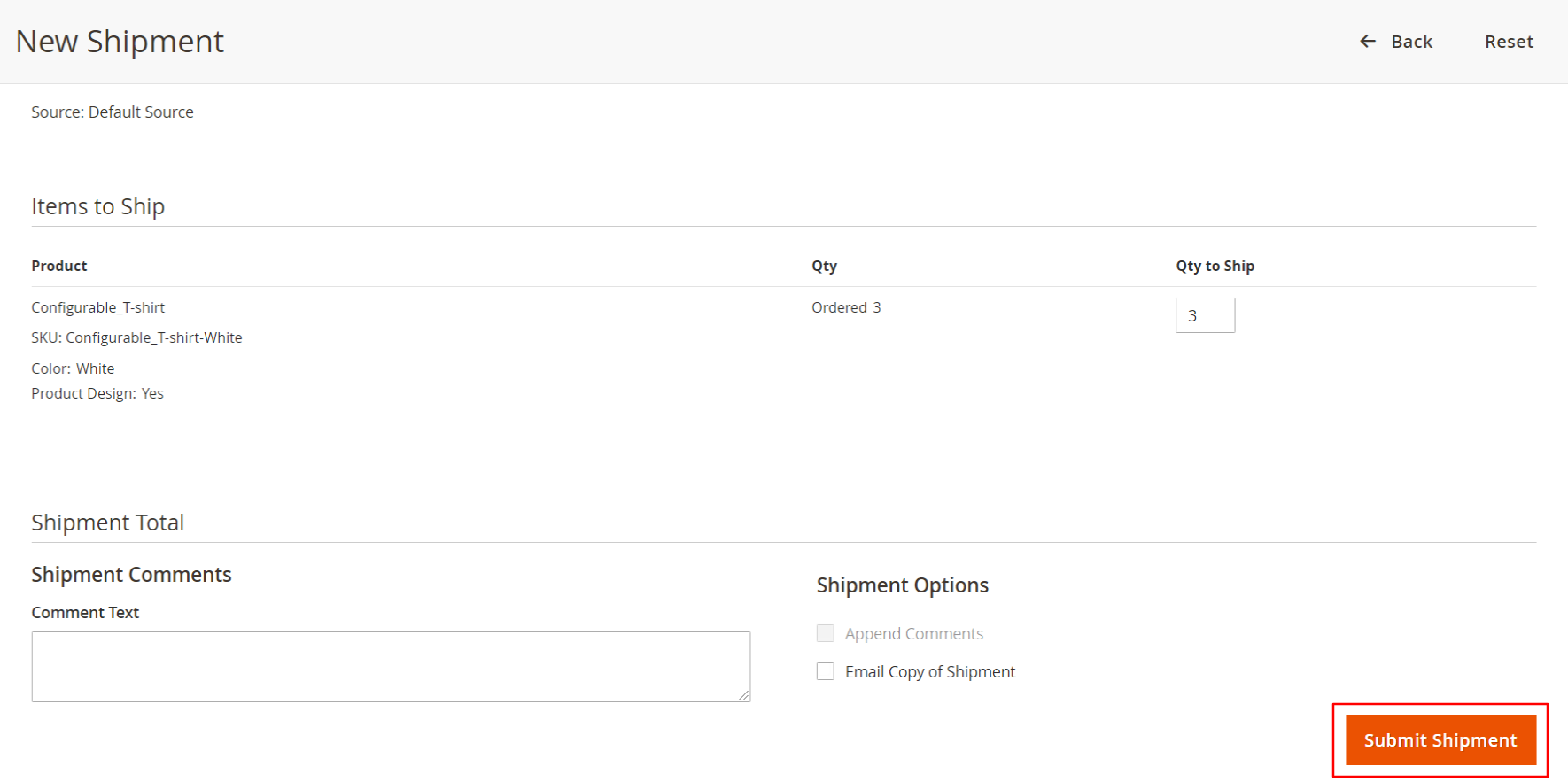
After pressing the button, your order status will be “Completed”.













