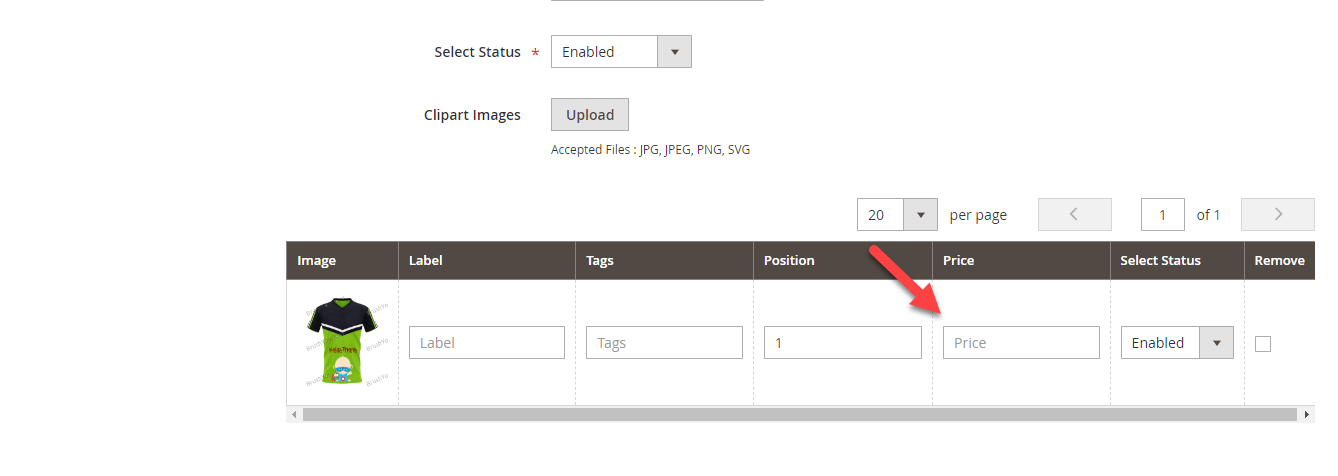Cliparts are simple pictures that are used by the customers to design the products. In this article you will get to know how to set the pricing of the clipart.
Login to Backend
Navigate to Product Designer -> Manage Clipart Categories.
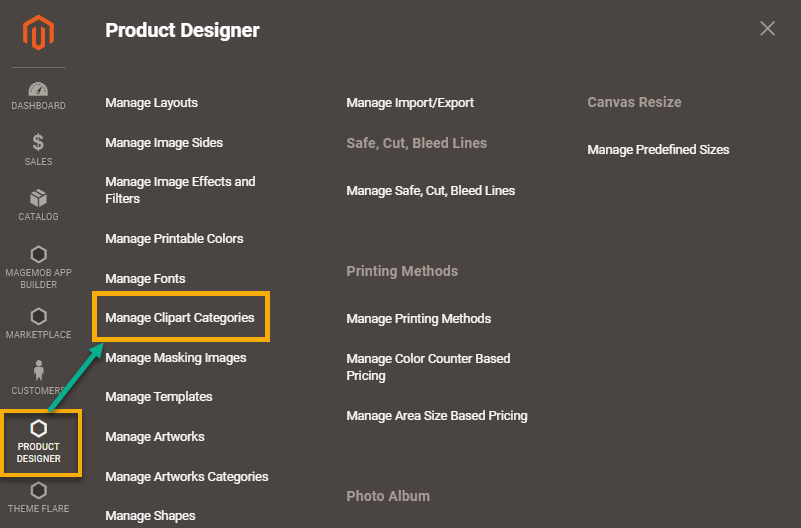
You will land on the Manage Clipart Categories. Click on the Add Clipart Category button.
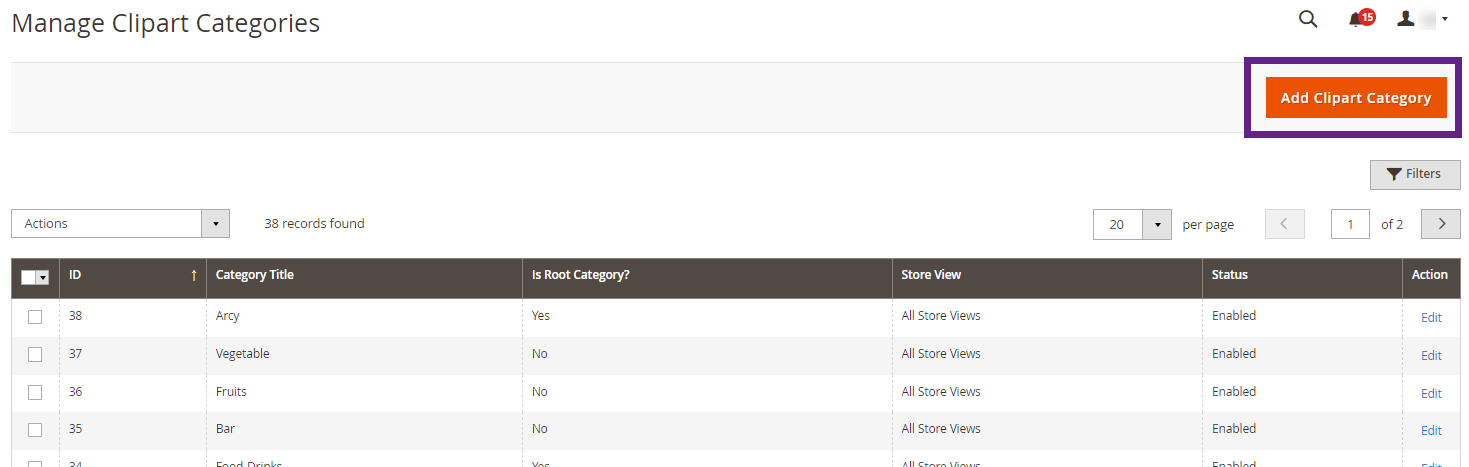 Enter all the required details and also upload the image. Now, a list will be displayed containing all the details. There is a Price field, enter the preferred price here.
Enter all the required details and also upload the image. Now, a list will be displayed containing all the details. There is a Price field, enter the preferred price here.