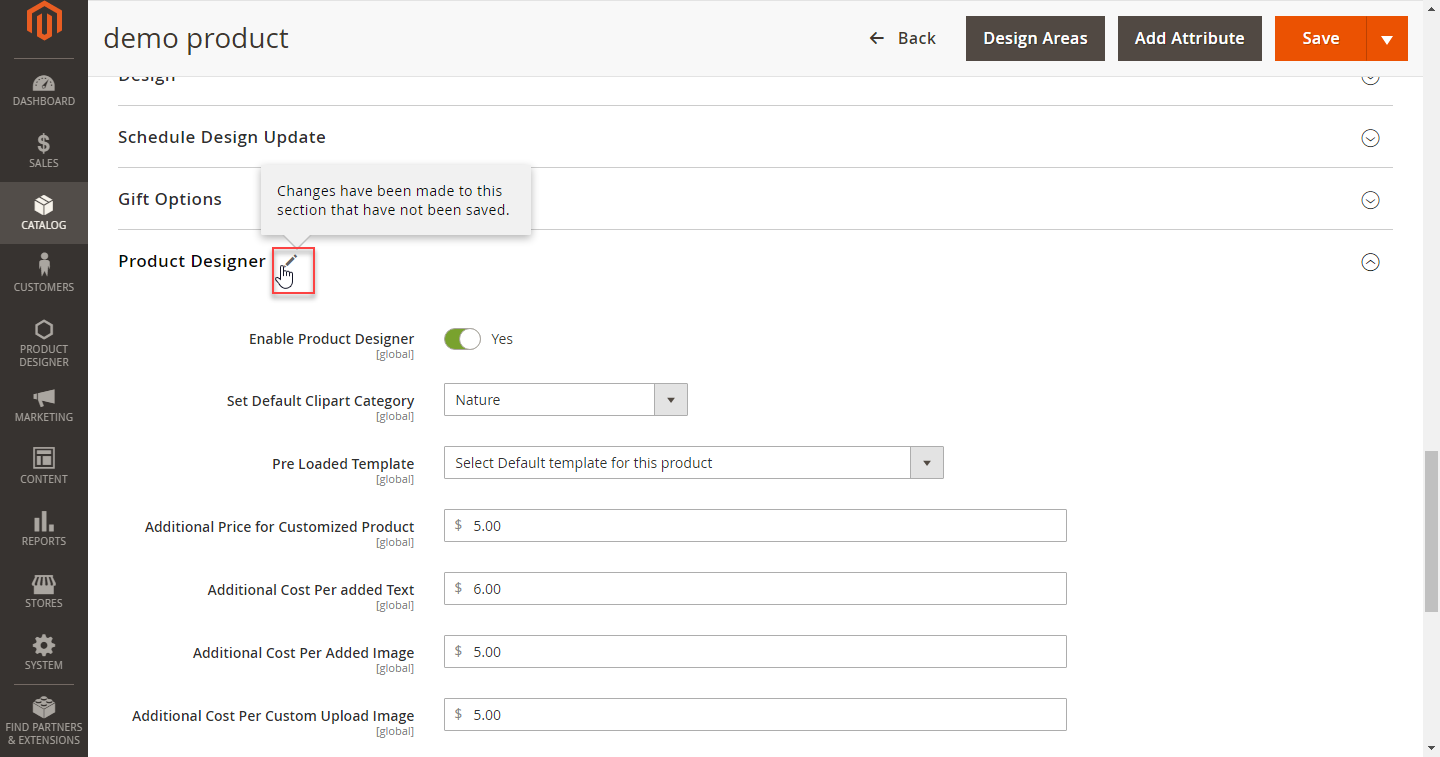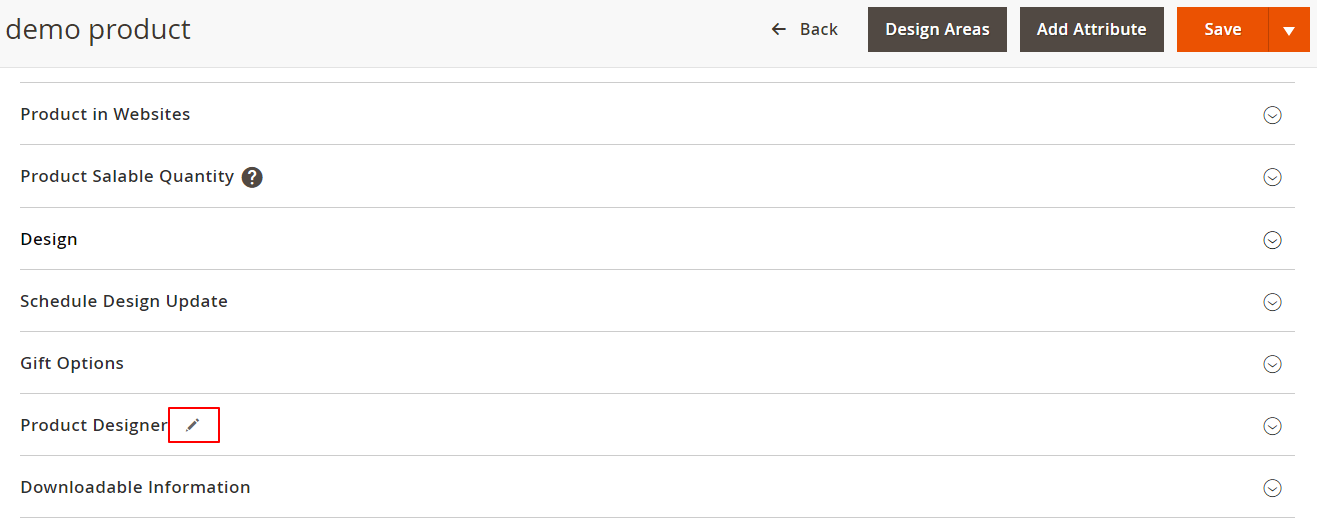Have you configured anything at the product level? And you are not sure whether it is saved or not in your product designer tool. Here is how you can figure it out.
Login to Backend
Navigate to the Catalog ➤ Products, you will land on the “Products” page. Now if you have configured anything on the page and it is not saved, then you will get this “Pen” icon. When you hover the mouse over the Pen icon you can see the instructions.