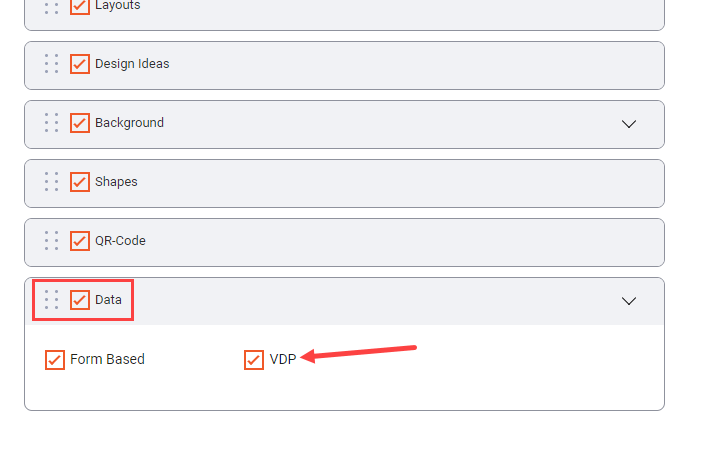The customization of ID cards or Smart cards provided to employees of an organization is made easier by the Variable Data Printing feature. This article provides you with the way to assign VDP Data from the backend.
Login to Backend
Navigate to Product Designer → Manage Layouts where you will get the list of various layouts. Open the layout in Edit mode.
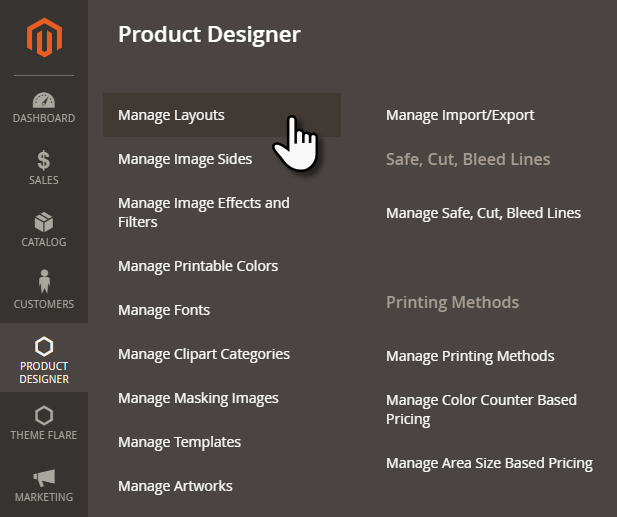
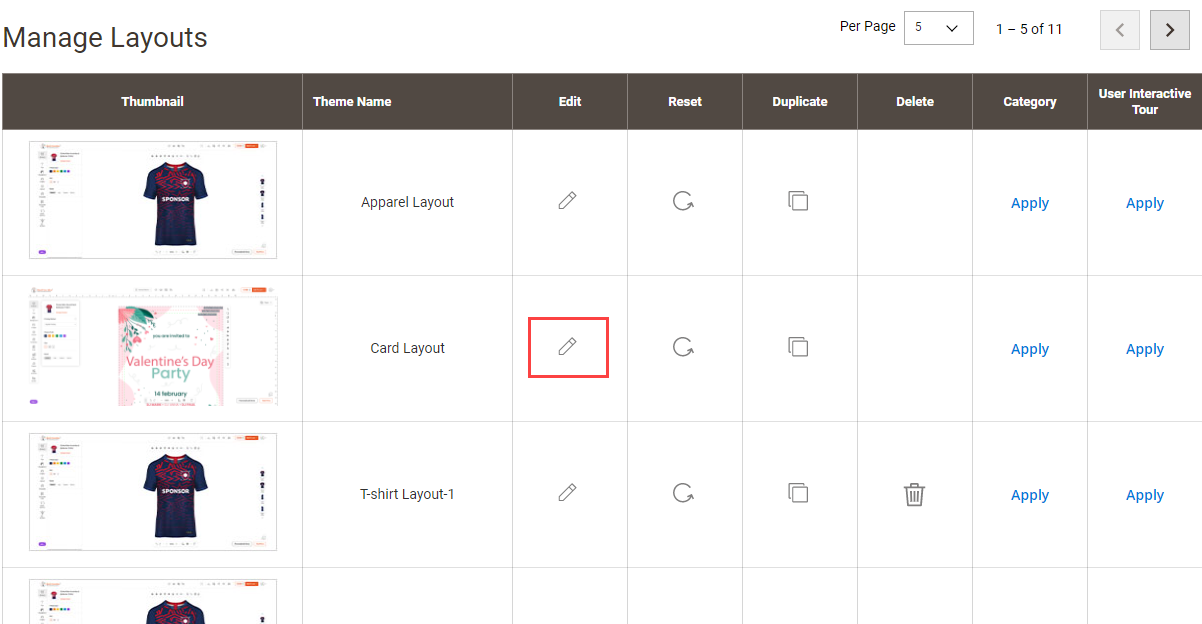
Now, enable the VDP field in the Data tab and click on the Save button to save the configuration.