With Name and Number feature you can easily apply the name, number and logo to the multiple products. To make it work in your tool firstly you have to enable the feature. Here is how you can enable the Name and Number feature for your tool.
Login to the backend
Click on the Product Designer present on the navigation panel, from there navigate towards Manage Layouts.
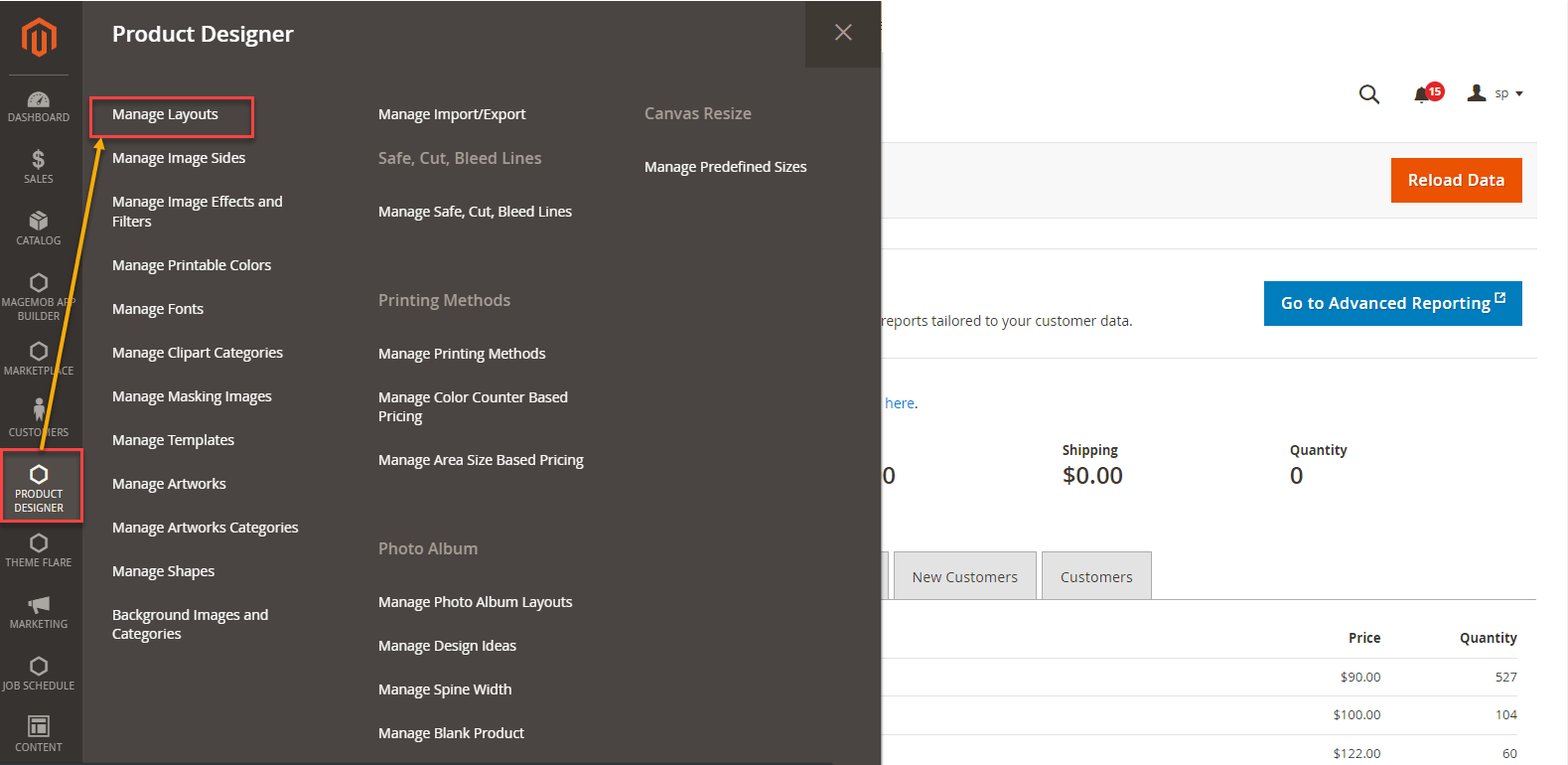
Click on the Edit button for the particular layout in which you want to enable the Name and Number feature.
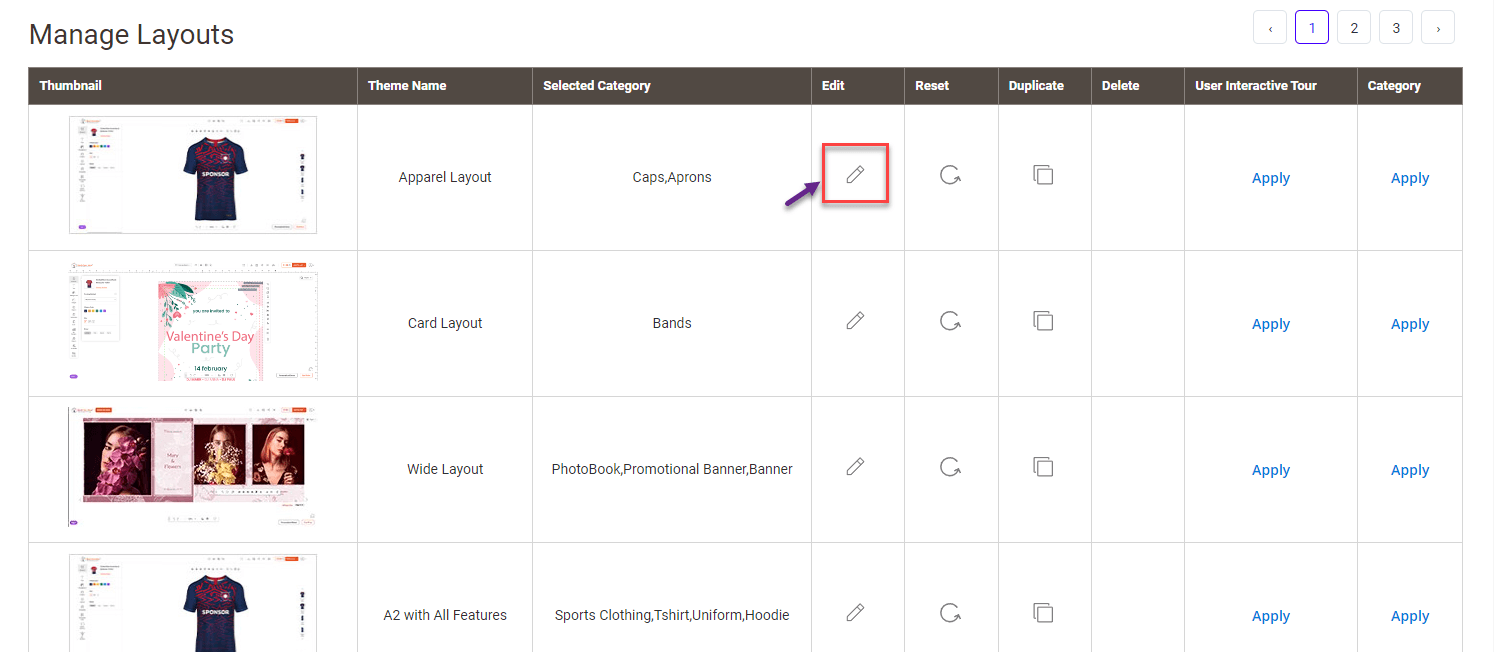
Now, enable the Name Number feature. Further, there are two more options :
- Simple Product – If you want to enable Name Number feature for the simple products checkmark this field.
- Configurable Product – If you want to enable Name Number feature for the configurable products checkmark this field.
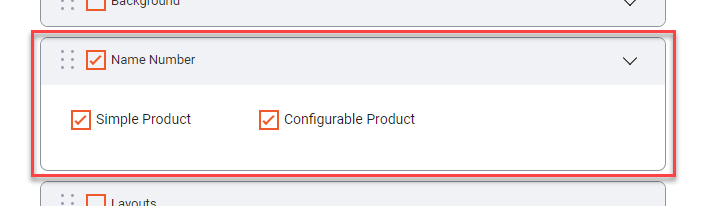
Click on Save after enabling the feature to save the changes and then you will be redirected to the previous page. To stay on the same page after the changes are made you can click on Save and Continue.













