With the Photobook addon, you can offer personalized Photo Book services to your shoppers. Integrate our tool with your website and it will take just a few minutes to carve a photobook. In order to offer a Photobook service, you need to create a blank product in your store. Let’s plow deeper.
Backend
To create a blank book go to Product Designer ➤ Photo Book ➤ Manage Blank Products, you will land on the “Manage Blank Products” page. Here you will get all the lists of created blank products for photo books.
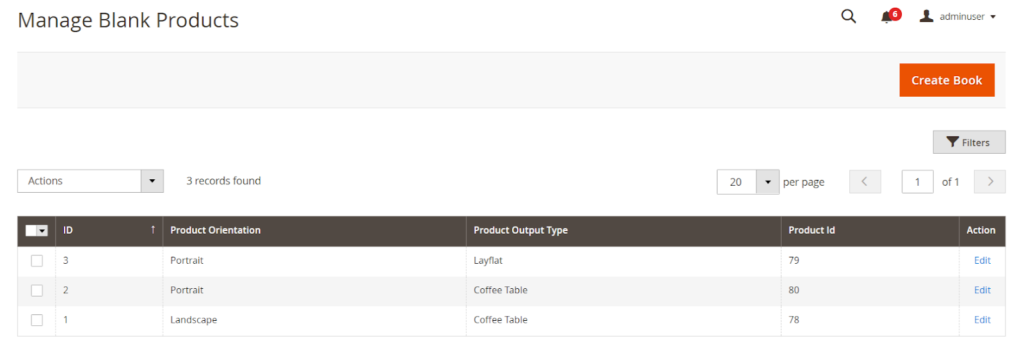
Now click on the “Create Book” button and fill in the following fields.
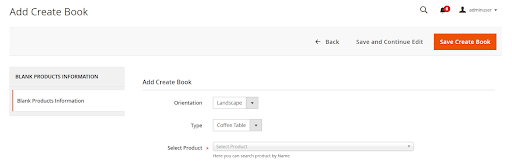
Orientation: Select the Orientation from “Landscape” or “Portrait”.
Type: Select the type of photo book “Coffee Table” or “Layflat”
Select Product: Here you can search your product by name.
After filling in all the information click on the “Save Create Book” button, to save it in your store. Read this article to know more about the photo book (photo album)product













