Copying and Pasting of a design element can be done with the help of the Duplicate button. Just navigate to the Product Designer Tool page and Select the design attribute that you want to copy and paste. In the right panel under the Tools section there will be a Duplicate button. Click on it and the selected attribute will be duplicated and displayed on the design. Click on “Save Template” to save the changes.
This function can be used by you and your customers.
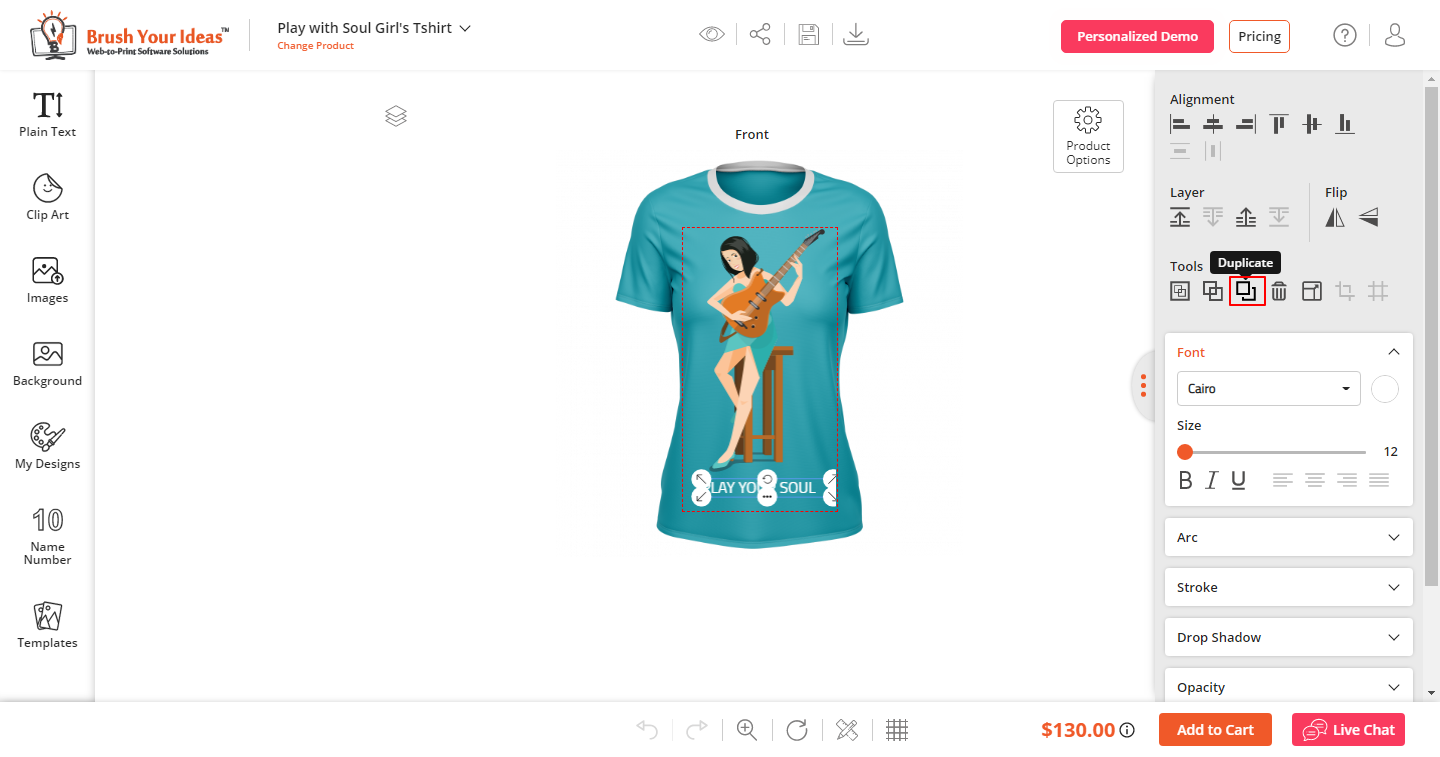
The third button from the Tools section is the Duplicate Button.













