You can showcase the best deals on your website with the help of this widget.
Login to Backend
Navigate to the Content ➤ Elements ➤ Widgets, you will get the listing view of the widget.
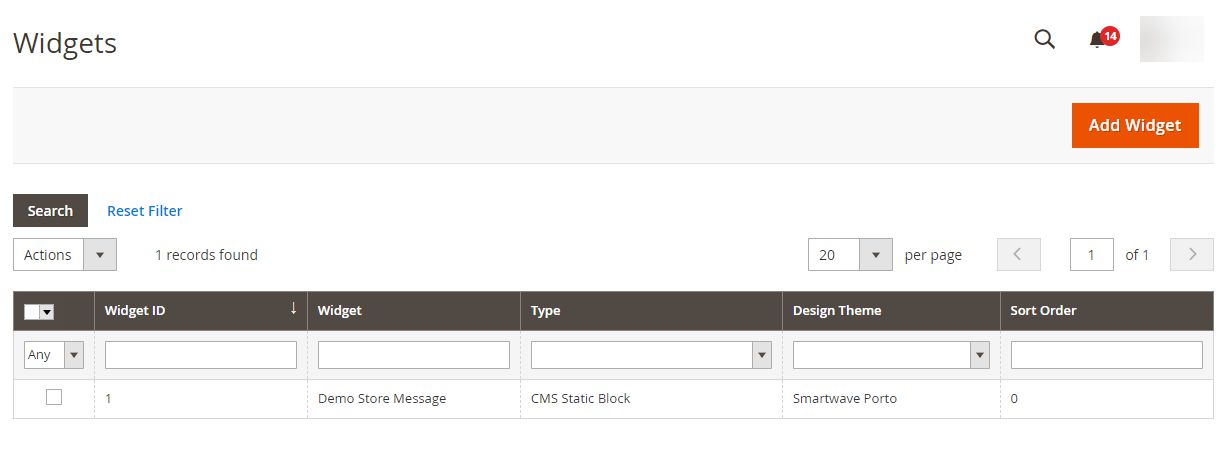
Add Widget
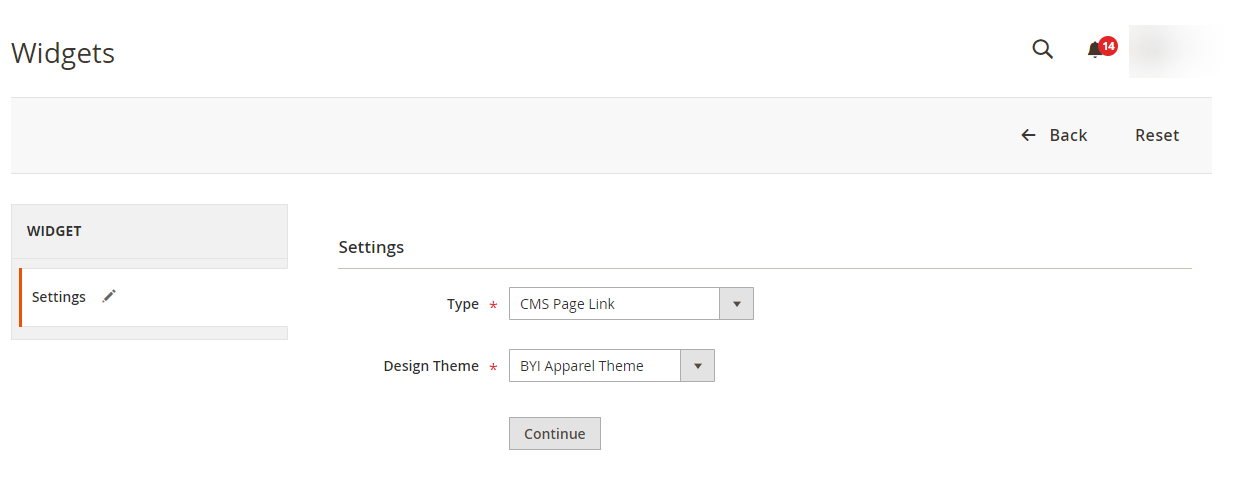
Type: Select the type of widget you want.
Design Team: Select the design theme to display the widget.
After adding the widget click on the Continue button. Once you click on the button add the below details.
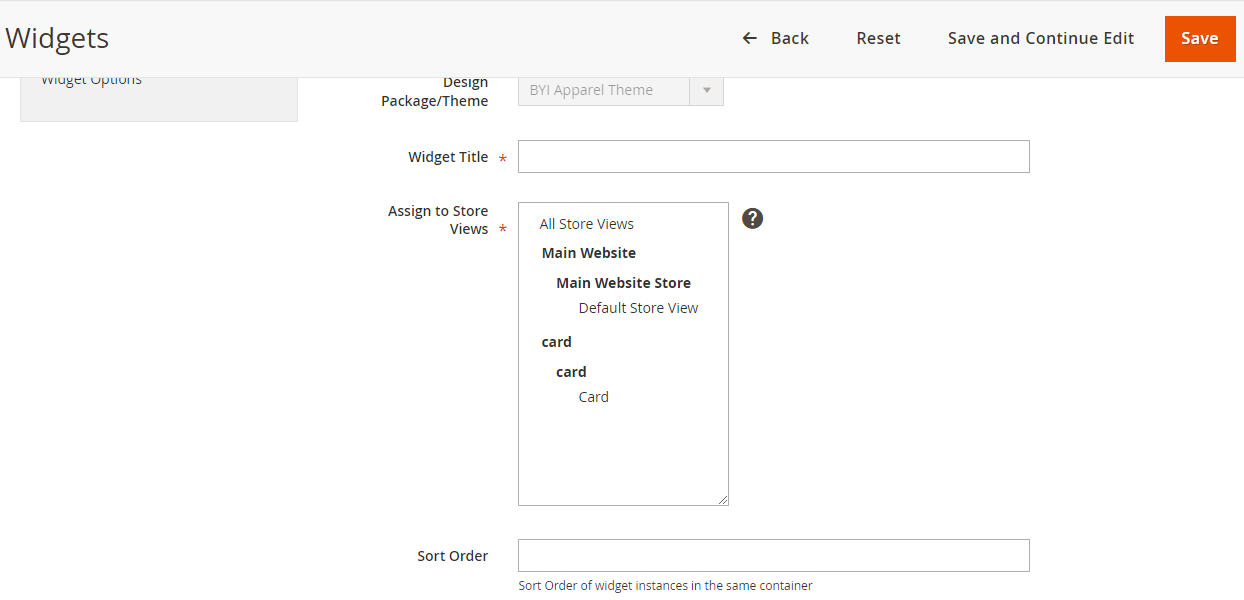
Widget Title: Insert the widget title.
Assign to Store Views: Select the store view in which you want to assign this widget.
Sort Order: Insert the sort order for the widget.
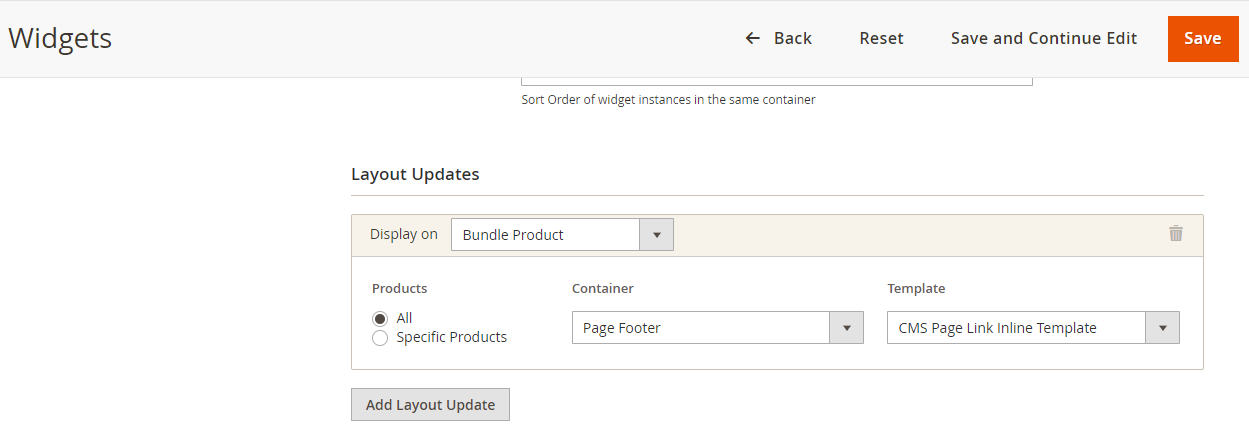
Layout Updates: Here you can set the layout for the widget.













