Google Tag Manager allows the marketer to add tags for the website without the help of web developers. It lets you change the source code without touching the source code due to which marketers can change it quickly.
Backend
To add GTM code to each customizable product go to Catalog ➤ Products, you will be directed to the “Products” page.
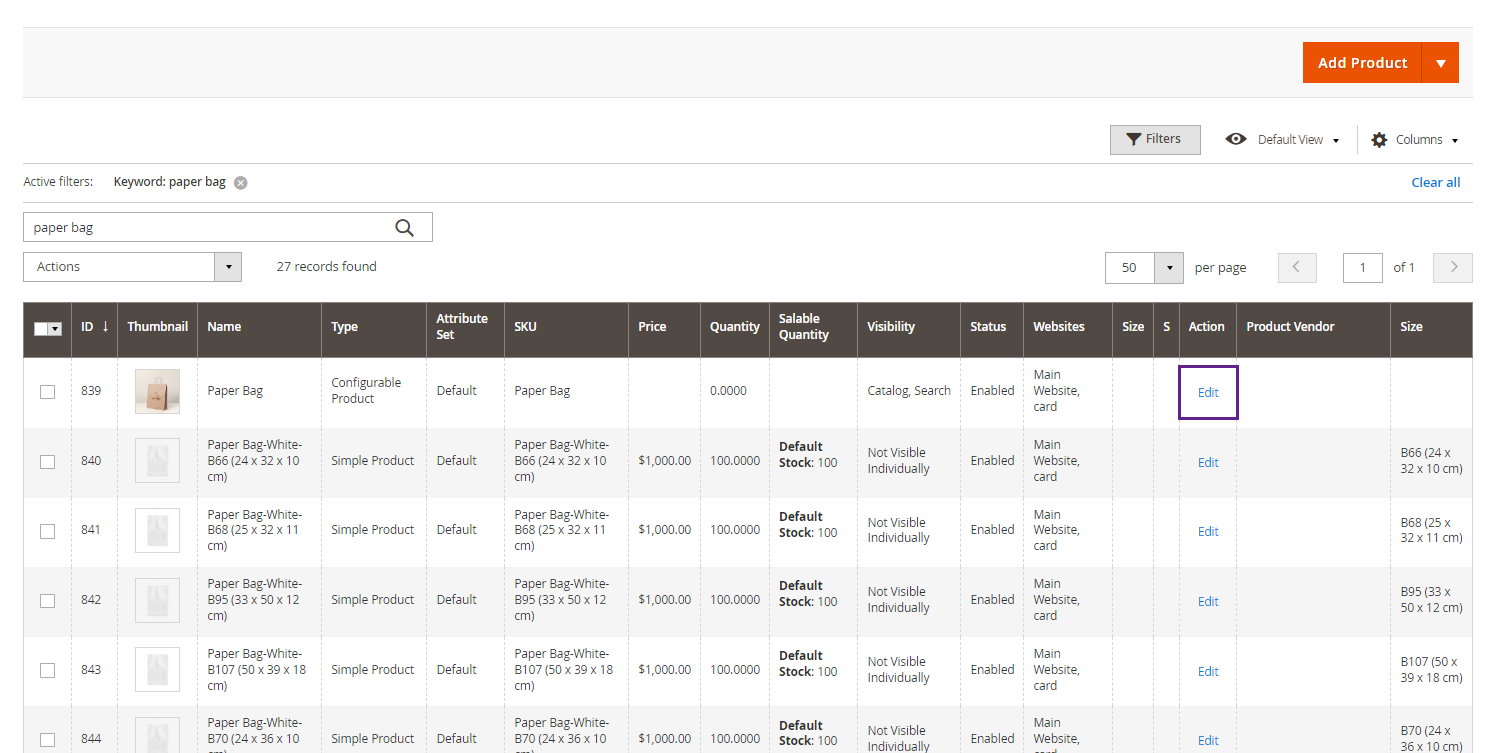
Now, click on the “Edit” button of the product for which you need to add the GTM code. You will redirect to the “Product Configuration” page.
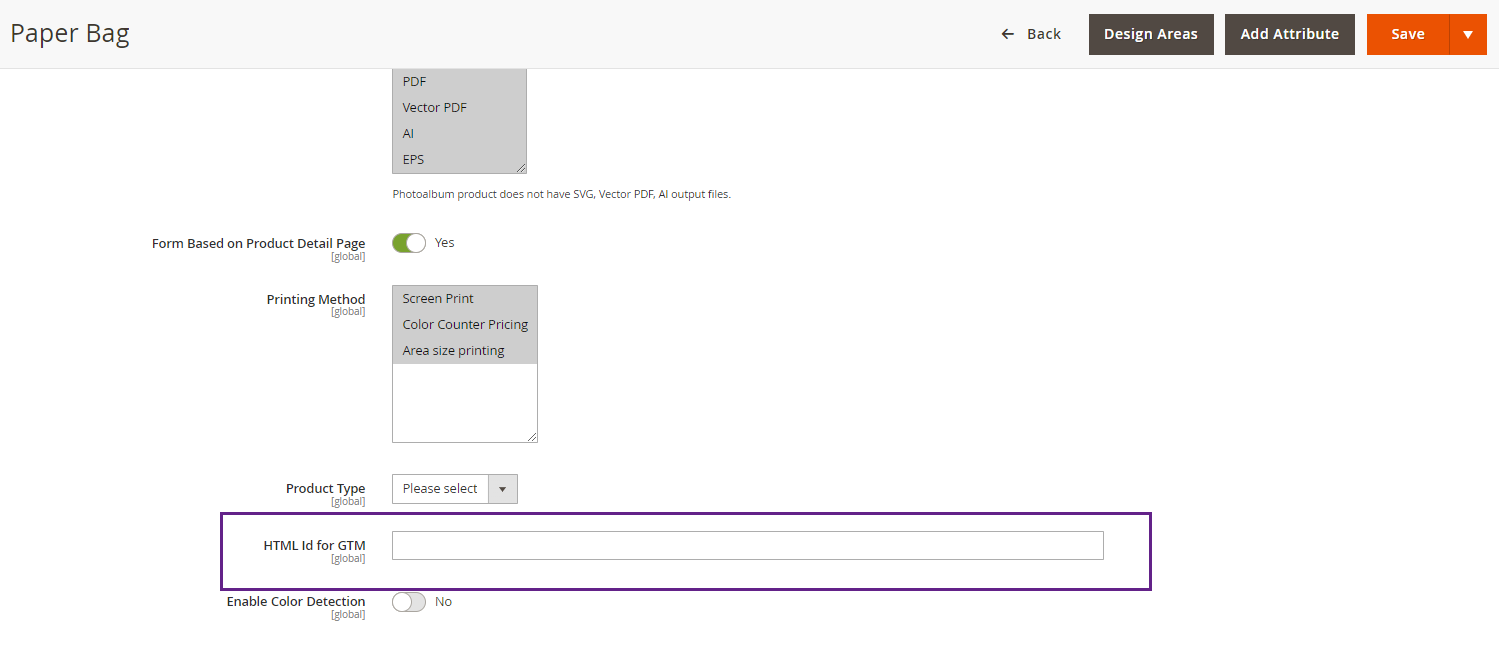
Now, scroll down to the “Product Designer” section and expand it ![]() . By expanding the section you can see the option “HTML ID for GTM”, here you can add the HTML ID of GTM for the product related to the product designer.
. By expanding the section you can see the option “HTML ID for GTM”, here you can add the HTML ID of GTM for the product related to the product designer.













