You can add a normal or short description for your product in the Magento store that will appear on the product page.
Backend
To add the product description, go to Catalog ➤ Product, you will redirect to the “Products” page.
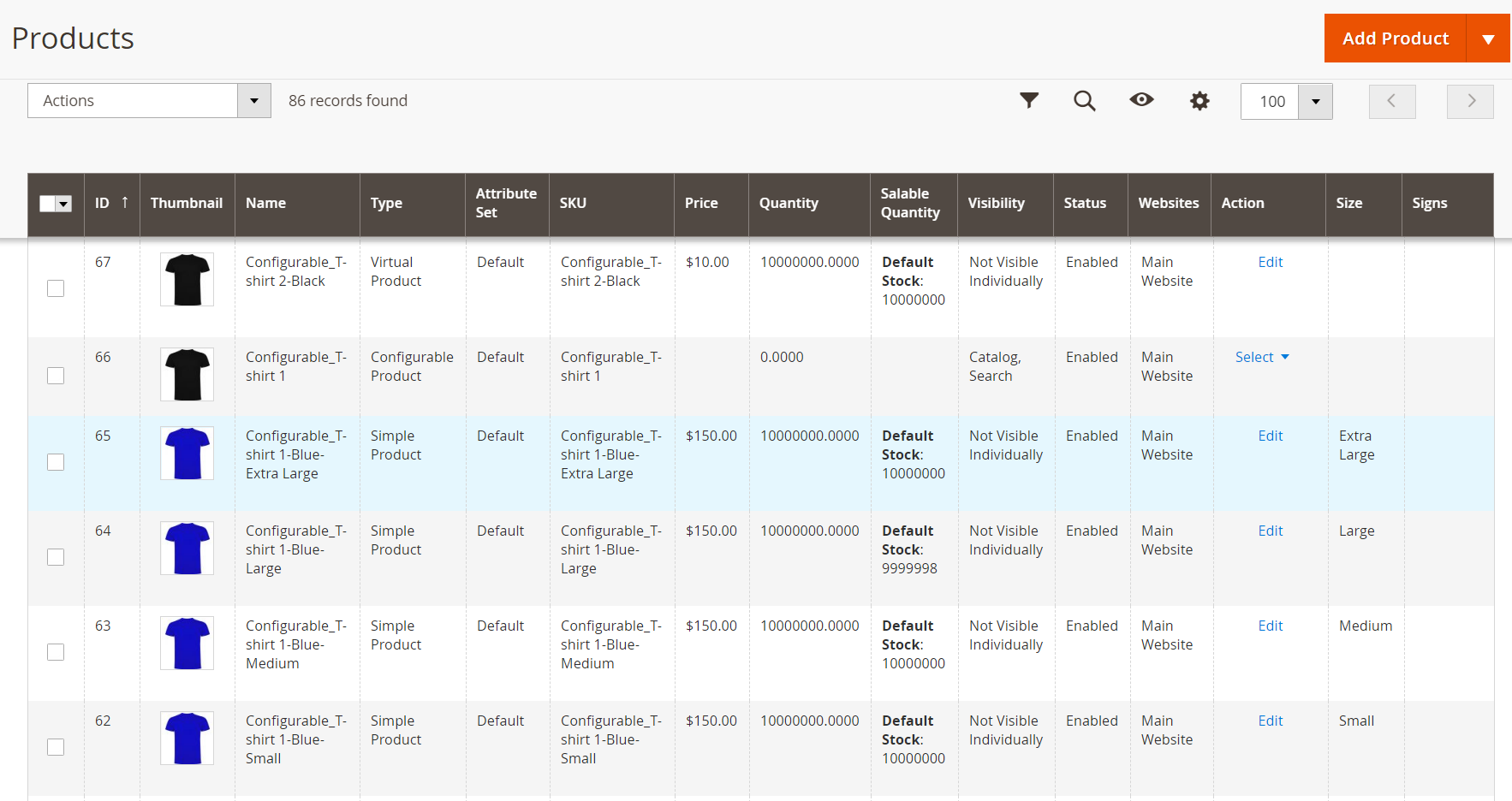 Now click on the “Add Product” to add the product description of the new product or click on the “Edit” button from the “Action” column to add the product description to the existing product.
Now click on the “Add Product” to add the product description of the new product or click on the “Edit” button from the “Action” column to add the product description to the existing product.
You will redirect to the “Product Configurations” page. Now, scroll down to the “Content”
Section. Here you can add a short and long description for your product.
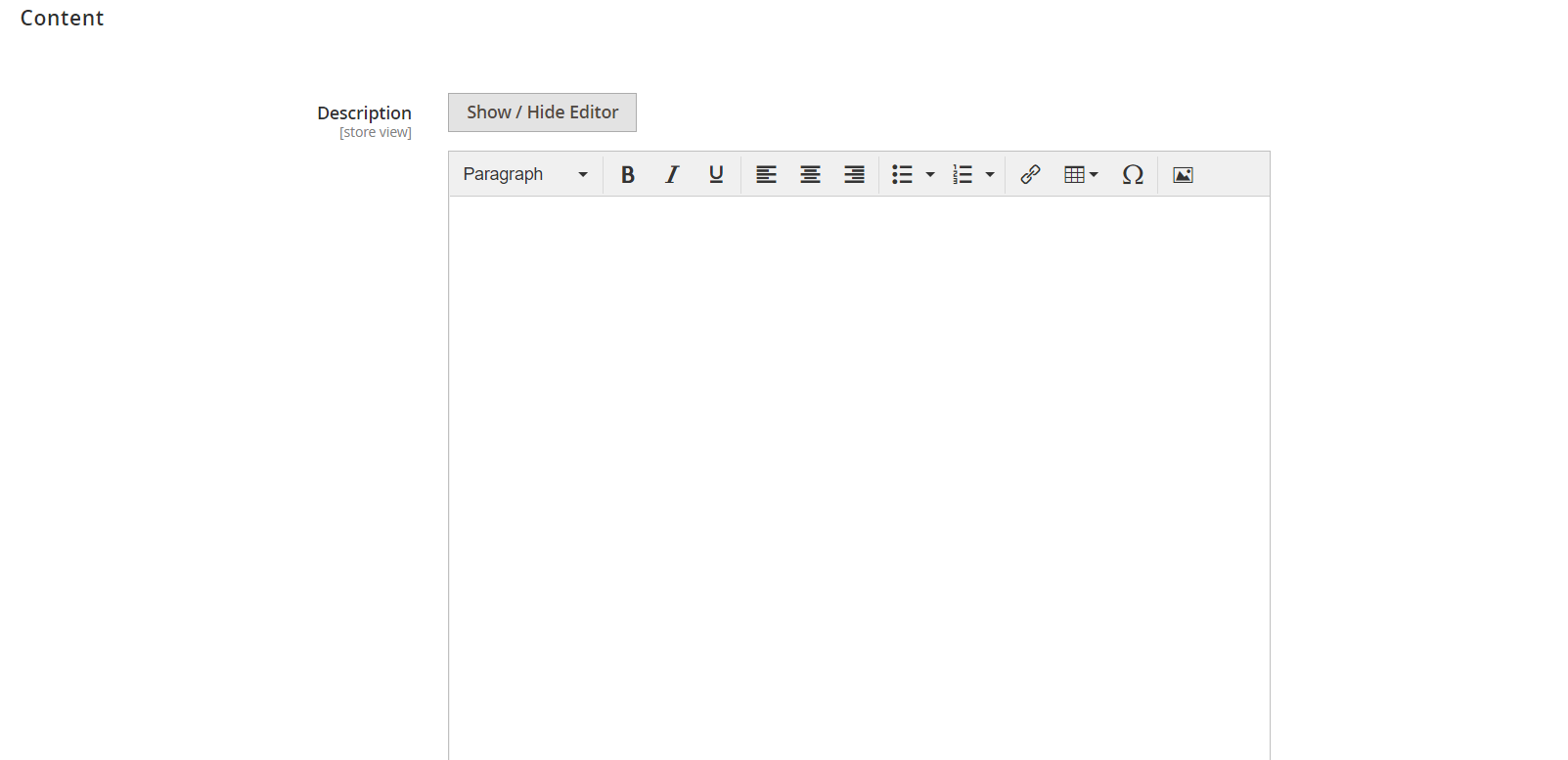
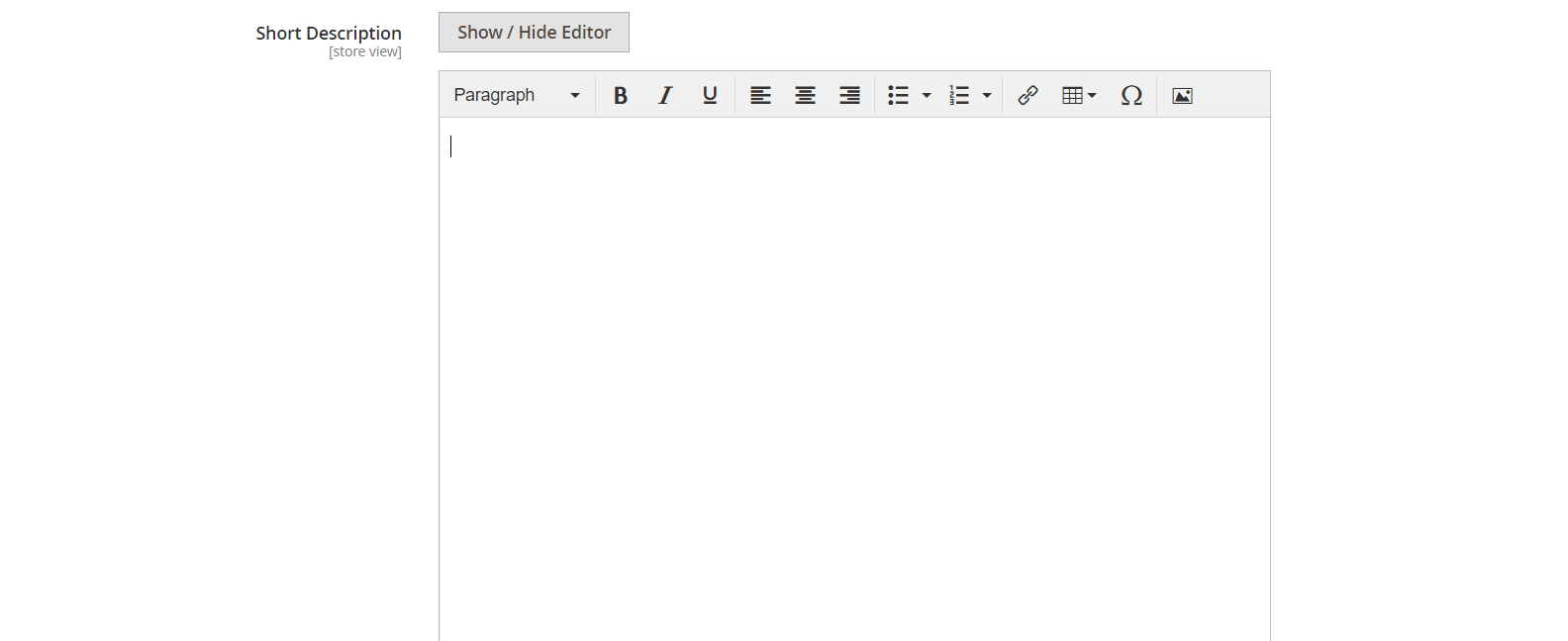
After adding the description click on the “Save” button, to successfully save the description of your product.













