You need to activate certain configurations from the backend. In this article, you will get to know the way to activate those store configurations from the backend.
Login to Backend
Navigate to the Store ▶ Configuration ▶ Brush Your Idea ▶ Product Designer Setting.
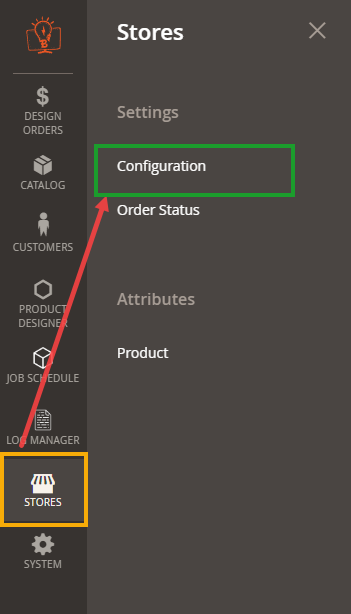
For the product designer activation, you have to follow the below steps.
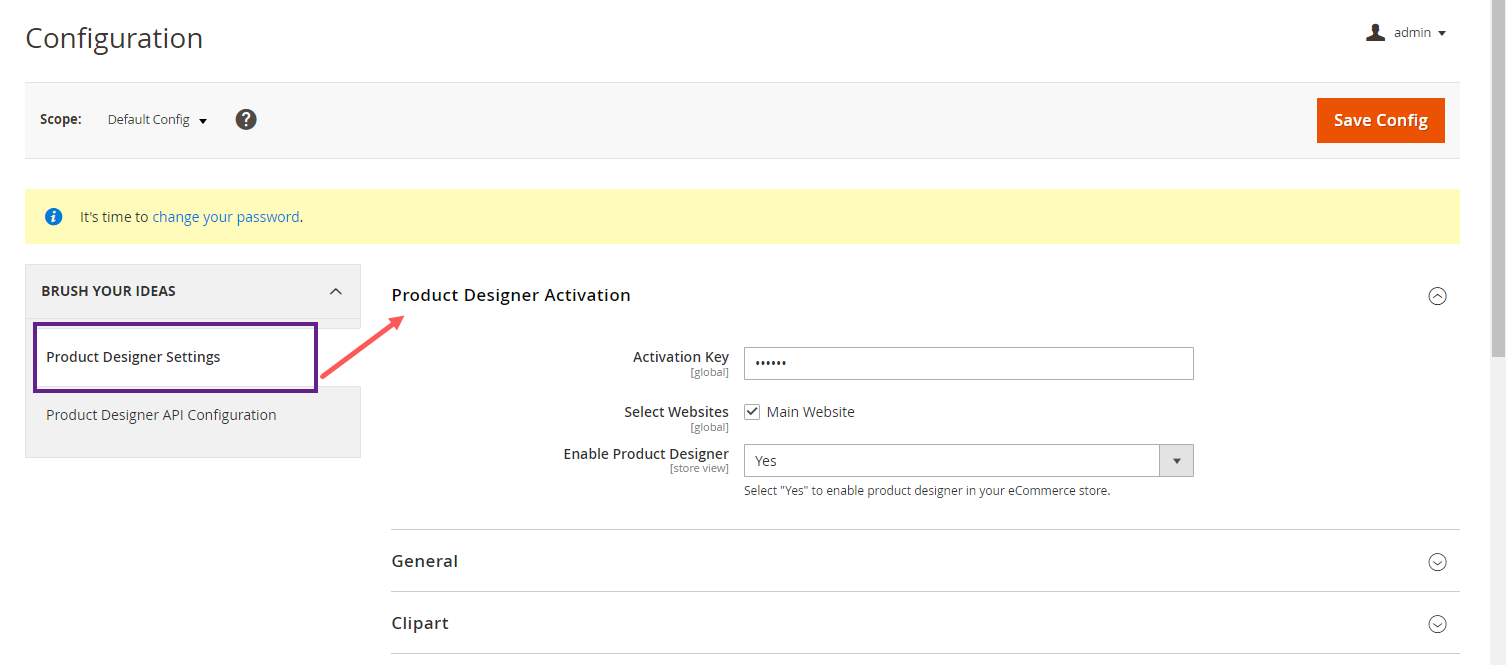
Step 1: Enter the activation key in the ‘Activation Key’ field for the Product Designer
Step 2: Click on the check box of the websites in which you want to display the product designer.
Step 3: Select “Yes” to enable the product designer and if you want to disable the activation, select “No”.













