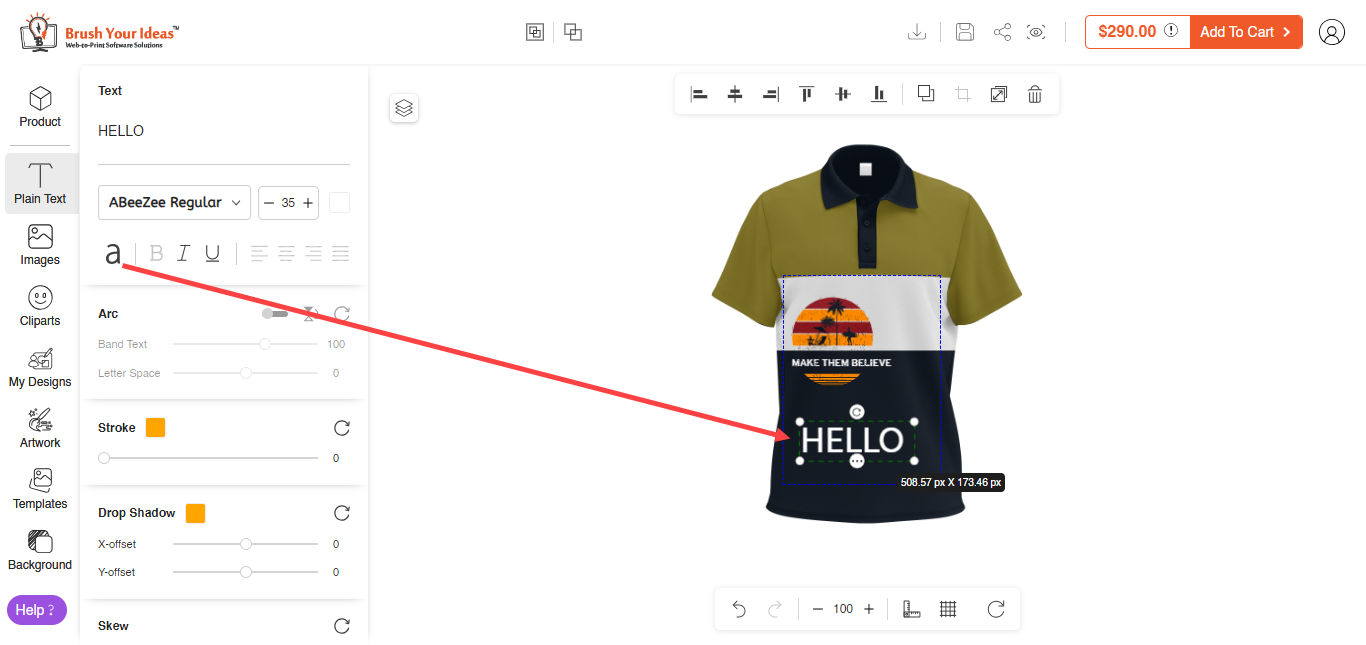With the help of the Text Transformation feature, you can easily transform the text to Uppercase or Smallcase all at a single click.
Firstly you have to enable the Text Transformation feature from the backend. Once it is enabled from the backend here is how it will work on frontend.
Step1: Navigate to the Product Designer Tool
Step2: Add Text to the Product

Step3: In the Properties panel, you can see the text-transform Icon
Step4: Click on “A” to Transform text to Capitals
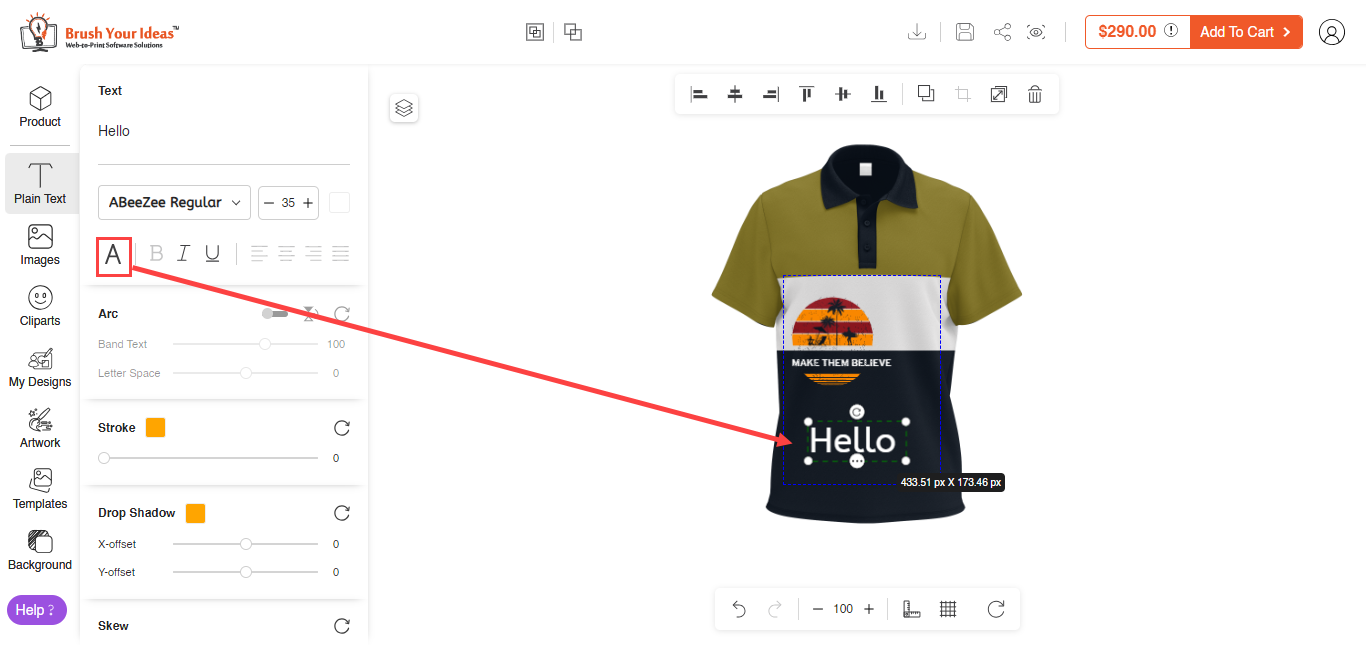
Step5: Click on “a” to Transform text to Smallcase