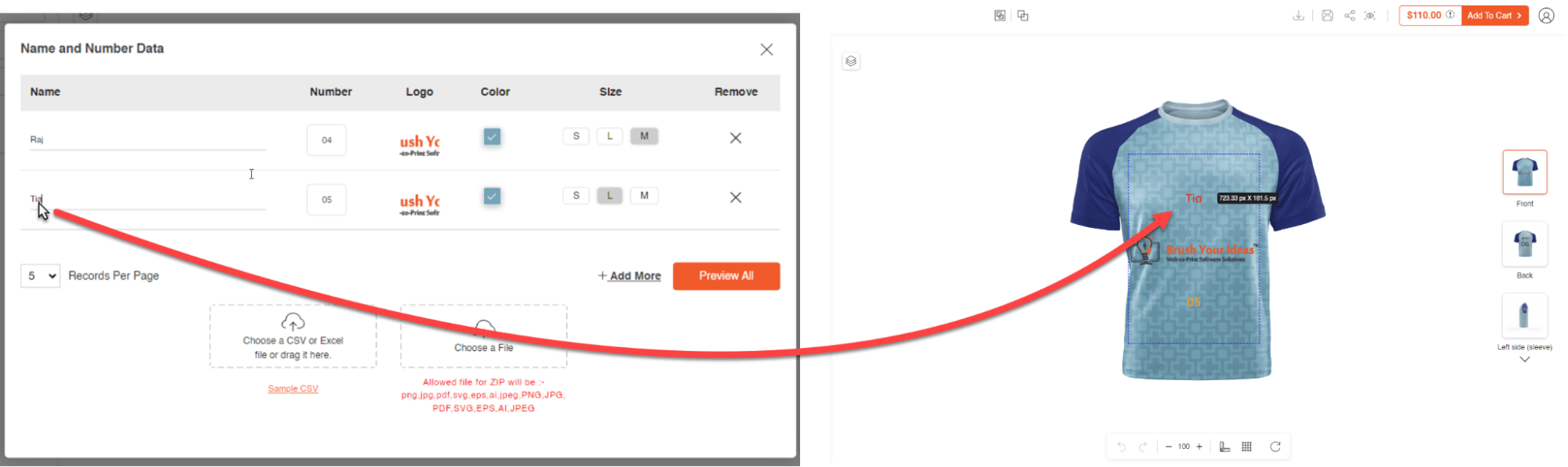Firstly, you have to enable the Name and Number feature to add the details regarding name, number, logo and configurable details like size and color. Also you can add more players and view all the added details. Here is how you can do it.
Product Designer Tool
A View Player and Preview All button is displayed when any one of the elements among Add Name, Add Number and Add Logo is applied.
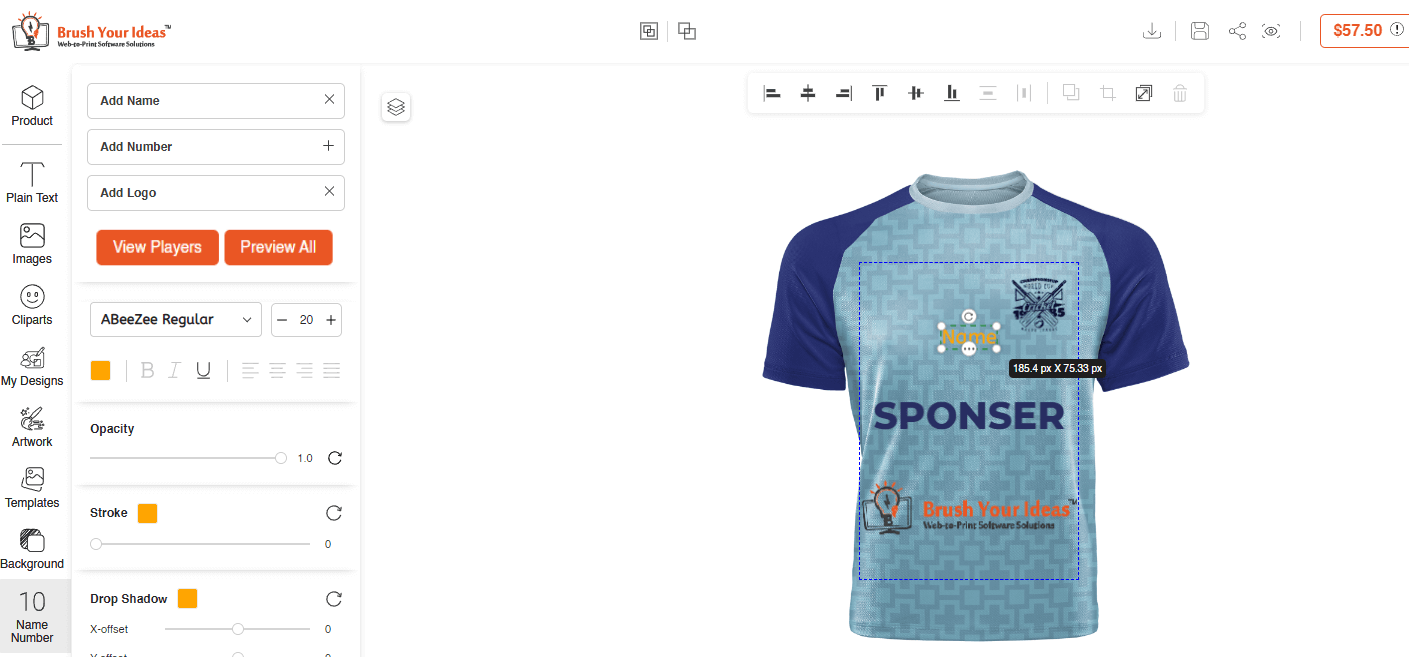
When you click on the View Players button, a pop up will be opened.
In that pop up, details regarding the Name, Number, Color and Size are mentioned. There is an Add More option to add further records if needed.
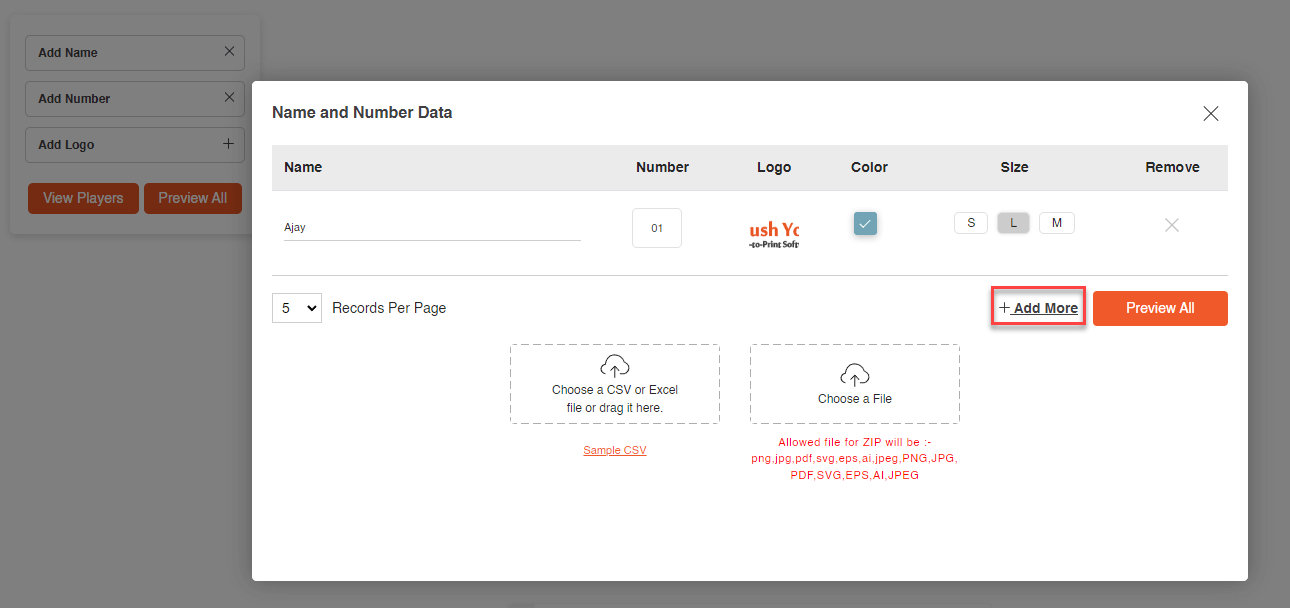
By clicking on the Preview All button you can view all the details that have been added.
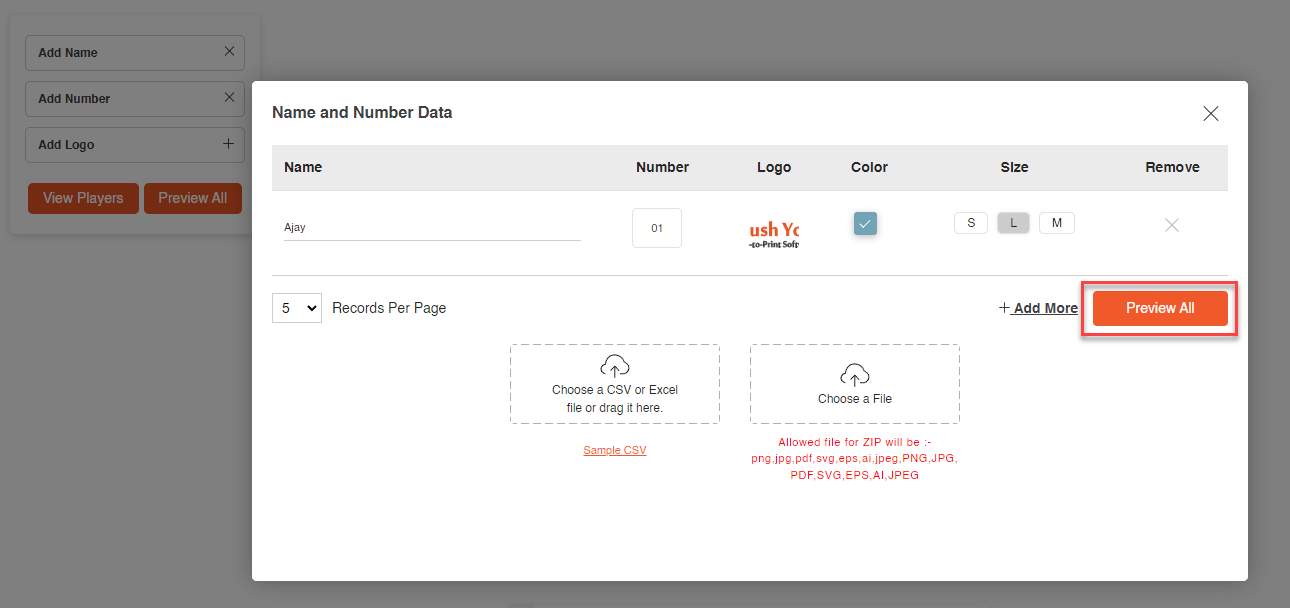
You can edit Name, Number, Logo, and Size under their respective columns. Also by clicking on the Remove icon you can remove entries.
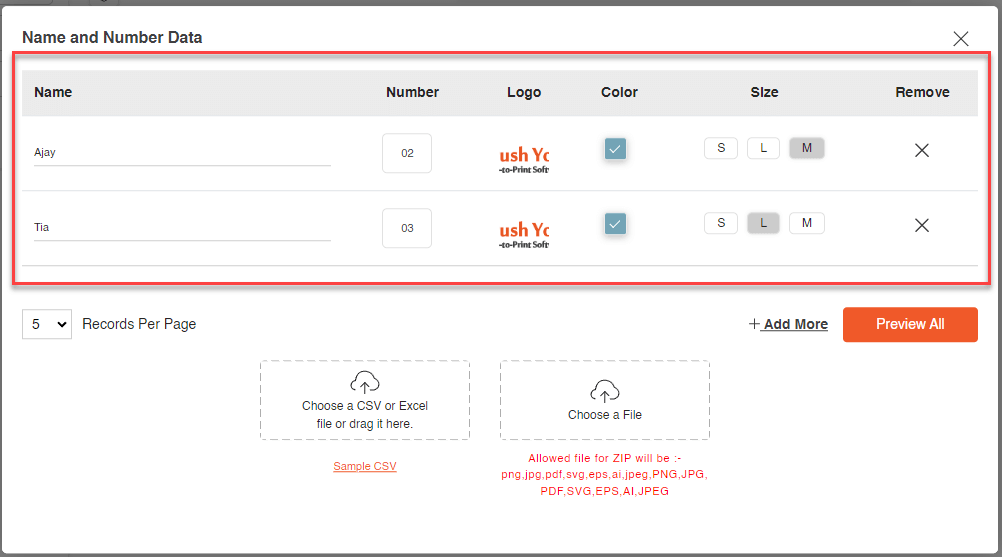
To view a particular record, click on its Name/Number field.