You can easily redesign an existing artwork with the help of a product designer tool. Follow these steps to do so.
Login to Backend
Navigate to the Product Designer Tool ➤ Manage Artwork, you will land on the “Manage Artwork” page. Now click on the “Design” section from the “Action” tab, you will land on the Product Designer Tool.
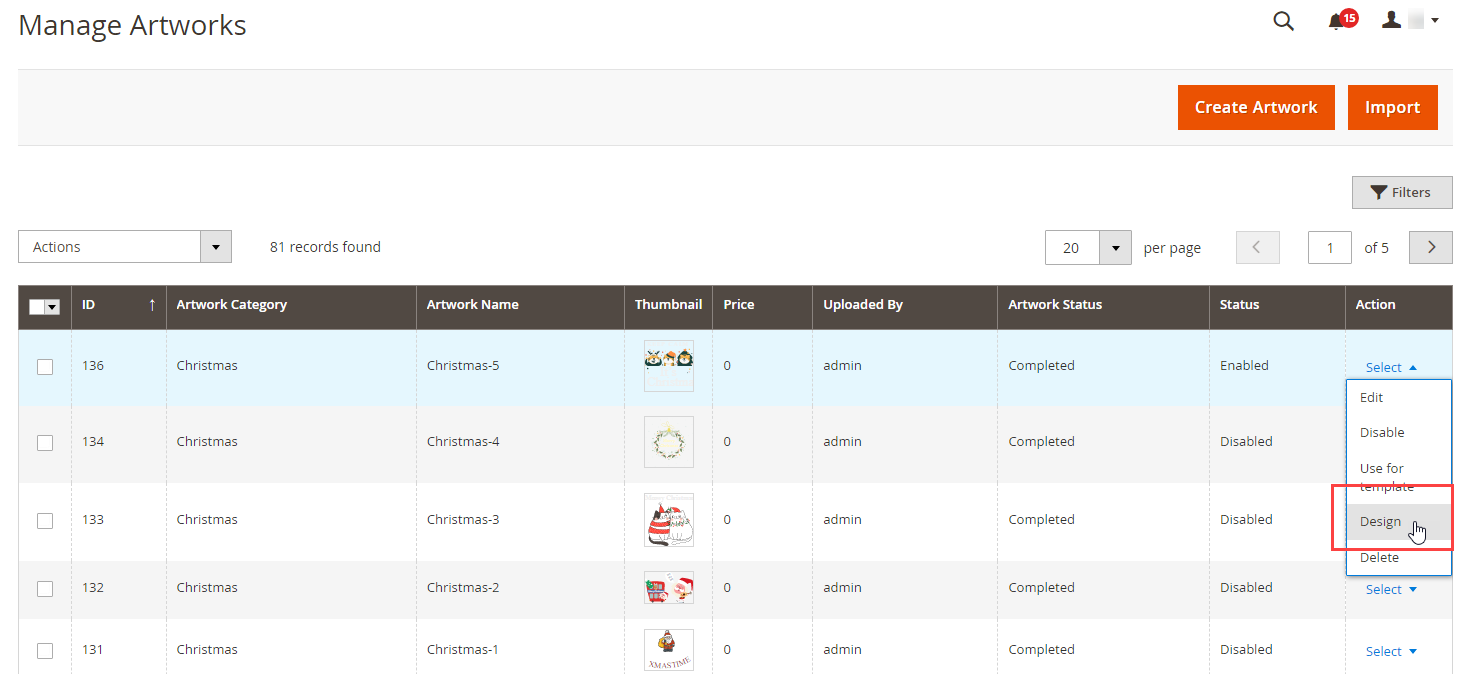
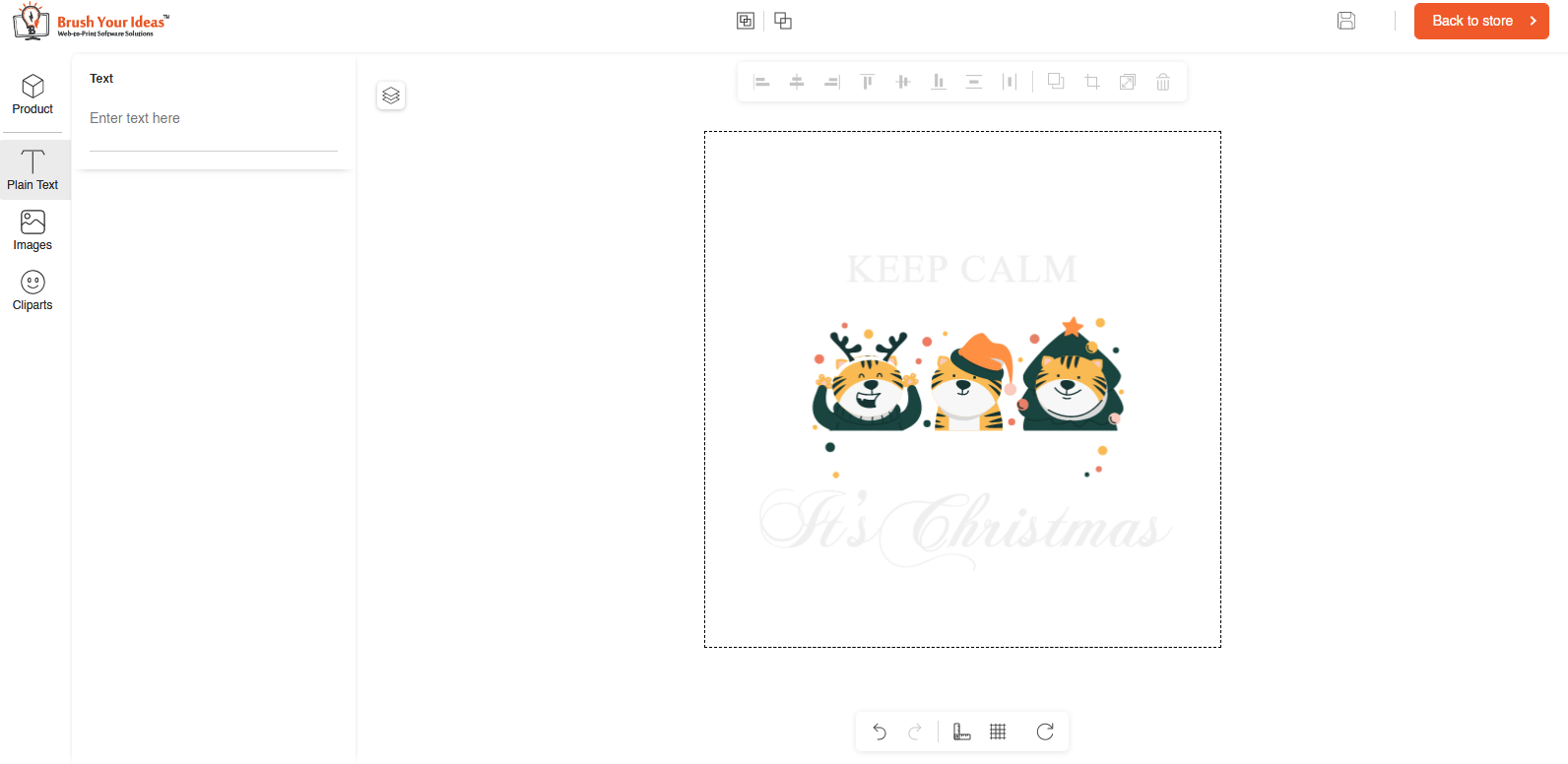
From here you can redesign any artwork.













