With the theme flare feature, you can manage the Sliders, Testimonials, Page Layout, Brands and much more. Here is how you can enable the theme flare option for your store.
Login to Backend
Theme Activation
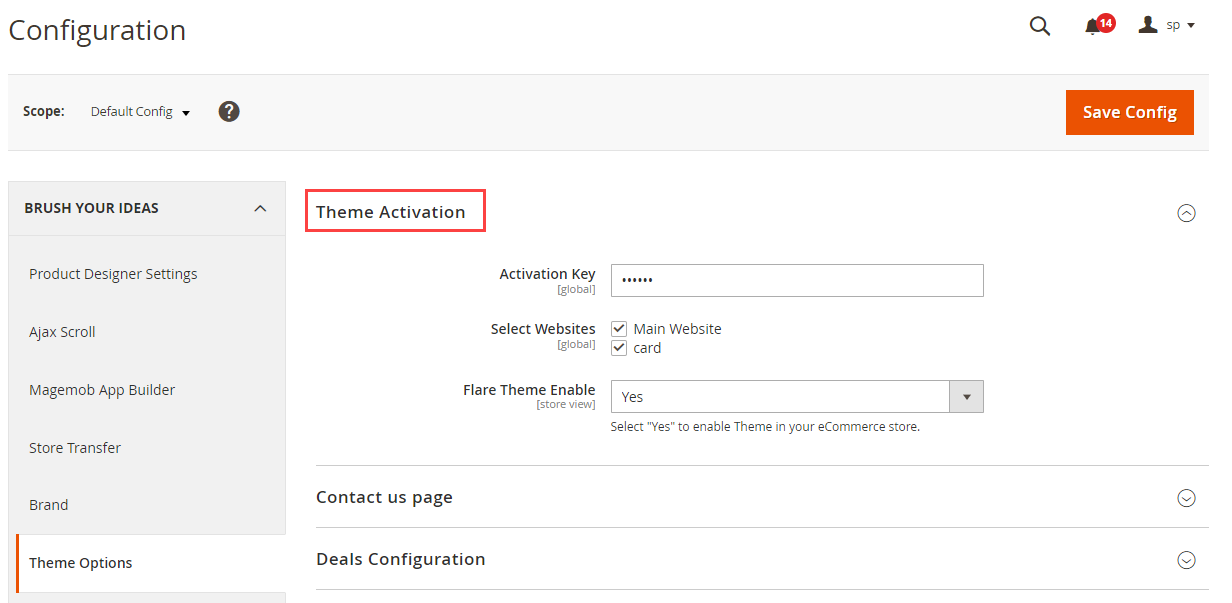
Activation Key: Insert the activation key to enable the theme flare feature.
Select Websites: Select the website in which you want to enable the theme flare.
Flare Theme Enable: Select Yes to enable the Theme Flare in your store.
After configuring all the details, Save the settings.













