SEO is the freeway of ranking a page or website on the search engine results page. Or you can say SEO makes your website more visible and helps in driving traffic.
Backend
You can do basic SEO of all the pages added from the “Manage Page Layout” section. You just need to follow simple steps to do the SEO of the page in the web to print store.
Go to Theme Flare ➤ General Configurations ➤ Manage Page or Content ➤ Elements ➤ Pages, you will redirect to the “Manage Page” section.
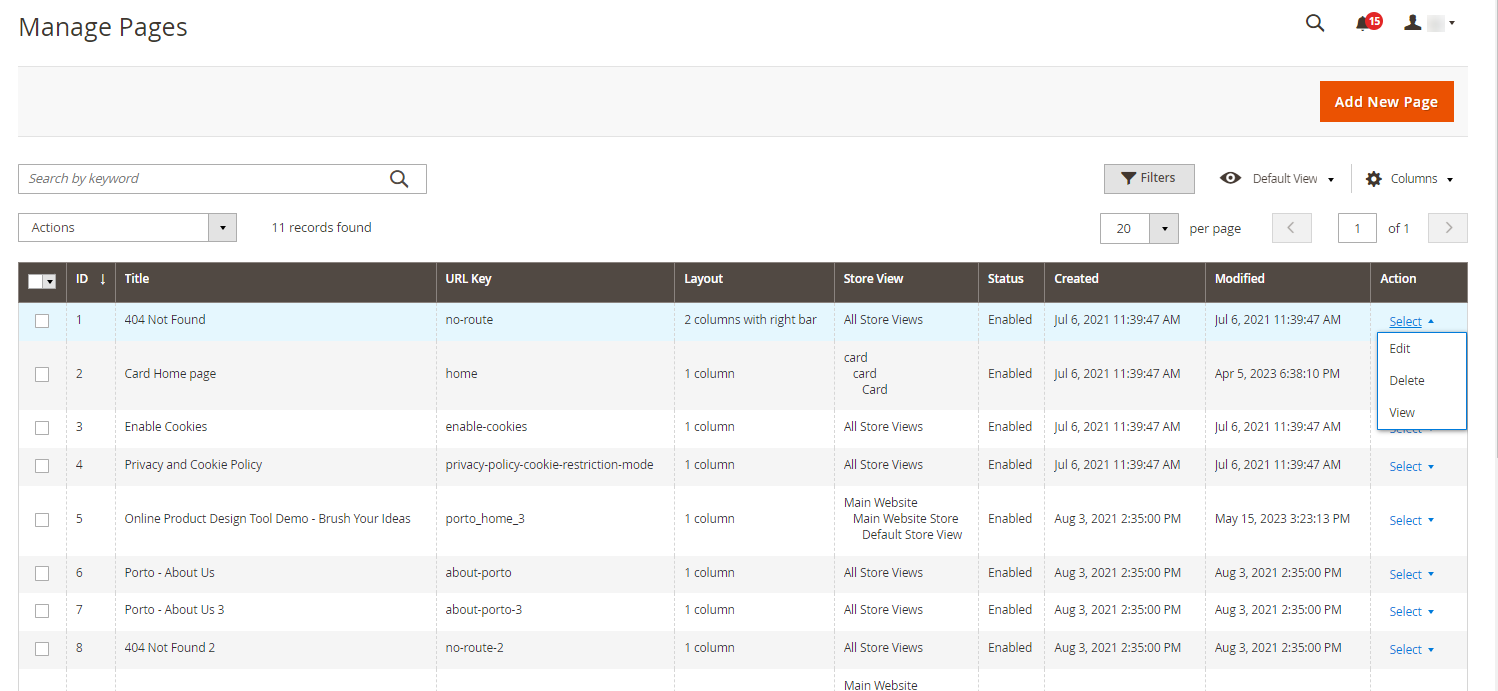
Now click on the “Edit” button of the page to do the SEO of the page. You will be directed to the “Page”.
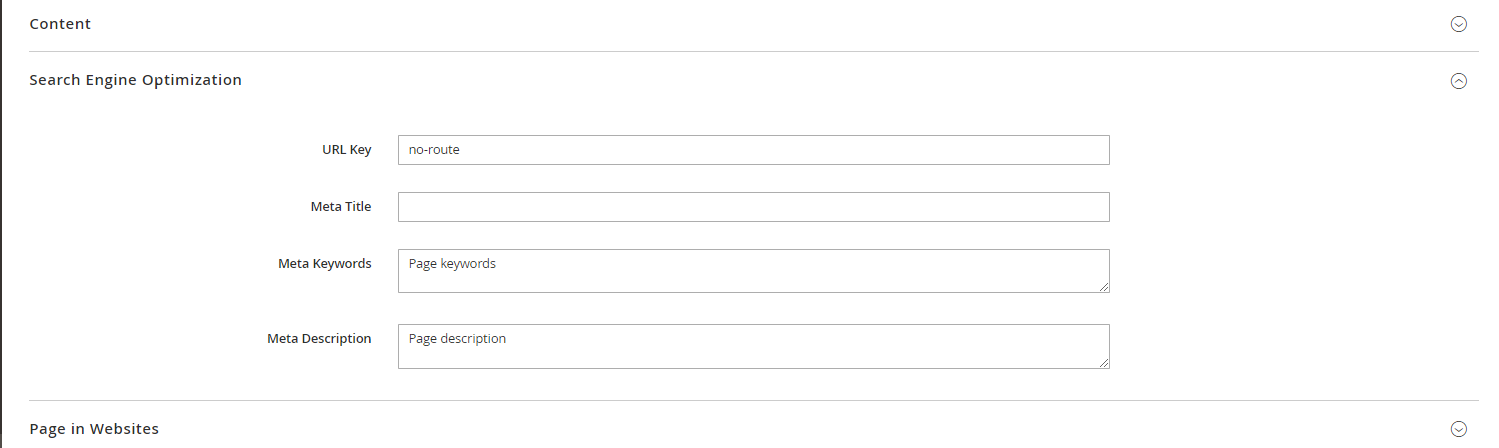
Fill in the following information
URL Key: Enter the suitable URL Key related to your page.
Meta Title: Enter the suitable Meta Title for the page.
Meta Keywords: Enter the suitable Meta Keywords which are related to your page.
Meta Description: Enter the suitable Meta Description related to your page, keywords, and title.
After filling in all the information, click on the “Save” button to save for your page.













