Login to Backend
Navigate to the Stores ➤ Configurations ➤ Frontend Options, you will get the configurations related to the Color and Fonts.
Theme Color Settings
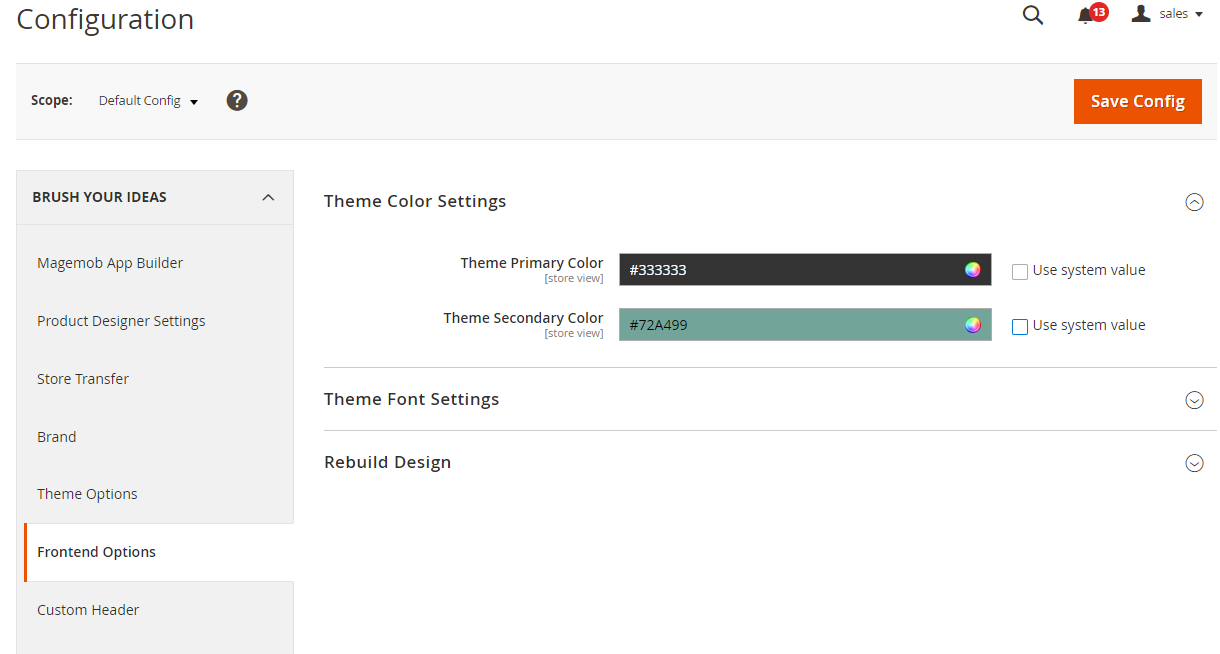
Theme Primary Color: Select the primary color for the theme which will be displayed on the frontend.
Theme Secondary Color: Select the secondary color for the theme which will be displayed on the frontend.
After configuring the theme, click on the “Save Config” button.













