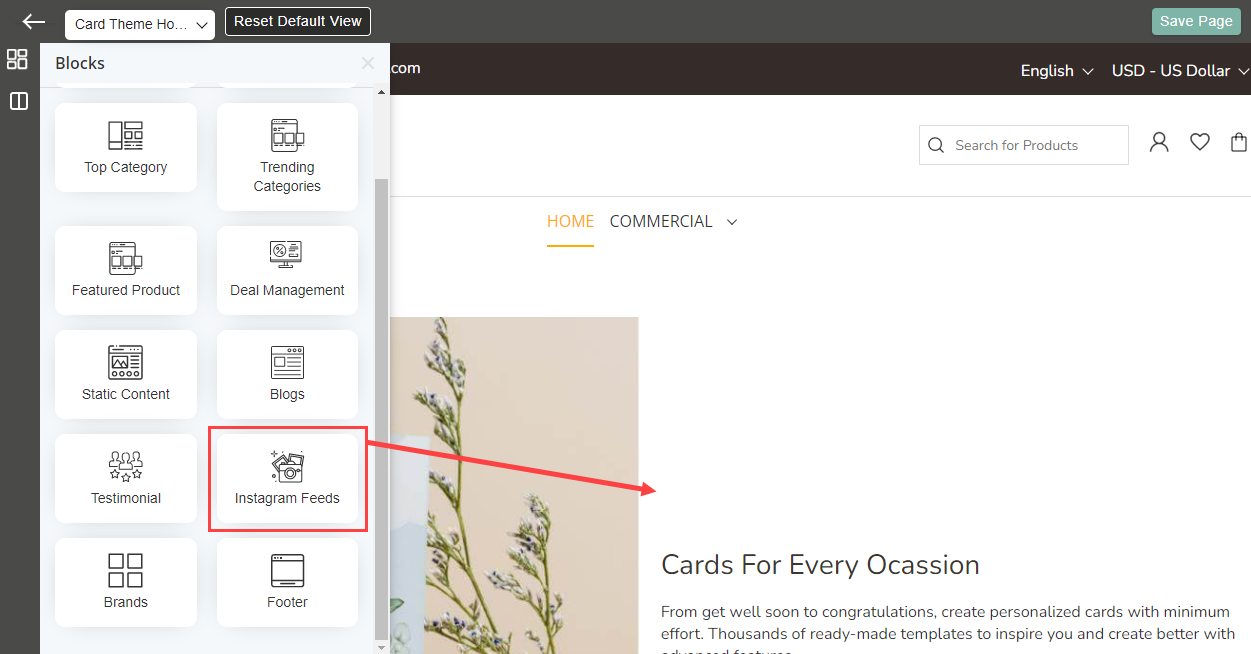Login to Backend
To configure your Instagram account navigate to Stores ➤ Configurations ➤ Theme Option, you will get the Instagram Feed Configuration section.
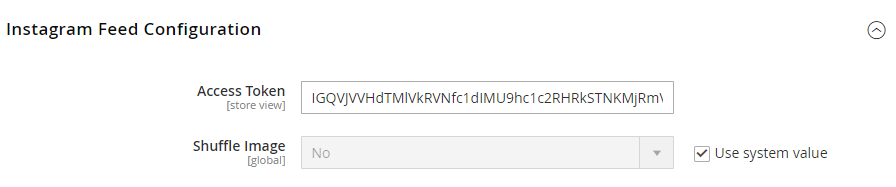
Access Token: Insert the Access token to configure instagram.
Shuffle: Select “Yes” to shuffle the instagram images on the website.
After configurations, click on the “Save Config” button & insert the Instagram snippets to the page layout.
Manage Page Layout
Now, Drag & drop the “Instagram Feed” snippets to the page layout to display the instagram account on your website.